Git: Branching
How to list branches?
git branch- Show all local branches.
git branch -r- Show all remote branches.
git branch -a- Show all local and remote branches.
git show-branch- Show branches and their commits.
How to find out which is the current branch?
Type git branch. The current branch is indicated by a asterisk *.
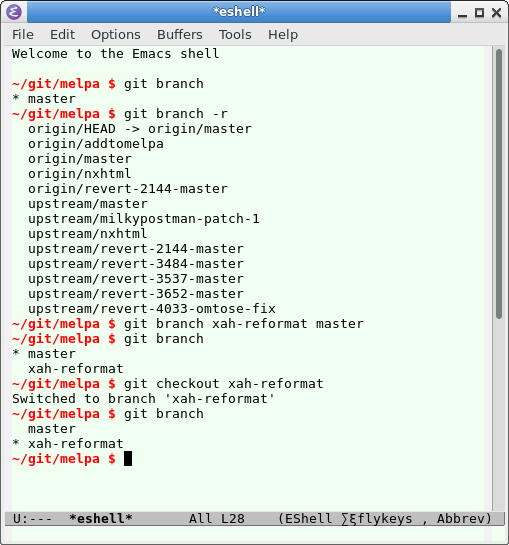
How to create a branch?
git branch name master-
Create a branch named name from “master”. The
mastercan also be any {commit ID, branch name, tag name}.
Note: this does not switch you to the newly created branch.
How to switch to a branch?
Note: before you switch to a branch, best to commit your changes first.
git checkout branch_name-
Update current dir's files to be the branch named branch_name's code.
How to rename branch?
git branch -m old_name new_name- Rename branch.
git branch -M old_name new_name- Rename branch, overwrite existing branch named new_name.
How to merge branch?
WARNING: you should commit before you merge, because, otherwise, when merge has conflicts it's hard to revert to your uncommited pre-merge state.
First, switch to the branch you wan to merge to. For example, git checkout branch_name.
git merge name-
Merge a branch named name into the current branch.
Note: merge does not delete any branch.
How to delete a branch?
git branch -d branch_name- Delete the branch. (the branch must be merged first)
git branch -D branch_name- Force delete the branch.
2014-01-18 thanks to Nick Alcock for help.