One Hundred Tabs Open in Browser?
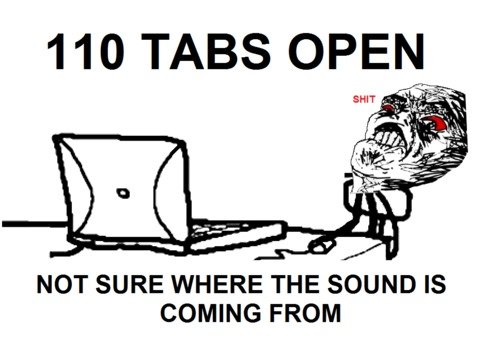
Here's some tips to solve the hundreds tab problem.
Use Multiple Browsers
Use multiple browsers. For example, use both Chrome and Firefox. Let's say, Chrome is for email, facebook, twitter, tumblr, and Firefox for other things.
Setup Function Keys to Switch Browser
Set Function key to switch to browser. For example, F7 to Firefox, F8 to Chrome.
See: How to Set Key to Switch to Browser
Tab Shortcuts
Press Alt+1, Alt+2, etc to jump to a tab.
Press Ctrl+w to close current tab.
Firefox Group Tabs
Firefox has a group tabs feature. It lets you view all tabs in a glance, and re-order them.
Press Ctrl+Super+e to activate.
Press Esc to return.
Restore Sessions
It is devastating if a browser crashed and all your open tabs are lost. The browse history feature doesn't help because many pages are opened days ago. Luckily, all today's browsers has Restore Session feature that lets you re-open all the tabs in last session. See: Restore Last Session in IE, Safari, Firefox, Chrome, Opera (2010) .
- How to Delete Flash Cookies (2011)
- How to Disable JavaScript, Flash, Java in Google Chrome, Firefox, Internet Explorer (2013)
- Firefox: Set Mouse Wheel Scroll Speed
- Firefox: Set Backspace Key to Go Back To Previous Page
- Firefox: How to Add/Change Keyboard Shortcuts
- How to Clear or Set Proxy in Firefox, Internet Explorer (2010)