PowerShell: Pipe
Example of Pipe
You can send one command's output to another command's input. This is called piping.
you write it as:
command1 | command2 | command3
# list current dir, sort it dir | sort # list, sort, show first 5 elements dir | sort | select -first 5
# move jpg files to another dir dir -file *jpg | move ~/Pictures/
# filter out bot access from web log, save to new file Get-Content weblog | Select-String -notmatch "Googlebot" | Out-File path -width 111222333 -NoNewLine weblog2
How Pipe Works
- The output of PowerShell commands are dotnet objects. They display on screen as formatted text representation.
- Each dotnet object has a type, and members. Member means property or method.
- PowerShell: Object Type, Properties, Methods
- Output of a command may be a collection type. (collection means any array, list, hashtable etc.) e.g. output of
dir. - Objects in collection may be different types. e.g. output of
dirmay be a singleSystem.IO.FileInfoor a singleSystem.IO.DirectoryInfo, or a collection of either or both.
- Pipeline output is passed as arguments into one of the paramater of the receiving command.
- The command's doc (
help cmd) specifies which paramaters (if any) can accept argument from pipeline. - When more than one paramater can accept pipeline input, PowerShell makes a choice automatically based on the object type.
- User cannot chose which parameter to use for pipeline input. (unlike unix, the pipeline does not go thru stdout and stdin.)
- When output is a collection, it is piped into receiving command one element in the collection at a time, in order.
- If a command receives collection type argument from its paramater directly, it is received as one single collection object. e.g.
select -InputObject (dir) -First 5does not work.
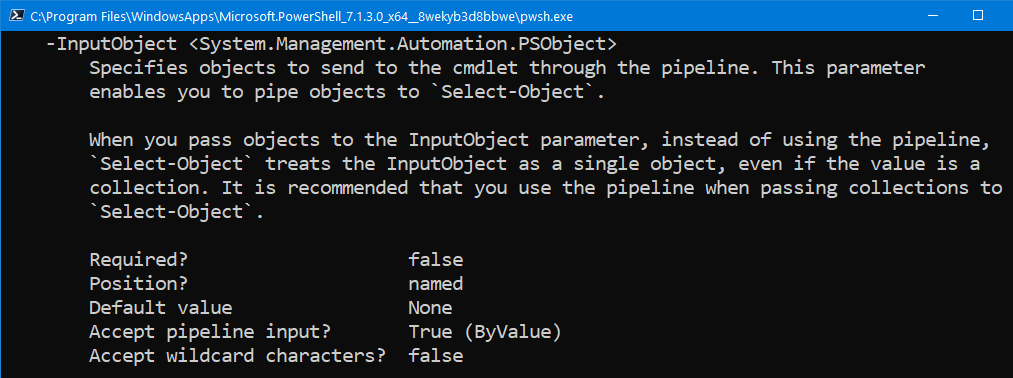
help shows which parameter accept pipeline input