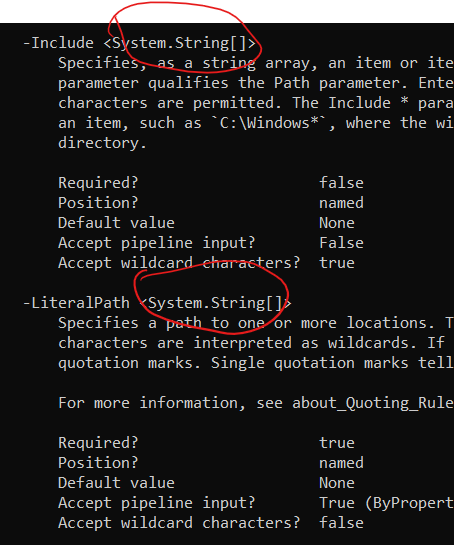PowerShell: Object Type, Properties, Methods
Everything is Object
PowerShell commands input (parameter args) and output are all dotnet objects. Each object has a type, and members. (“member” means properties and methods.)
- A command output an object, this object may be a collection type.
- Collection type means any of array, list, hashtable, etc. The elements of collection may have different types.