PowerShell: What is Provider, Datastore
What is Datastore
A datastore is Microsoft's name for “collections of data”.
There are different type of datastores:
- File systems
- Environment Variables
- Windows Registry
- Functions
- Variables
- Aliases
- and more
What is Provider
A provider is a directory-like interface to a datastore.
For example, when you type dir (alias of Get-ChildItem) to list directory content, it is done via a provider.
Examples of using different providers:
dir env:-
List Environment Variables.
dir function:-
List Functions.
dir variable:-
List variables.
dir alias:-
List Aliases.
List providers
Get-PSProvider-
List providers.
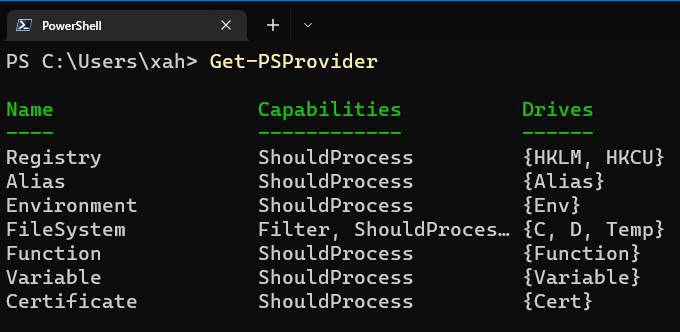
Show Drive Name of a Provider
Because provider is a directory-like interface, therefore it has driver names.
You can cd name to start to work with that datastore.
Get-PSDrive-
Show the “drive” name of provider.
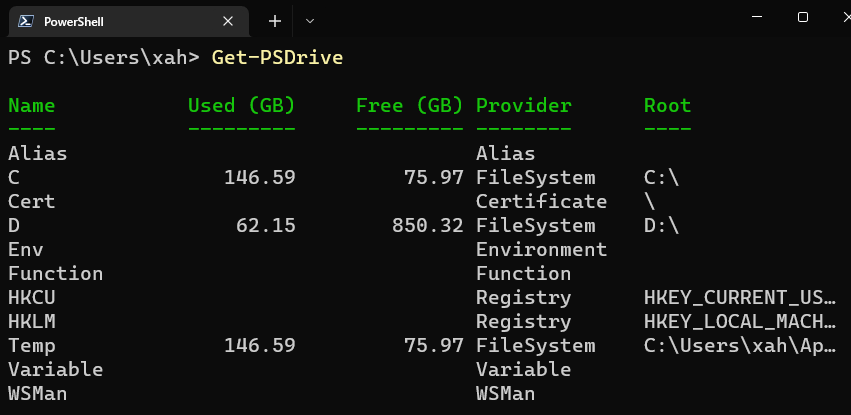
For example of using a provider other than file system, see PowerShell: Windows Registry
List Functions
dir function:-
List all functions.
Show Function Code
For example, mkdir is a function. To show the code, type
(gcm mkdir).ScriptBlock