Xah Emacs Blog Archive 2013-09
Typing Speed and Hand Motion Speed Study
Emacs Lisp Problems: Trim String, Regex Match Data, Lacking Namespace (essay from last year, still relevant)
Proper Way to Use Sublime Text Minimap
entering unicode symbols fast
😀 😁 😂 😃 😄 😅 😆 😇 😈 😉 😊 😋 😌 😍 😎 😏 😐 😑 😒 😓 😔 😕 😖 😗 😘 😙 😚 😛 😜 😝 😞 😟 😠 😡 😢 😣 😤 😥 😦 😧 😨 😩 😪 😫 😬 😭 😮 😯 😰 😱 😲 😳 😴 😵 😶 😷 cat faces 😸 😹 😺 😻 😼 😽 😾 😿 🙀 person with gesture 🙅 🙆 🙇 🙋 🙌 🙍 🙎 🙏 🙈 🙉 🙊 boy girl man woman 👶 👦 👧 👨 👩 👴 👵 👯 👸 👱 👰 👲 👳 👮 👷 💁 💂 💃 Unicode Emoji 😄 😱 😸 👸 👽 🙋
you can easily insert all these symbols in emacs. By default, you press Ctrl+x 8 Enter then type the full Unicode name (press Tab for name completion, use * for wildcard) Rather very tedious.
But you can trivially set your keyboard to type some frequently used unicode symbols. There are more than 2 ways, and they are trivially simple. But still not many people know about them. Simplest method is:
(global-set-key (kbd "<f9> a") "α")
you can also use abbrev, and other ways, each has some pros and cons. See How to Create a APL or Math Symbols Keyboard Layout ⌨
emacs conference sketch drawings and videos
few months ago we (the emacs community) had a emacs conference. Sacha Chua has helped tremendously to make it a success.
She also made lots of wonderful drawings, a summary for each presentation. See at http://sachachua.com/blog/2013/04/emacs-conference-2013-sketchnotes-also-pdf/
also, videos are collected, at her youtube channel at https://www.youtube.com/user/sachactube/videos
lots videos, including chats with many prominent coders. So, bookmark, and visit at leisure.
if you need to remap your keys, see: Mac: Keyboard Software Guide (there's links at bottom to Linux or Window tools.)
Ask Emacs Tuesday 2013-09-24
New version of emacs tutorial is out. This version, features random page button in the nav bar. Update will be send out to you.
Tweet, blog, tell friends. Thanks.
Emacs: Regular Expression (slight update)
Emacs Keybinding Design: beginning-of-line-or-block
on reddit: Nearly everyone who is new to Emacs hates it passionately — how do we fix this?. Here's my comment:
make it work out of the box for them. Make the 7 or so standard keys: copy, cut, paste, select all, open, close, undo, redo. Turn on cua-mode by default is a semi answer, because it doesn't support many of these keys and it conflict with emacs keys. Just get gnu emacs dev to set emacs C-x C-c keys to something else. It's pretty easy to implement, the hard part is how not to get flamed to death whenever this topic comes up every month.
as long as emacs is the way it is, it'll never grow out of the heavy geek circle.
if emacs adopt these keys, emacs power remains untouched, its keys actually becomes more efficient and less RSI, and most other editors such as sublime etc etc, will extinct overnight.
2 tips i stole from Phil Hagelberg's Emacs Better Defaults setup. https://github.com/technomancy/better-defaults/blob/master/better-defaults.el.
;; when pasting with middle click in Linux X11, set to paste at cursor position, not at click position (setq mouse-yank-at-point t) (setq ido-enable-flex-matching t)
the mouse-yank-at-point i wanted for a while. The ido-enable-flex-matching i'll wait and see.
Programer Workflow Efficiency (random thought)
Emacs Packages Statistics
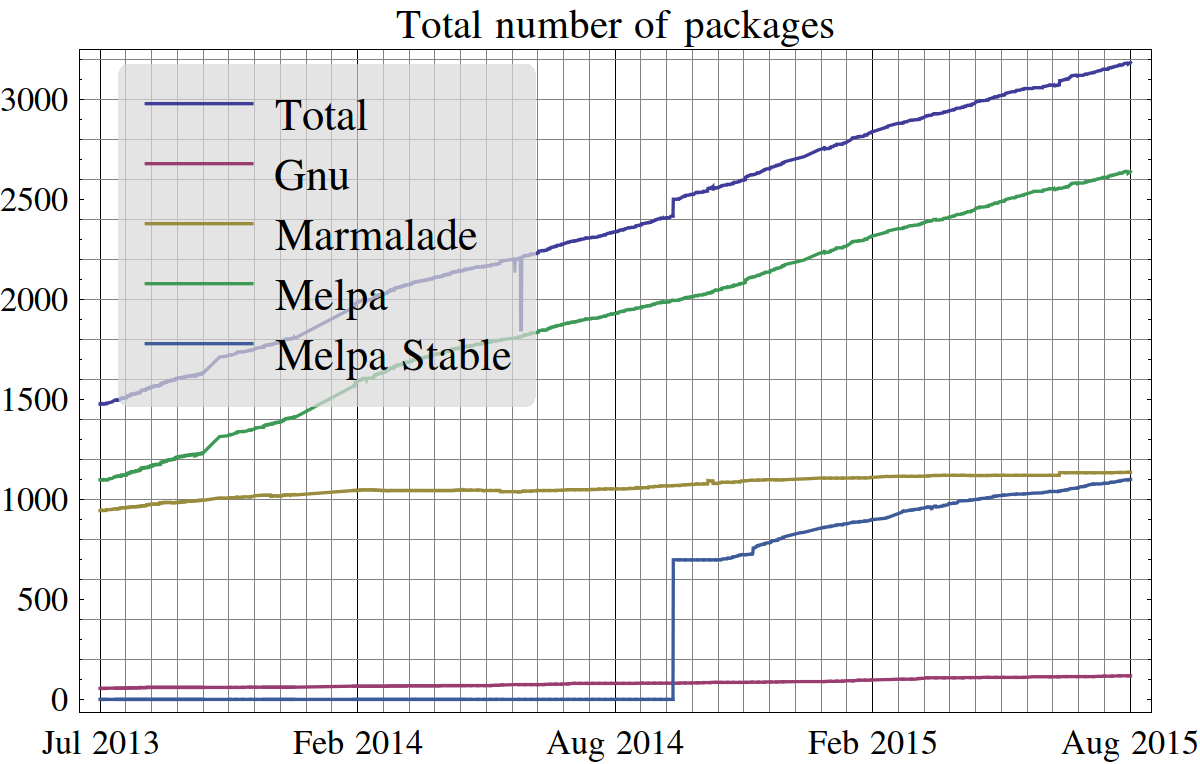
List of Emacs Starter Kits, year 2013
Ask Emacs Tuesday 2013-09-17
the Microsoft batman keyboard is out. See a hands-on review by Øystein E Krog (in the comment) Microsoft Sculpt Ergonomic Keyboard Review
Ergoemacs News: Dropping cua-mode, But Still Supports Ctrl+c for Copy
Matt's been working hard on all sorts of improvement and features for ergoemacs-mode. He's adding code every day. One of the latest feature is dropping dependency on cua-mode. ergoemacs-mode implements its own Ctrl+c key for copy, and others, as well as several options you can setup. (it's a necessary move, because ergoemacs-mode is restructuring the whole keybinding and cua-mode gets in the way.)
For detail, see: https://ergoemacs.github.io/cua-conflict.html
Emacs Init: Avoid Lambda in Hook
Ask Emacs Tuesday 2013-09-10
photo: Richard Stallman, High-tech Prankster
i highly recommend the package: “highlight-symbol”. It can be used as a substitute for isearch. See: Emacs: Search Current Word 🚀 (updated)
my glorious coding career is before me. I have a vision, how my fingers is gonna rule the world. But RSI fucked me up.
do you have any idea who'd be the top 10 most emacs lisp expert in the world?
It's a interesting question. But if we narrow down to emacs keybinding system, i think Matthew L Fidler https://github.com/mattfidler would be one of them. The ergoemacs-mode engine he implemented, dives into the depth of emacs's key system in order to get the keys right for you.
How to Choose a Computer Mouse?
my latest command frequency. Xah_Lee_2013-09-04.txt. If you haven't been logging your command, you should. See: Emacs's Command Frequency
Emacs Repetitive Strain Injury is Coming for You
Ask Emacs Tuesday 2013-09-03
Emacs Keys: Syntax (minor update)