Elisp: Font Lock Mode
What is Font Lock Mode
Font Lock Mode is a high-level API to syntax color text. Mostly used for coloring programing languages syntax. (low level is to add Text Properties to regions of text manually. Font lock mode does this for you.)
Font Lock Mode is a Minor Mode. (it is a buffer-local minor mode, meaning it can be on or off for each buffer, independent of each other.)
font-lock-mode is the command name to turn on off Font Lock Mode.
Font Lock Mode is on by default for all buffers since ~2007.
How to Use Font Lock Mode to Color Text
Font Lock Mode color text in two ways, in this order:
- Syntactic fontification → color comments and strings by looking up their delimiter characters in Syntax Table.
- Search based fontification → use Regular Expression to seach text and color them. This is how keywords, function names, variable names etc, are colored.
Once a text is colored, it is not changed. e.g. if a text is colored as string, subsequent search by regex for coloring skips that part.
Font Lock Mode need 2 things to do the coloring job.
- Syntax Table. In particular, the delimiter characters for string and comment.
- The value of font-lock-defaults. It uses those info to go thru buffer and do syntax coloring.
Variable font-lock-defaults
- font-lock-defaults is a Buffer Local Variable.
- font-lock-defaults variable is designed as a config for the purpose of syntax coloring. When
font-lock-modeis on, it uses the value of font-lock-defaults to color buffer.
font-lock-defaults Value Structure
font-lock-defaults's value is a list. If it's nil, no coloring happens, not even syntax table based one.
Emacs automatically store each element of the list into buffer local variables.
The first 4 elements of the list are critical. Their variable names are:
- font-lock-keywords
- font-lock-keywords-only
- font-lock-keywords-case-fold-search
- font-lock-syntax-table
Each of them must have particular form. Here's their meaning and structure:
- font-lock-keywords
- It can have many forms, but most commonly, it is list of pairs. For each pair, the first part is a regex, the second part is the face to apply.
- font-lock-keywords-only
- should be t or nil . If t, the coloring by Syntax Table is not done (they are simply not colored). By default it's nil.
- font-lock-keywords-case-fold-search
- should be t or nil. t means use case-insensitive regex match when searching for keywords to highlight. By default it's nil.
- font-lock-syntax-table
-
should be either nil or a Association List.
Each element is a cons cells of the form
(cons char-or-string string). These are used to set up a syntax table for syntactic fontification. If nil, buffer's syntax table is used for this purpose. (it callssyntax-tableto get the current syntax table) [see Elisp: Syntax Table]
Basic Example
Here's a basic example.
Suppose you have a basic language like HTML.
You want to color any string of the form
<h1>
and
</h1>
And you want to color text between the tags. (assume there is no linebreak, and does not contain greater/less characters.)
Save the following in a file.
;; a simple major mode, my-mode (defvar my-highlights nil "first element for `font-lock-defaults'") (setq my-highlights '(("<h1>\\|</h1>" . 'font-lock-function-name-face) ("<h1>\\([^<]+?\\)</h1>" . (1 'font-lock-constant-face)))) (define-derived-mode my-mode fundamental-mode "my" "major mode for editing my language code." (setq font-lock-defaults '(my-highlights)))
Now, copy and paste the above code into a buffer, then Alt+x eval-buffer.
Now, type following code into a buffer:
<h1>something</h1>
Now, M-x myhtml-mode, you see words colored.
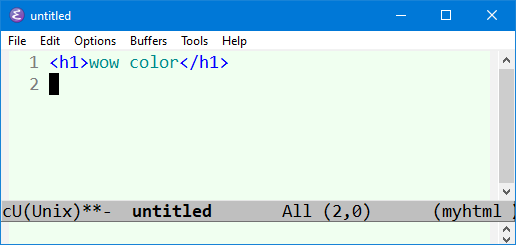
Reference
Elisp, font lock, syntax coloring
Emacs lisp, writing a major mode. Essentials
- Elisp: Write a Major Mode for Syntax Coloring
- Elisp: Font Lock Mode
- Elisp: Syntax Color Comments
- Elisp: Write Comment/Uncomment Command
- Elisp: Keyword Completion
- Elisp: Create Keymap (keybinding)
- Elisp: Create Function Templates
- Elisp: Command to Lookup Doc
- Elisp: Create a Hook
- Elisp: Major Mode Names
- Elisp: provide, require, features
- Elisp: load, load-file, autoload
- Elisp: Syntax Table