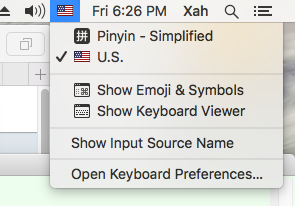Mac Keyboard Viewer
Mac Keyboard Viewer
In macOS, you can type special characters such as { é ƒ © ≠ ≥ ° }, by holding down the ⌥ option key. To see what characters are available, you can pull the Keyboard Viewer.
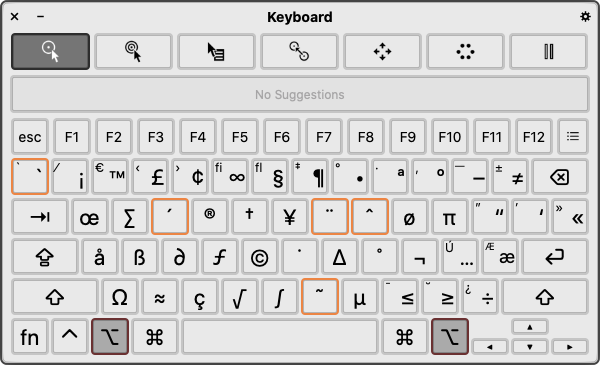
Hold ⌥ option down to type Unicode symbols.
Those colored orange are prefix keys, allowing you to type accented characters such as é ü ô.
You can make it insert emoji. 〔see Mac: Create Custom Keyboard Layout〕
How to Turn on Keyboard Viewer
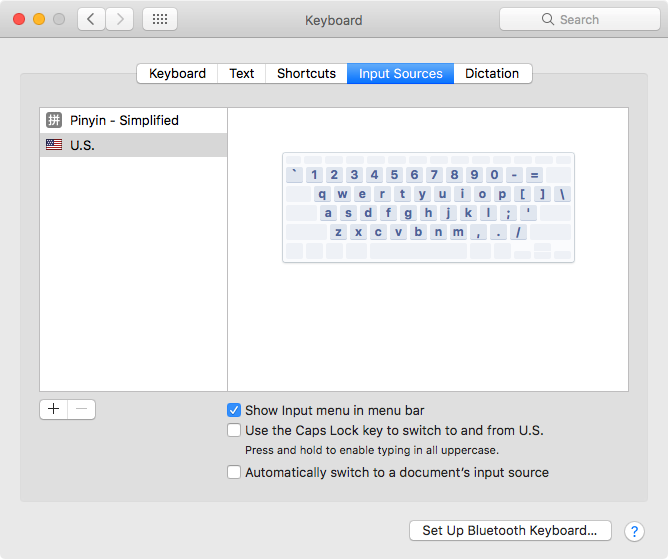
To start Keyboard Viewer:
- Open System Preferences
- Click keyboard icon
- Select “Input Sources” tab
- Click at the button “Show input menu in menu bar”.
- Then, on the input menu at the top right of the menu bar, there's a menu [Show Keyboard Viewer] menu. This will show the Keyboard Viewer.