Mac: Add Dvorak Keyboard Layout
Go to the menu [Apple ▸ System Preferences…]
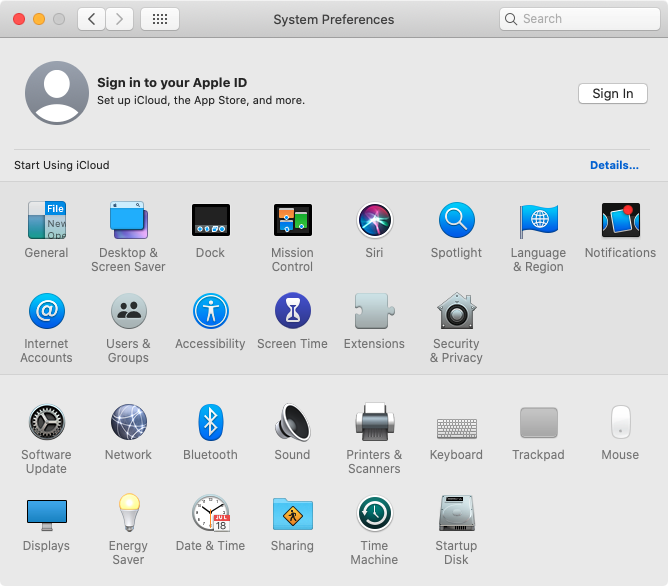
Click the “keyboard”
Click the “Input Sources”
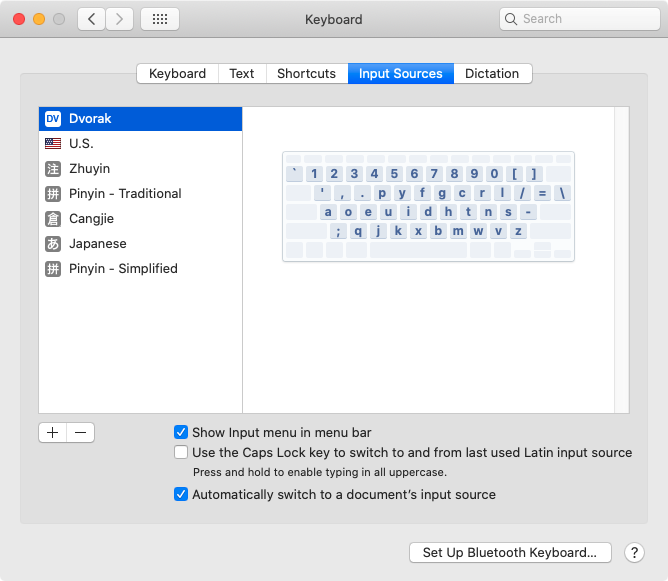
Check the plus + button there.
Select English language.
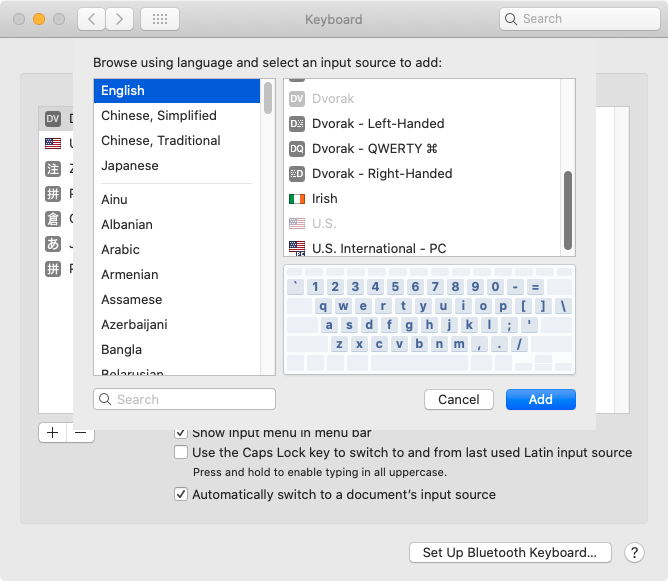
Select “Dvorak” there.
Go to the menu [Apple ▸ System Preferences…]
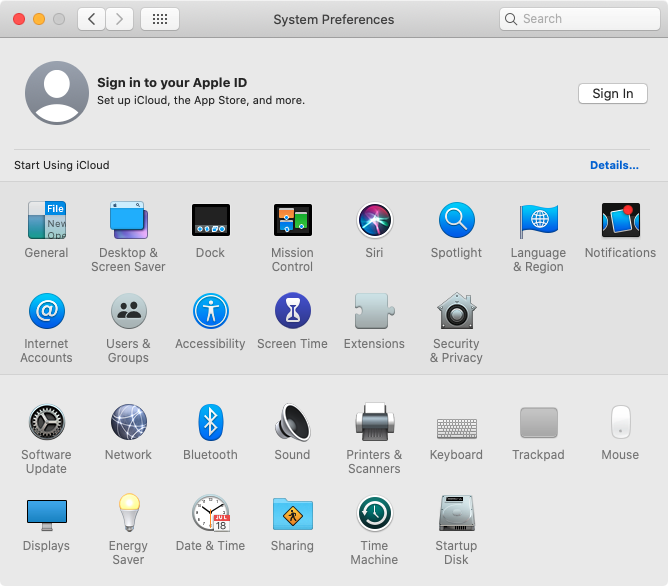
Click the “keyboard”
Click the “Input Sources”
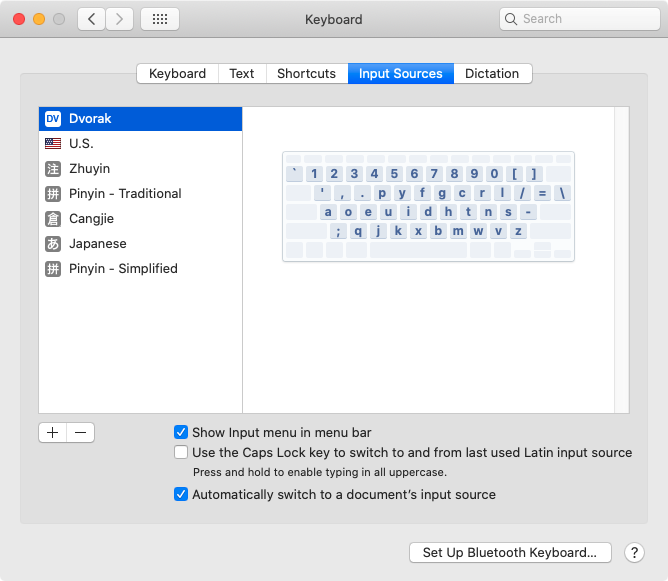
Check the plus + button there.
Select English language.
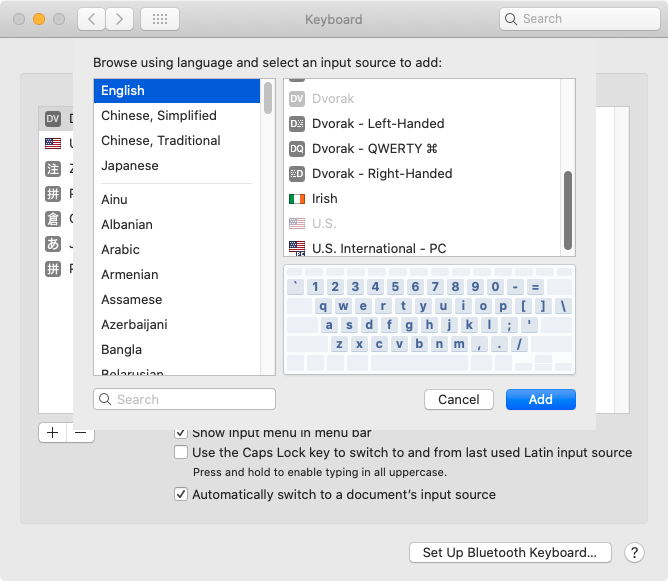
Select “Dvorak” there.