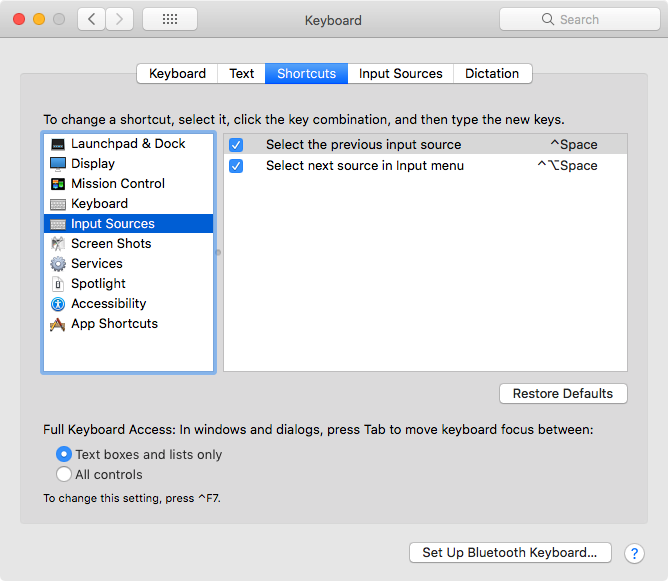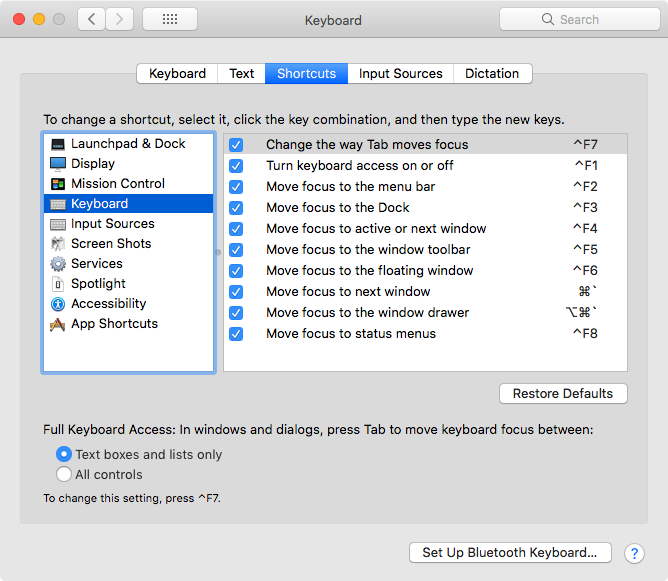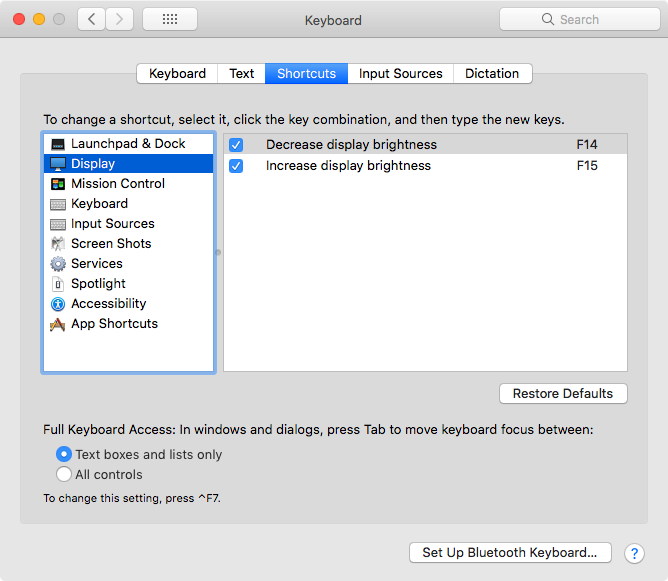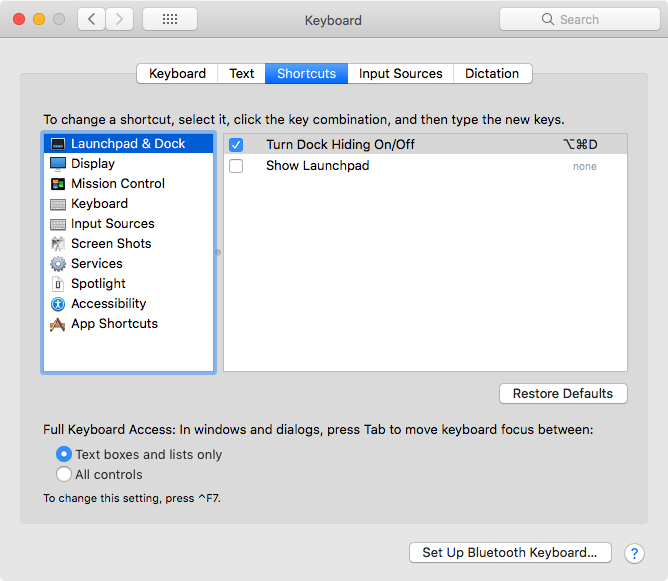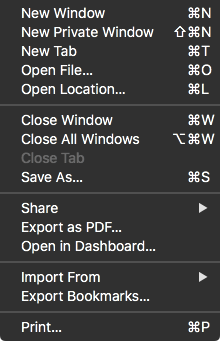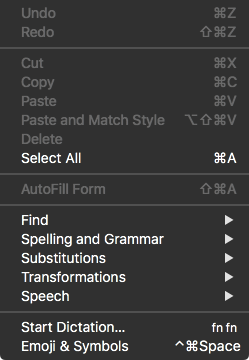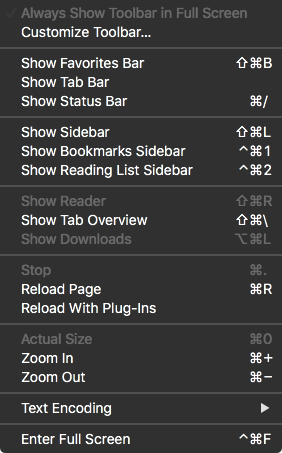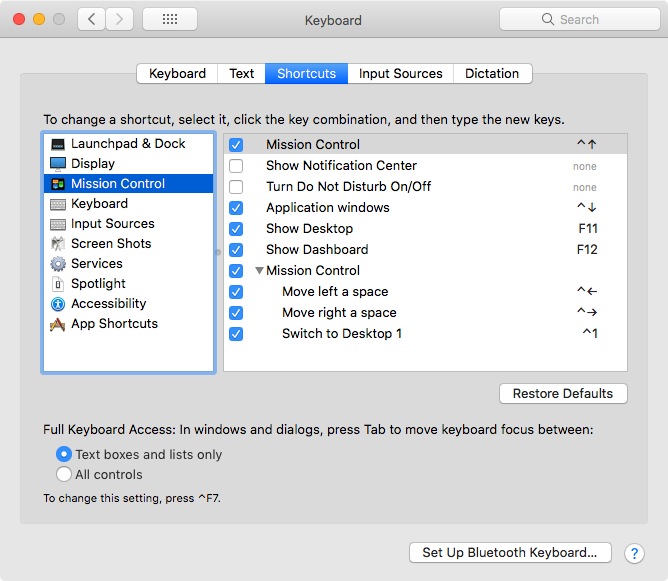Mac Keyboard Shortcuts
Here's the list of most useful macOS keyboard shortcuts.
Sound Volume
- F11 → decrease sound volume
- F12 → increase sound volume
- Shift+⌥ option+F11 → decrease sound volume in fine steps
- Shift+⌥ option+F12 → increase sound volume in fine steps
- ⌥ option+F11 → bring up sound system settings panel
- ⌥ option+F12 → bring up sound system settings panel
mission control (show all windows, switch windows)
- switch to previous app ⌘ command+Tab
- show all windows Ctrl+↑
- show all app windows Ctrl+↓
- show desktop F11
- show dashboard F12
- move left a space Ctrl+←
- move right a space Ctrl+→
- switch to desktop 1 Ctrl+1
new, open, close, save, print
- new ⌘ command+n
- open ⌘ command+o
- close ⌘ command+w
- save ⌘ command+s
- print ⌘ command+p
copy, cut, paste, undo, redo
- cut ⌘ command+x
- copy ⌘ command+c
- paste ⌘ command+v
- undo ⌘ command+z
- redo ⌘ command+Shift+z
Safari Browser Keys
- back ⌘ command+←
- forward ⌘ command+→
- back ⌘ command+[
- forward ⌘ command+]
- next tab Ctrl+Tab
- previous tab Ctrl+Shift+Tab
- next tab ⌥ option+⌘ command+→
- previous tab ⌥ option+⌘ command+←
- reload ⌘ command+r
- zoom in ⌘ command++
- zoom out ⌘ command+-
- open last closed ⌘ command+Shift+t
- empty cache ⌘ command+⌥ option+e
- fullscreen Ctrl+⌘ command+f
Text Editing
- ⌥ option+← → move cursor left by a word
- ⌥ option+→ → move cursor right by a word
- ⌥ option+↑ → move cursor to beginning of line
- ⌥ option+↓ → move cursor to end of line
FullScreen
fullscreen Ctrl+⌘ command+f
Finder (aka folder viewer, file manager)
Show hidden file in finder ⌘ command+⌥ option+.
slide show
goto Finder. Select photos, ⌥ option+⌘ command+y
screenshot
Copy File Path in Finder
There are many ways.
- Click the file, then ⌘ command+⌥ option+c
- Drag the file to terminal.
- Right click on the file, then hold ⌥ option key.
- ⌥ option+⌘ command+p to show path bar. It is shown at bottom of window, Then, right click on the file in the path bar.
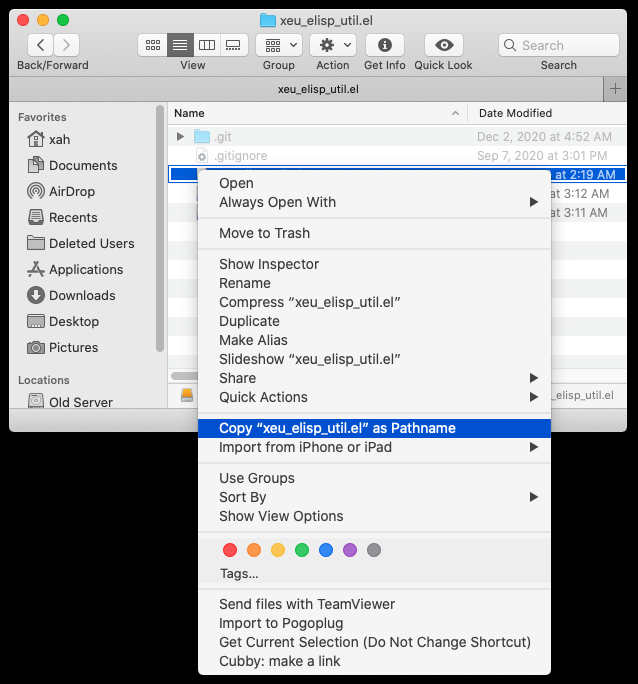
Right click then hold ⌥ option.
2020-12-06
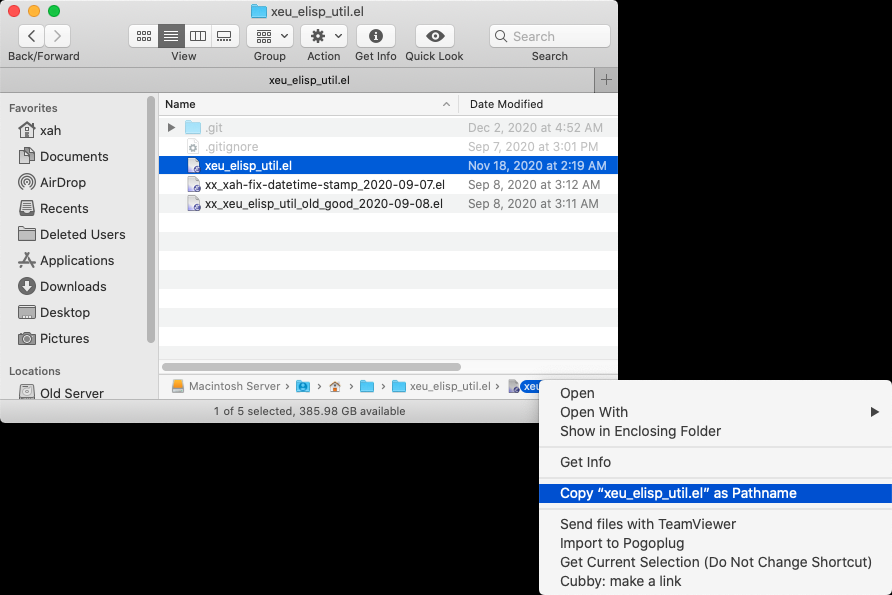
Right click the path bar.
2020-12-06
misc