Removing Junk PC AdWare, TrialWare, BloatWare from HP/Compaq
HP/Compaq computers come bundled with many trial software and ad-ware. Many are useless and annoying. This page gives you tips on which you can safetly delete.
For the record, the official complete list of the bundled software from HP model “HP Pavilion a6750f” is at hp_bundled_software.txt. (DISCLAIMER: I'm computer software programer since 1995. I give honest advice here, but if you broke your system by deleting software, i'm not responsible for it.)
Software To Delete
The following software you can delete. They are useless. If you want them, you can always go to their websites to download them.
To delete, go to menu [Control Panel ▸ Programs and Features].
HP Demo. It displays a marketing video as a screensaver.
NetZero Preloader. (https://en.wikipedia.org/wiki/Netzero) Netzero is a internet service provider. The Preloader is a software that gets you started in subscribing their service.
Juno Preloader. (https://en.wikipedia.org/wiki/Juno_Online_Services) Juno is a internet service provider. The Preloader is just a software that gets you started in subscribing their service.
Snapfish PictureMover is some image uploading software for the site Snapfish (https://en.wikipedia.org/wiki/Snapfish), which is a photo hosting service run by HP, pretty much like “Yahoo!”'s Flickr or Google's Picasa .
LightScribe Template Labeler is a CD label printer. See
My HP Games. A bunch of low quality games.
MediaSmart DVD is a DVD player from HP.
HP MediaSmart is a suite of software that manage your photos, play music and video.
Muvee Reveal is a home video making software. (see
Norton Internet Security 2009. A 90-day trial version of anti-virus software.
For excellent and free anti-virus software, see: Windows: Best Anti-virus Software .
more junkware
Here's junk from a PC bought in 2011 June.
- PDF complete special edition http://www.pdfcomplete.com/cms/default.aspx
- Norton internet security
- Norton Online Backup
- Bing bar
- Zinio reader
http://en.wikipedia.org/wiki/Zinio - LabelPrint (CyberLink Corp.)
- Hulu Desktop
http://en.wikipedia.org/wiki/Hulu - Blio
http://en.wikipedia.org/wiki/Blio - HP MovieStore (Roxio.com)
- HP Games (support.wildgames.com)
Sidebar Gadgets
WeatherBug. (https://en.wikipedia.org/wiki/WeatherBug) WeatherBug is a weather gadget that runs on Windows Sidebar.
The program location is at C:/Program Files/AWS/WeatherBug/GadgetInstaller.
To uninstall, first launche Sidebar, by pressing the ❖ Window key, then type “sidebar”. Once launched, right click the Sidebar, choose “Add Gadgets …”. Then, right click on the Weatherbug and choose uninstall.
You can uninstall any sidebar gadgets this way.
To disable Sidebar from running, right click on it, Properties, uncheck the “Start Sidebar when Windows starts”.
Not sure yet
- HP active support library
- HP Update
- HP Total Care Setup
- HP Total Care Advisor
- HP Customer Experience
The above are HP's software that are related to managing the computer. They are probably just a layer or interface that relies on top of MS Windows's various apps and services. Windows Vista has all these functionalities, so you don't need HP's shit. However, these software by HP might have added gook so that if you simply uninstall them, your system may not start correctly and you may need to tweak some registry to get your machine to work again. Need more research on this.
For now, you can safetly remove some hp process that starts up. See: Windows: Disable Startup Apps .
For my incomplete research notes on these HP apps, see: pc_hp_processes_study.txt
Software to Keep
The following you should keep.
Hardware Diagnostic Tools. This is from PC-Doctor .
CyberLink DVD Suite 6 is several DVD burning and authoring software. They include: LabelPrint (print labels for CD), Power2Go (Disc burner), PowerDirector (video editor). The company is CyberLink. CyberLink is reasonably well known.
Do Not Delete
RAIDXpert is AMD's software for configuring RAID drives. See: AMD 700 chipset series#RAIDXpert .
Realtek High Definition Audio, from Realtek. This is your audio driver, which is a high quality one.
Do not delete anything from ATI. For example, “ATI Catalyst Install Manager”. ATI stuff are for your built-in graphics chip that's soldiered onto your motherboard. Even if you have installed a graphics card, it's probably wise not do delete the ATI driver.
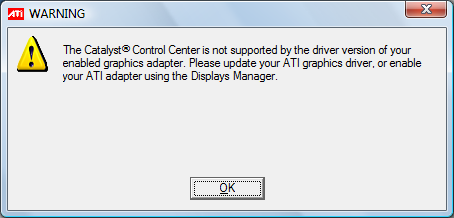
If you have installed a NVidea graphics card, you can disable the default ATI Catalyst Control Center from starting up at OS start. The ATI Catalyst Control Center is a utility that lets you adjust graphics settings. See: Windows: Disable Startup Apps .
Do not delete anything from AMD. AMD is the company that makes the CPU used in many if not all PCs built by HP/Compaq.
Best not to delete anything from Microsoft. If some software you don't use, just leave them there.
Great Free Windows Software
There are many excellent software that are also free. See: List of Great Windows Software .