Emacs: Clojure CIDER Tutorial
this page is a tutorial on tool “CIDER”, for working with Clojure in emacs.
Cider home page is at https://github.com/clojure-emacs/cider
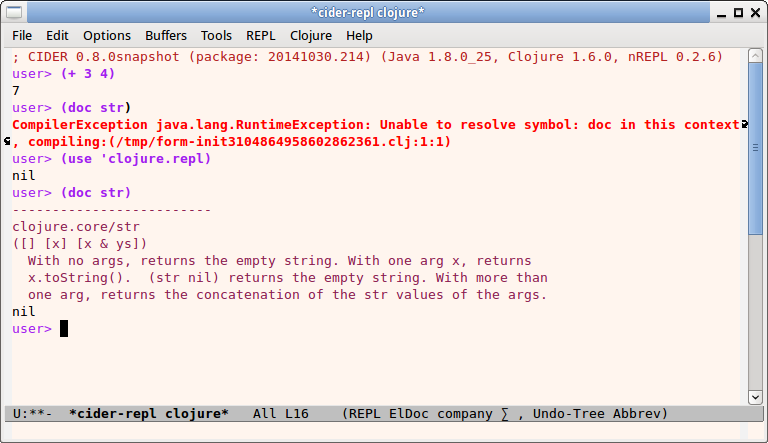
What does CIDER do?
Primarily, CIDER lets emacs eval Clojure code within emacs. When editing Clojure code in clojure-mode, you can eval code expression, a selection, or whole buffer.
CIDER also gives you a interactive Clojure shell inside emacs.
CIDER also lets you view Clojure function's doc in emacs.
(like Alt+x describe-function for emacs lisp, but for Clojure lisp.)
About Emacs
I assume you already have emacs 24.x installed. If not, see: Download Emacs for Windows/Mac/Linux
I assume you already know the basics of emacs. Such as how to open file, how to save file. If not, all you have to do is pull menu with mouse. See: Xah Emacs Tutorial .
You should know how to install emacs MELPA packages. See this page for a tutorial: Emacs: How to Install Packages Using ELPA, MELPA, Marmalade .
Install CIDER
you need:
emacs 24.x.
(type emacs --version in terminal.
Or, in emacs, Alt+x version).
I recommend emacs 24.4 or later.
See:
Download Emacs for Windows/Mac/Linux.
On Linux, i recommend you compile yourself, it's very easy if you follow this page:
How to Build Emacs on Linux .
You need Leiningen. See: Clojure: Leiningen Tutorial .
You need clojure-mode. See: Emacs: How to Install Packages Using ELPA, MELPA, Marmalade
.
You need cider-mode. See: Emacs: How to Install Packages Using ELPA, MELPA, Marmalade
.
Simple Steps to Start Using Cider
(1) Create a Clojure Project by Leiningen
In terminal, type lein new app xtest. (replace “xtest” by whatever you want to name) This will create a project (a directory) in current directory.
(2) Add Cider as Dependency to Project
You will have a file at “xtest/project.clj”. In the file, modify the :plugins value, by adding [cider/cider-nrepl "0.7.0"]
Here's a sample file:
(defproject xtest "0.1.0-SNAPSHOT" :description "FIXME: testing lein and clojure" :url "http://xahlee.info/" :license {:name "Eclipse Public License" :url "http://www.eclipse.org/legal/epl-v10.html"} :dependencies [[org.clojure/clojure "1.6.0"]] :main ^:skip-aot xtest.core :target-path "target/%s" :profiles {:uberjar {:aot :all}} :plugins [[cider/cider-nrepl "0.7.0"]] )
Note: the emacs cider-mode version should match the cider/cider-nrepl version in lein's project.clj file. It's tricky to find out exactly which version of cider-mode you are using. But anyway, if you run into a error message warning you about version mismatch, you can try change the plugin to something like this:
[cider/cider-nrepl "0.8.0-SNAPSHOT"]
(3) Start Network REPL by lein
in terminal, start the networked repl by lein repl. (cd to your project directory first)
◆ lein repl
nREPL server started on port 35922 on host 127.0.0.1 - nrepl://127.0.0.1:35922
REPL-y 0.3.5, nREPL 0.2.6
Clojure 1.6.0
Java HotSpot(TM) 64-Bit Server VM 1.8.0_25-b17
Docs: (doc function-name-here)
(find-doc "part-of-name-here")
Source: (source function-name-here)
Javadoc: (javadoc java-object-or-class-here)
Exit: Control+D or (exit) or (quit)
Results: Stored in vars *1, *2, *3, an exception in *e
user=>
it'll show a IP address and port for nREPL (aka network REPL)
Note: you can start lein repl in emacs using eshell. Just call eshell then type lein repl.
(4) Call cider-connect in Emacs
In emacs, call cider-connect
give the IP and port number, shown in the lein repl
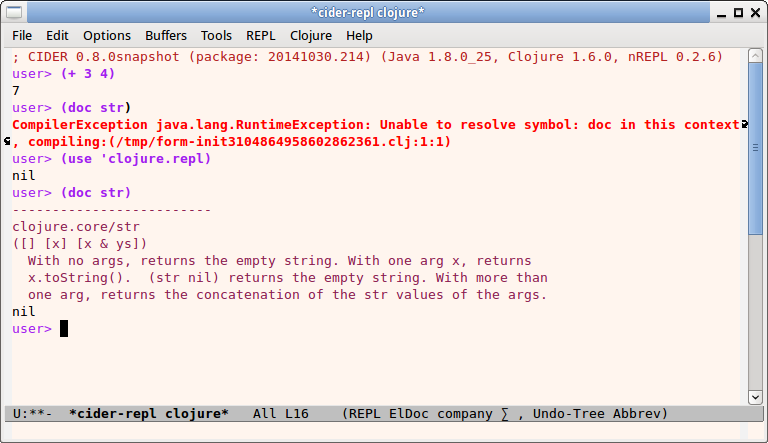
Now, you'll have a Clojure repl running inside emacs.
cider-quit【Ctrl+c Ctrl+q】- quit cider repl.
Cider Commands
While in CIDER shell, call describe-mode
cider-repl-mode is an interactive compiled Lisp function in `cider-repl.el'. (cider-repl-mode) Major mode for Clojure REPL interactions. key binding --- ------- C-a cider-repl-bol TAB cider-repl-tab C-j cider-repl-newline-and-indent RET cider-repl-return , cider-repl-handle-shortcut DEL backward-delete-char-untabify C-S-a cider-repl-bol-mark C-: clojure-toggle-keyword-string <C-down> cider-repl-forward-input <C-return> cider-repl-closing-return <C-up> cider-repl-backward-input C-x C-e cider-eval-last-sexp M-, cider-jump-back M-. cider-jump-to-var M-n cider-repl-next-input M-p cider-repl-previous-input M-r cider-repl-previous-matching-input M-s cider-repl-next-matching-input C-c C-b .. C-c C-c cider-interrupt C-c C-d cider-doc-map C-c RET cider-macroexpand-1 C-c C-n cider-repl-next-prompt C-c C-o cider-repl-clear-output C-c C-p cider-repl-previous-prompt C-c C-q cider-quit C-c C-r cider-eval-region C-c C-u cider-repl-kill-input C-c C-x cider-refresh C-c C-z cider-switch-to-last-clojure-buffer C-c C-e lisp-eval-last-sexp C-c C-l clojure-load-file C-c C-r lisp-eval-region (that binding is currently shadowed by another mode) C-c C-z clojure-display-inferior-lisp-buffer (that binding is currently shadowed by another mode) C-x C-e lisp-eval-last-sexp (that binding is currently shadowed by another mode) C-M-x lisp-eval-defun C-M-q indent-sexp C-M-q prog-indent-sexp (that binding is currently shadowed by another mode) C-c M-. cider-jump-to-resource C-c M-f cider-load-fn-into-repl-buffer C-c M-i cider-inspect C-c M-m cider-macroexpand-all C-c M-n cider-repl-set-ns C-c M-o cider-repl-clear-buffer C-c M-s cider-selector C-c M-t cider-toggle-trace C-c C-d C-a cider-apropos C-c C-d C-d cider-doc C-c C-d C-g cider-grimoire C-c C-d C-j cider-javadoc C-c C-d A cider-apropos-documentation C-c C-d a cider-apropos C-c C-d d cider-doc C-c C-d g cider-grimoire C-c C-d h cider-grimoire-web C-c C-d j cider-javadoc C-c M-c cider-connect C-c M-j cider-jack-in
clojure-mode + cider-mode Commands
While in clojure-mode, call cider-eval-last-sexp 【Ctrl+x Ctrl+e】 to evaluate the expression (parenthesis unit) to the left of cursor.
Call cider-doc to see the doc of the symbol under cursor. Or, call universal-argument 【Ctrl+u】 first, and it'll prompt you to type a function name.
Here's clojure-mode's major command and keys. Note that some keys are overridden by cider-mode.
While in “clojure-mode”, call describe-mode
clojure-mode is an interactive autoloaded compiled Lisp function in `clojure-mode.el'. key binding --- ------- DEL backward-delete-char-untabify C-: clojure-toggle-keyword-string C-c C-e lisp-eval-last-sexp (that binding is currently shadowed by another mode) C-c C-l clojure-load-file (that binding is currently shadowed by another mode) C-c C-r lisp-eval-region (that binding is currently shadowed by another mode) C-c C-z clojure-display-inferior-lisp-buffer (that binding is currently shadowed by another mode) C-c ESC Prefix Command C-x C-e lisp-eval-last-sexp (that binding is currently shadowed by another mode) C-M-x lisp-eval-defun (that binding is currently shadowed by another mode) C-M-q indent-sexp C-M-q prog-indent-sexp (that binding is currently shadowed by another mode) C-c M-c cider-connect C-c M-j cider-jack-in
For general tips for editing lisp code, see: How to Edit Lisp Code with Emacs