Emacs Keys: Layout Diagram
Emacs Keybinding Layout (QWERTY)
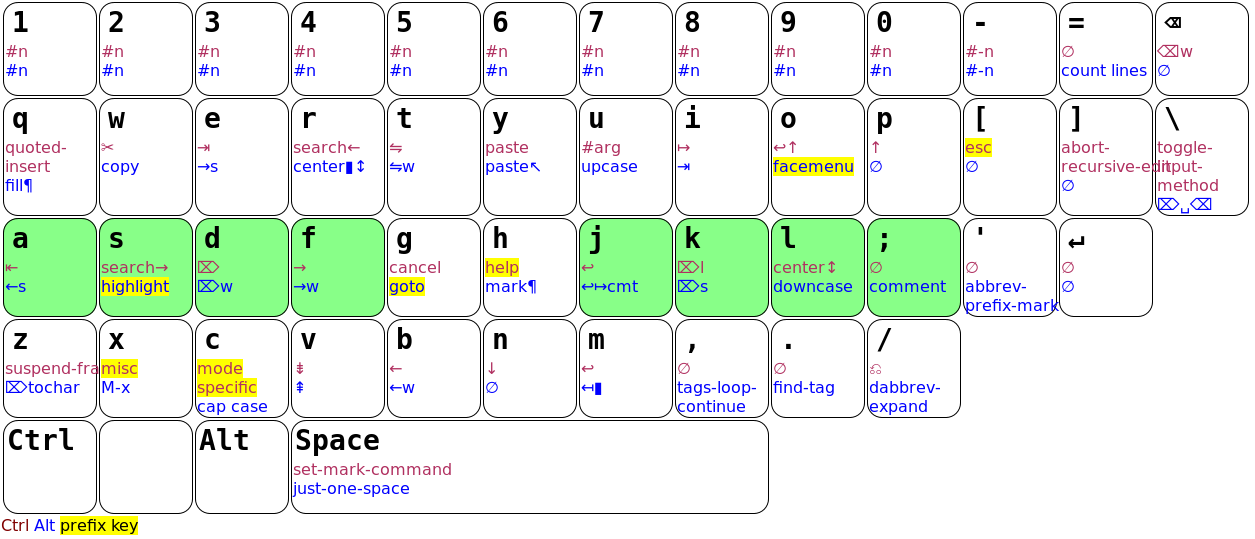
Key Symbols
| ↑ | previous-line | ↓ | next-line |
| ← | backward-char | → | forward-char |
| ←w | backward-word | →w | forward-word |
| ←s | backward-sentence | →s | forward-sentence |
| ←¶ | backward-paragraph | →¶ | forward-paragraph |
| ⇤ | move-beginning-of-line | ⇥ | move-end-of-line |
| ↤▮ | back-to-indentation | ||
| ⇞ | scroll-down (PageUp) | ⇟ | scroll-up (PageDown) |
| ⤒ | beginning-of-buffer | ⤓ | end-of-buffer |
| search← | isearch-backward | search→ | isearch-forward |
| ⌫ | delete-backward-char | ⌦ | delete-char |
| ⌫w | backward-kill-word | ⌦w | kill-word |
| |⌫ | kill-line-backward | ⌦| | kill-line |
| ⌦tochar | zap-to-char | ⌦s | kill-sentence |
| ⌦␣⌫ | delete-horizontal-space |
| ↩ | newline |
| ↩↑ | open-line |
| ↩↦cmt | indent-new-comment-line |
| ⇥ | tab-to-tab-stop (insert tab or spaces) |
| ↦ | indent-for-tab-command |
| #n | digit-argument |
| #-n | negative-argument |
| #arg | universal-argument |
| center▮↕ | move-to-window-line |
| center↕ | recenter |
| ⇋ | transpose-chars |
| ⇋w | transpose-words |
| undo | undo |
| copy | kill-ring-save |
| cut | kill-region |
| cancel | keyboard-quit |
| iconify | iconify-or-deiconify-frame |
| mark¶ | mark-paragraph |
| paste | yank |
| paste↖ | yank-pop |
| M-x | execute-extended-command |
Top Row Symbols
~ nil |
` nil |
|||
! nil |
@ set-mark-command |
# nil |
$ nil |
% nil |
^ nil |
& nil |
* nil |
( nil |
) nil |
_ nil |
+ nil |
Ctrl Alt
Function Keys
- F1 is help prefix. Same as C-h.
- F2 is
2C-two-columns - F3 is
kmacro-start-macro-or-insert-counter - F4 is
kmacro-end-or-call-macro - F10 is
menu-bar-open - F11 is
toggle-frame-fullscreen
No Ctrl nor Meta are defined with function keys by default.
Home/End Key Cluster
Ins overwrite-mode |
Home ⇤ |
PgUp ⇞ |
Del ⌦ |
End ⇥ |
PgDn ⇟ |
no modifier
Ins kill-ring-save |
Home |◀ |
PgUp scroll-right |
Del ⌦w |
End ▶| |
PgDn scroll-left |
Ctrl Alt
<insert>→overwrite-mode<delete>→delete-forward-char<home>→move-beginning-of-line<end>→move-end-of-line<prior>→scroll-down-command<next>→scroll-up-command
C-<insert>→kill-ring-saveC-<home>→beginning-of-bufferC-<end>→end-of-bufferC-<prior>→xah-previous-user-bufferC-<next>→xah-next-user-buffer
C-M-<home>→beginning-of-defunC-M-<end>→end-of-defunC-S-<prior>→xah-previous-emacs-bufferC-S-<next>→xah-next-emacs-buffer
M-<prior>→scroll-other-window-downM-<next>→scroll-other-window
S-<insert>→yank
Arrow Keys
<up>→previous-line<down>→next-line<left>→left-char<right>→right-char
C-<up>→backward-paragraphC-<down>→forward-paragraphC-<left>→left-wordC-<right>→right-word
M-<left>→left-wordM-<right>→right-word
C-M-<up>→backward-up-listC-M-<down>→down-listC-M-<left>→backward-sexpC-M-<right>→forward-sexp