Emacs: One Thousand Default Keybinding
There are about 2100 keybinding in emacs by default, as of 2024. In this page, let's look at what they are. This is a curiosity take. Alone the way, you'll learn quite a bit about emacs history, and computing history.
How to Show All Emacs Keys
Alt+x describe-bindings to see the list on your machine
Lisp Machine Keyboard
Emacs began in 1976, so there's a lot history and keyboard history. While looking at emacs keys, it's helpful to look at lisp keyboards, which influenced emacs keys.

[see Lisp Machine Keyboards ⌨]
Help, F1, C-h
- There are 49 keys starting with
<help>notation. - There are 49 keys starting with
<f1>notation. - There are 49 keys starting with
C-hnotation.
All these are equivalent maps. (That is: F1 = Help = Ctrl+h)
C-h C-a about-emacs <f1> C-a about-emacs <help> C-a about-emacs
<help> C-a about-emacs <help> C-c describe-copying <help> C-d view-emacs-debugging <help> C-e view-external-packages <help> C-f view-emacs-FAQ … <help> i info <help> k describe-key <help> l view-lossage <help> m describe-mode
The Help is a key on lisp keyboard, but also on many other keyboards. e.g.
C-x Prefix
There are 515 binding starting with the C-x notation.
The Ctrl+x is a generic prefix for frequently used commands that are useful globally. This one is most familiar to emacs users.
C-x C-@ pop-global-mark C-x C-b list-buffers C-x C-c save-buffers-kill-terminal C-x C-d list-directory C-x C-e eval-last-sexp C-x C-f find-file C-x TAB indent-rigidly … C-x $ set-selective-display C-x ' expand-abbrev C-x ( kmacro-start-macro C-x ) kmacro-end-macro C-x * calc-dispatch C-x + balance-windows C-x - shrink-window-if-larger-than-buffer C-x . set-fill-prefix C-x 0 delete-window C-x 1 delete-other-windows C-x 2 split-window-vertically … C-x a Prefix Command C-x b switch-to-buffer C-x d dired C-x e kmacro-end-and-call-macro C-x f set-fill-column C-x h mark-whole-buffer … C-x <C-left> previous-buffer C-x <C-right> next-buffer C-x <left> previous-buffer C-x <right> next-buffer C-x C-k C-a kmacro-add-counter C-x C-k C-c kmacro-set-counter C-x C-k C-d kmacro-delete-ring-head C-x C-k C-e kmacro-edit-macro-repeat C-x C-k C-f kmacro-set-format …
C-c
Another combo familiar to most emacs users starts with Ctrl+c. It is for Major Mode commands, not shown on this page because you need to be in a specific major mode.
C-x 8 for non-ASCII Character Input
There are 241 bindings starting with C-x 8
C-x 8 < « C-x 8 = ¯ C-x 8 > » C-x 8 ? ¿ C-x 8 C © C-x 8 L £ C-x 8 P ¶ C-x 8 R ® C-x 8 S § C-x 8 Y ¥ C-x 8 ^ Prefix Command
These are for inserting special non-ASCII characters. [see Emacs: Insert Unicode Character]
Ctrl+Meta Bindings (C-M)
There are 106 bindings starting with notation C-M-.
<C-M-down> down-list <C-M-end> end-of-defun <C-M-home> beginning-of-defun <C-M-left> backward-sexp <C-M-right> forward-sexp <C-M-up> backward-up-list C-M-@ mark-sexp C-M-a beginning-of-defun C-M-b backward-sexp C-M-c exit-recursive-edit C-M-d down-list C-M-j indent-new-comment-line C-M-k kill-sexp
These are designed to navigate/edit lisp code. [see Emacs: How to Edit Lisp Code]
Note the M- is the syntax for Meta key. It is a key on Lisp keyboards. Today, by default, GNU Emacs set Alt to type Meta.
Ctrl, Meta, Esc keys
- 105 of them are Ctrl keys starting with the notation
C-(not countingC-h,C-x). (gnu_emacs_keybinding_C-.txt) - 98 of them are Meta keys starting with the notation
M-. (gnu_emacs_keybinding_M-.txt) - 20 of them are Escape keys with the notation
ESC. (gnu_emacs_keybinding_esc.txt)
Some of the Ctrl definitions is Ctrl with mouse button.
Alt Key
There are 231 bindings starting with the notation A-.
A-< « A-= ¯ A-> » A-? ¿ A-C © A-L £ A-P ¶ A-R ® A-S § A-Y ¥
These are keybindings for the Alt key. This keybinding set is identical to Ctrl+x 8.
Note that GNU Emacs set Alt to type Meta by default, so these A- bindings have no effect. However, you can still type Alt by Ctrl+x @ a.
(
Modifier Keys (Emacs Manual)
)
Or, on Windows, set
(setq w32-alt-is-meta nil).
(
Windows Keyboard (Emacs Manual)
)
Alt Mode is the SAIL (Stanford AI Lab) printing character that looks like a tall thin concave hollow diamond. On ASCII keyboards the Escape key maps to Alt Mode.
[from Devon Sean McCullough http://people.csail.mit.edu/devon/ ]
[see SAIL Keyboard]

[see Keyboard: What's the Difference Between Alt Graph Key, Compose Key, Dead Key?]
Dead Keys
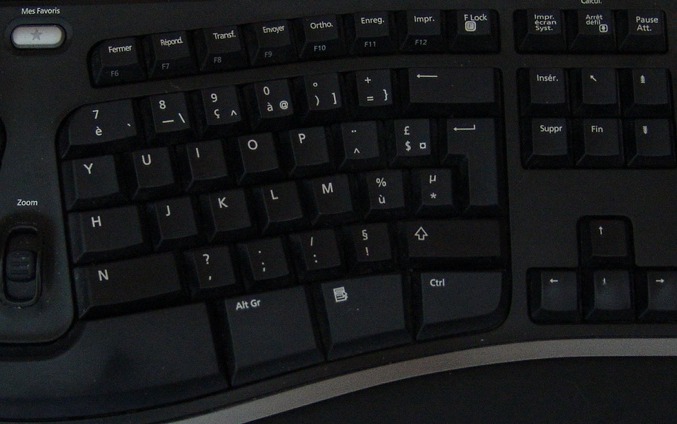
There are 226 bindings with the notation of dead- in it.
(gnu_emacs_keybinding_dead.txt)
Example:
<S-dead-acute> Prefix Command <dead-acute> Prefix Command <S-dead-tilde> A Ã <S-dead-asciitilde> A Ã <dead-tilde> A Ã <S-dead-grave> A À <dead-grave> A À <S-dead-circumflex> 1 ¹ <S-dead-circum> 1 ¹ <S-dead-asciicircum> 1 ¹ <dead-circumflex> 1 ¹ <dead-circum> 1 ¹ <dead-asciicircum> 1 ¹ <S-dead-acute> A Á <dead-acute> A Á <S-dead-diaeresis> A Ä <dead-diaeresis> A Ä
These are binding for Dead key for entering chars with Diacritic marks.
[see Keyboard: What's the Difference Between Alt Graph Key, Compose Key, Dead Key?]
[see Accent Marks: Trema, Umlaut, Macron, Circumflex]
Note that the S- is the notation for the Shift key. So, <S-dead-tilde> A would be Shift+dead ~+A.
(Thanks to Frédéric Perrin, Jason Rummey, Nei (http://anti.teamidiot.de/), for help.)
Mute Keys
There's also 70 keys with the notation of mute-, similar to the “dead” above.
(gnu_emacs_keybinding_mute.txt)
Not sure what they are.
Number Pad Keys
There are 56 bindings for the keys on the number pad. They have notation kp-.
(gnu_emacs_keybinding_kp-.txt)
Example:
<C-S-kp-1> <C-S-end> <C-S-kp-2> <C-S-down> <C-S-kp-3> <C-S-next> … <M-kp-next> <M-next> <S-kp-down> <S-down> <S-kp-end> <S-end> <S-kp-home> <S-home> <S-kp-left> <S-left> <S-kp-next> <S-next> … <kp-0> 0 <kp-1> 1 <kp-2> 2 … <kp-add> + <kp-decimal> . <kp-delete> C-d <kp-divide> / <kp-down> <down> <kp-end> <end>
All these are key translations. They do not do anything special.
For example, keypad 0 is the same as the 0 key on the main typing area.
So, the code <kp-0> translates to 0.
When NumLock is off, the 4 key on numpad is the ← key. So, the code <S-kp-left> (which means holding down Shift then pressing the ← on the numpad) simply translates to
<S-left>.
Function keys, Home/End, Page Up/Down, Tab, etc Keys
Here's some special keys, such as {F1, Home, End, Tab, Enter, ❖ Window, ▤ Menu, PageUp, PageDown, etc}. (gnu_emacs_keybinding_function_keys.txt) Example:
<escape> ESC TAB forward-button <backtab> backward-button <backspace> DEL <return> RET <tab> TAB <home> move-beginning-of-line <end> move-end-of-line <insert> overwrite-mode <delete> C-d <prior> scroll-down <next> scroll-up <lwindow> ignore <rwindow> ignore <menu> execute-extended-command <right> forward-char <left> backward-char <up> previous-line <down> next-line <f3> kmacro-start-macro-or-insert-counter <f4> kmacro-end-or-call-macro <f10> menu-bar-open <f16> clipboard-kill-ring-save <f18> clipboard-yank <f20> clipboard-kill-region
Note: Syntax such as {RET, TAB, DEL, ESC, etc}, are actual ASCII characters. While {<return>, <tab>, <delete>, <escape>, etc} are special keys.
Note the {<F16>, <F18>, <F20>}. Some keyboards have function keys up to 24 of them.
Mouse and Others
Here's the rest of the keys: gnu_emacs_keybinding_rest.txt
Mouse
<mouse-1> mouse-set-point <mouse-2> help-follow-mouse <mouse-3> mouse-save-then-kill <wheel-down> mwheel-scroll <wheel-up> mwheel-scroll <mouse-movement> ignore <S-down-mouse-1> mouse-appearance-menu <S-mouse-3> kmacro-end-call-mouse <S-wheel-down> mwheel-scroll <S-wheel-up> mwheel-scroll <double-mouse-1> mouse-set-point <triple-mouse-1> mouse-set-point <down-mouse-1> mouse-drag-region <drag-mouse-1> mouse-set-region <drag-n-drop> w32-drag-n-drop
Copy, Cut, Paste, etc Keys
<again> repeat-complex-command <redo> repeat-complex-command <undo> undo <copy> clipboard-kill-ring-save <cut> clipboard-kill-region <paste> clipboard-yank <execute> execute-extended-command <open> find-file <find> search-forward <begin> beginning-of-buffer <compose-last-chars> compose-last-chars <language-change> ignore <backtab> backward-button <S-insertchar> yank <delete-frame> handle-delete-frame <deletechar> delete-char <deleteline> kill-line
Some of these keys can be seen on Sun Microsystem's keyboard. (alas, Sun just died a year ago (in 2010).)
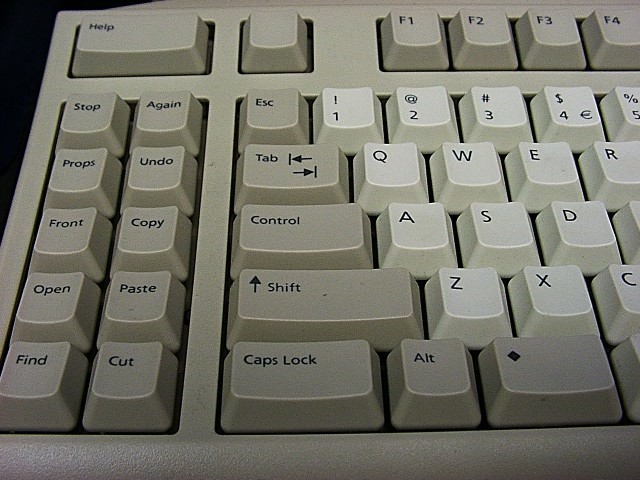
Other
<header-line> Prefix Command
<iconify-frame> ignore-event
<insertchar> overwrite-mode
<insertline> open-line
<left-fringe> Prefix Command
<make-frame-visible> ignore-event
<mode-line> Prefix Command
<right-fringe> Prefix Command
<select-window> handle-select-window
<switch-frame> handle-switch-frame
<vertical-line> Prefix Command
<vertical-scroll-bar> Prefix Command
<vertical-line> <down-mouse-1> mouse-drag-vertical-line
<vertical-line> <mouse-1> mouse-select-window
mouse-split-window-vertically
<vertical-scroll-bar> <mouse-1>
scroll-bar-toolkit-scroll
<header-line> <down-mouse-1> mouse-drag-header-line
<header-line> <mouse-1> mouse-select-window
<mode-line> <down-mouse-1> mouse-drag-mode-line
<mode-line> <drag-mouse-1> mouse-select-window
<mode-line> <mouse-1> mouse-select-window
<mode-line> <mouse-2> mouse-delete-other-windows
<mode-line> <mouse-3> mouse-delete-window
These may not be actual keys. When emacs define actions for mouse or menu, it defines a pseudo-key with keyboard syntax.
So <mode-line> <mouse-1> means clicking on the mode line.
<vertical-scroll-bar> <mouse-1> means clicking on the scroll bar.
No Super and Hyper?
Curiously, there is no definition for Super s- and Hyper H- keys. These are the other prominent keys on lisp keyboard other than Meta M-.
[see Emacs: How to define Super/Hyper Keys]