Ergonomixx MyKey Keyboard
Ergonomixx MyKey Keyboard came out in 1994.

The design is excellent, given the era. This is the same year when Microsoft's ergonomic keyboard came out.
Builtin Trackball

Trackball on the keyboard is good design.
Circular Arrangement of Function Keys

Function keys F1 to F12, arranged in a circle, like a clock. I think this is good.
There are studies, that says a pie-chart menu is more usable than normal rectangular menu. Because, in a pie chart, gives each menu have different position, scattered around a circle. While a rectangular menu is just a list, harder to distinguish one item from the next.
Bad Arrow Keys
The center must be the arrow keys. I think that's very bad design. Imagine playing pacman with it.
Cursor keys need to be pressed in succession quickly. The way it's shape on this keyboard make it more difficult. Also, it's error prone to hit the function keys.
〔see Arrow Keys History〕
Special Buttons
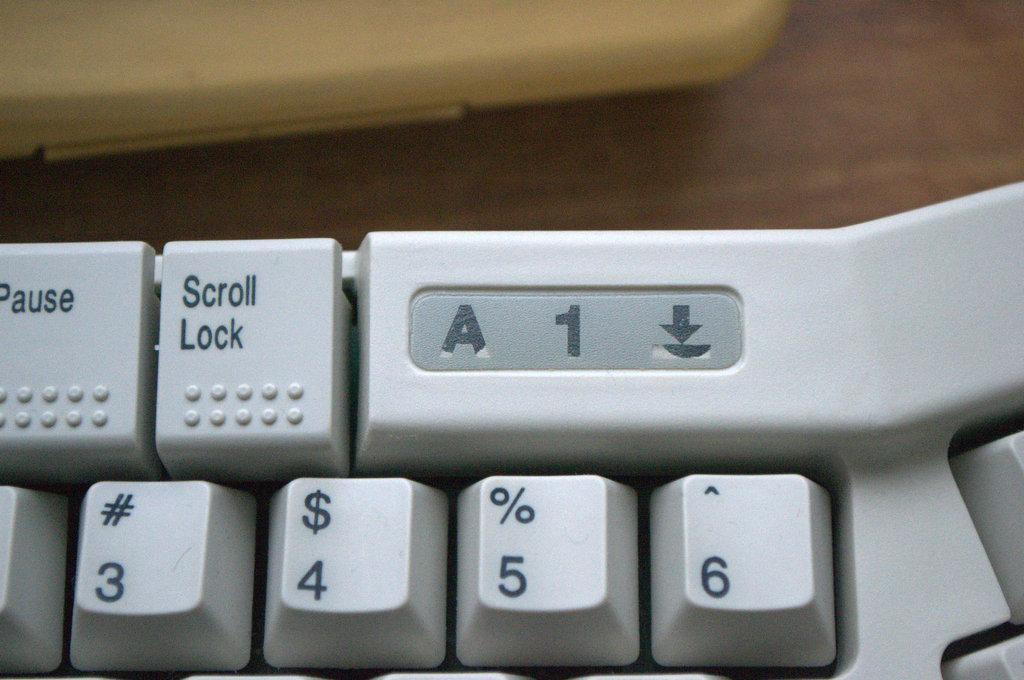
Also interesting is that the keys {Esc, PrintScreen, Pause, ScrollLock} have been moved to the top, as special keys with different design.
On the right side are: PageUp PageDown Home End Insert Delete ⌦

This is a Ergonomixx MyKey. Hasn't been made for a long time. Can't really comment on how comfortable it is as the switches (MEI) are ghastly - very, very stiff. I'm hoping it's an age related problem, otherwise I can see (feel) why they didn't catch on. I like the idea of the function keys in a circle with the cursor keys in the middle, it seems to be an intuitive way of laying them out.
Underneath, it has 4 legs, so it can be tilted negatively (slopes down away from the user rather than up away from the user).
[from hoggy, , source: http://geekhack.org/index.php?topic=54328.0 ]
Photos by hoggy, from https://geekhack.org/index.php?topic=79627.0 and https://deskthority.net/photos-f62/guess-the-keyboard-december-2013-t7086.html
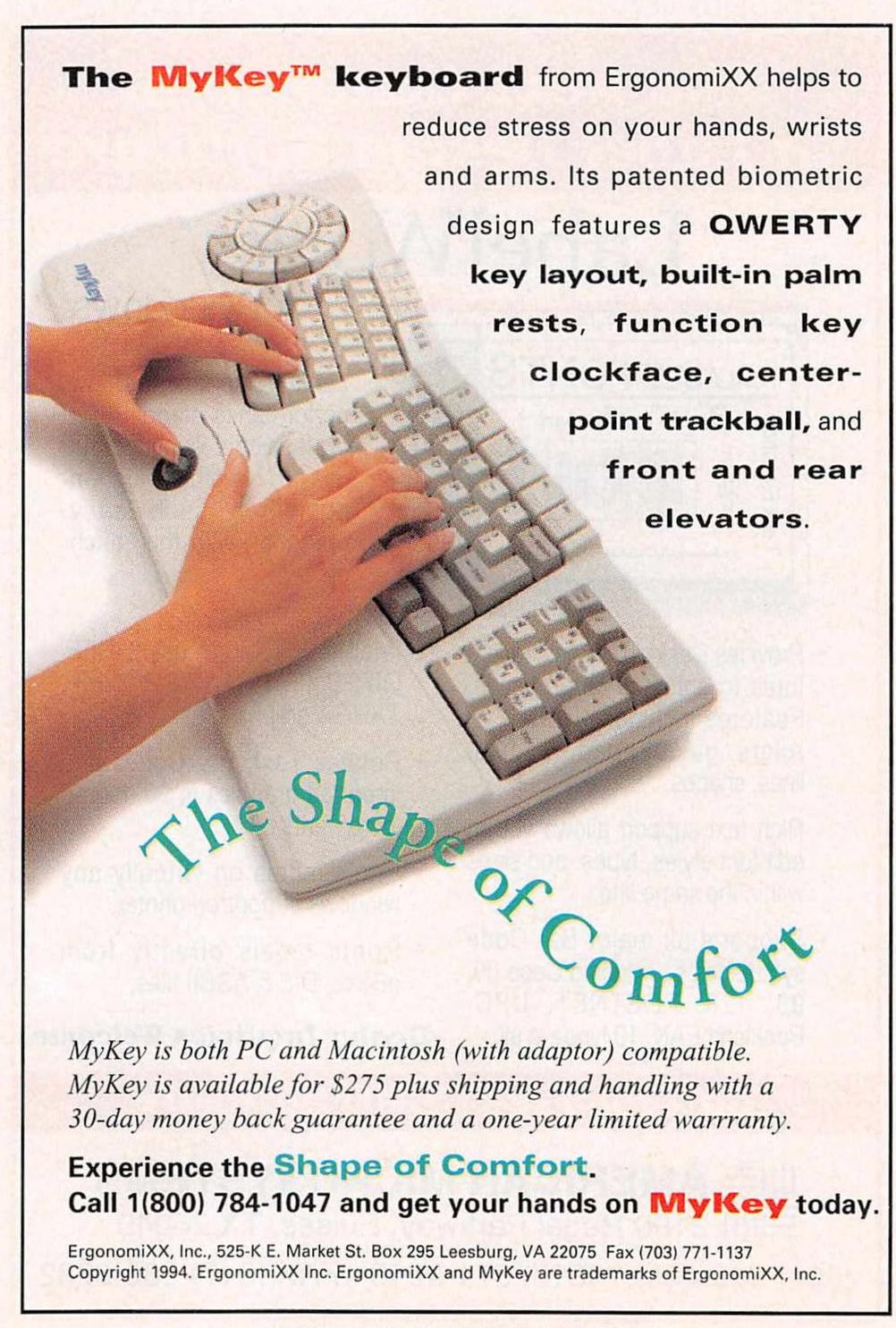
 Microsoft Natural Keyboard
Microsoft Natural Keyboard