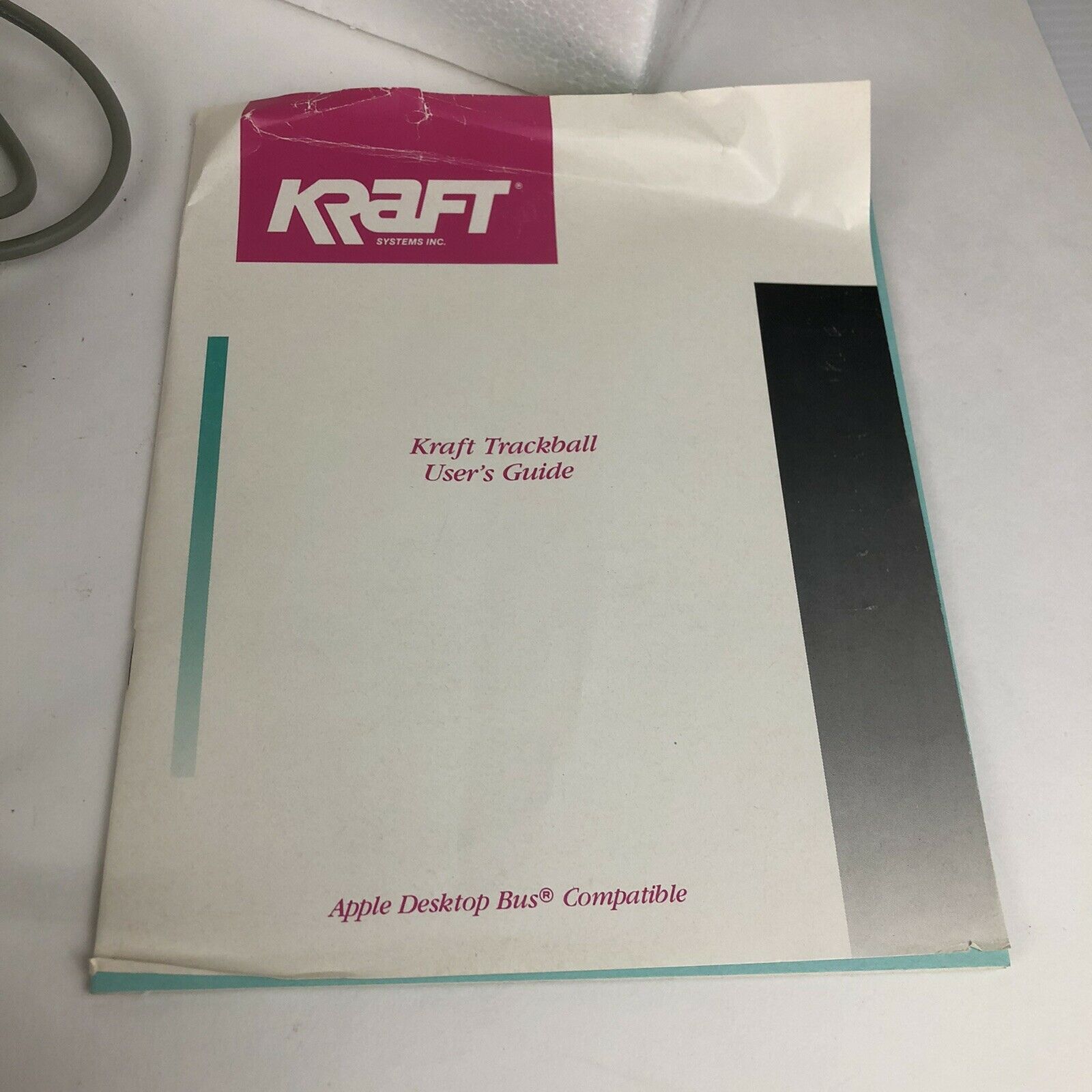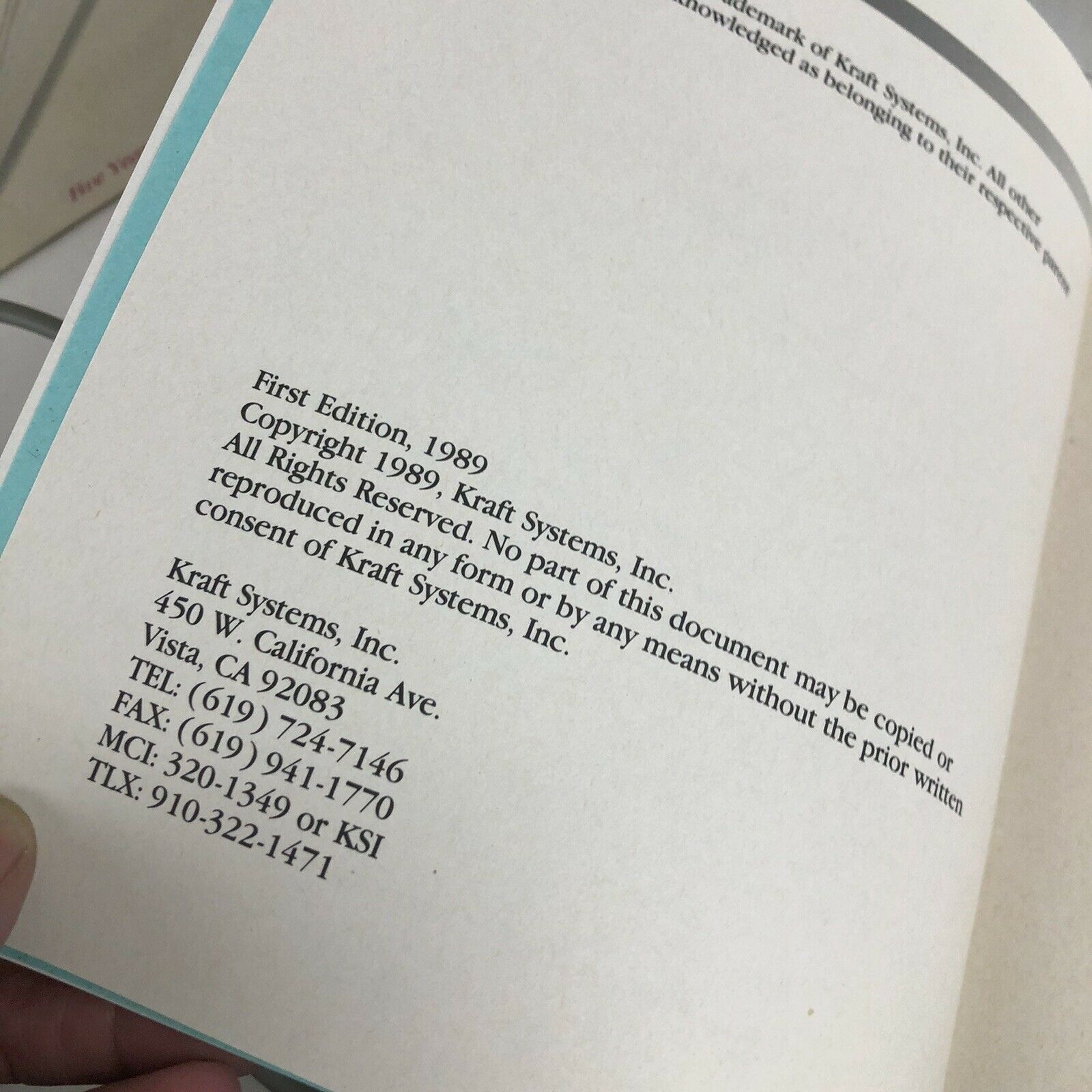Kraft Trackball, 1989

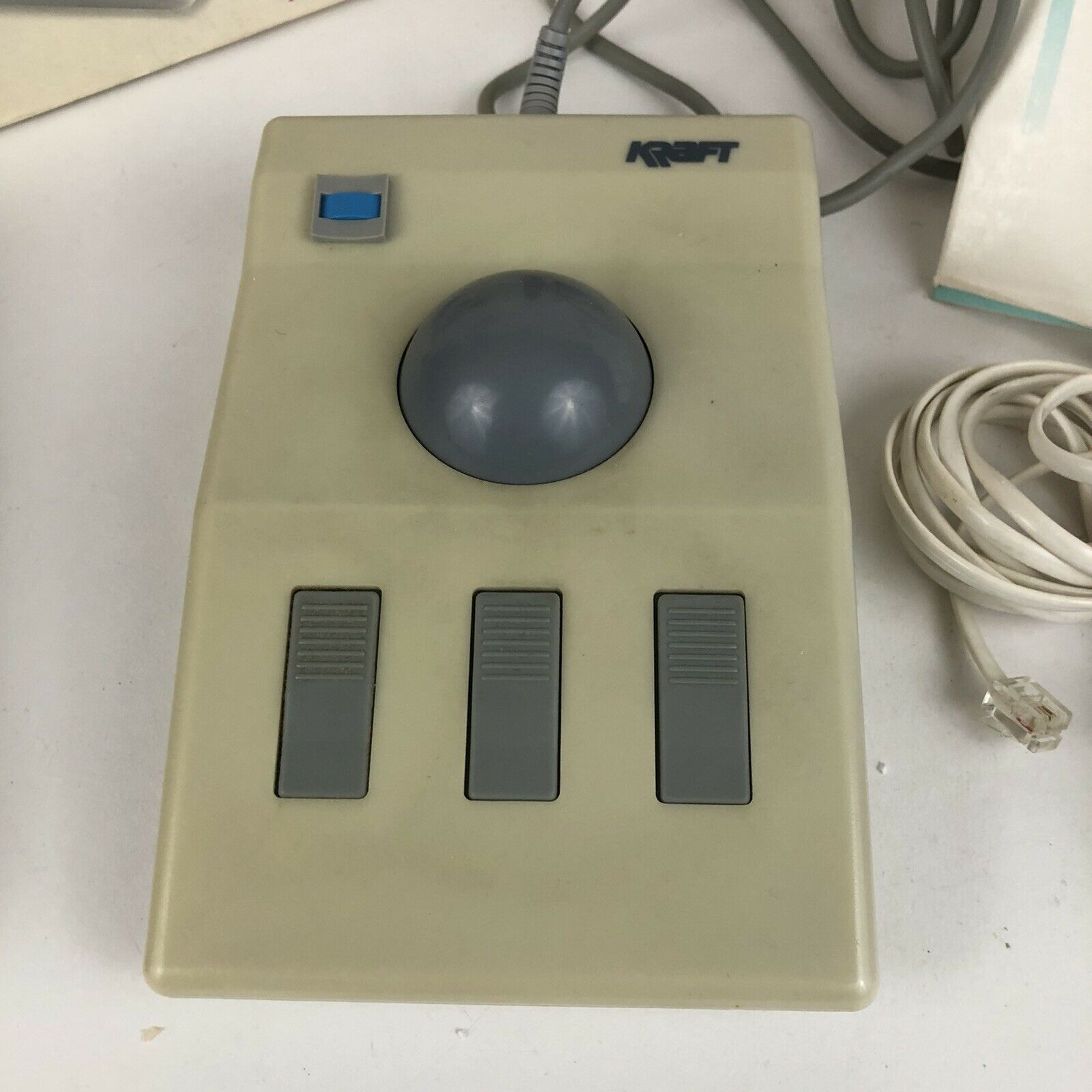
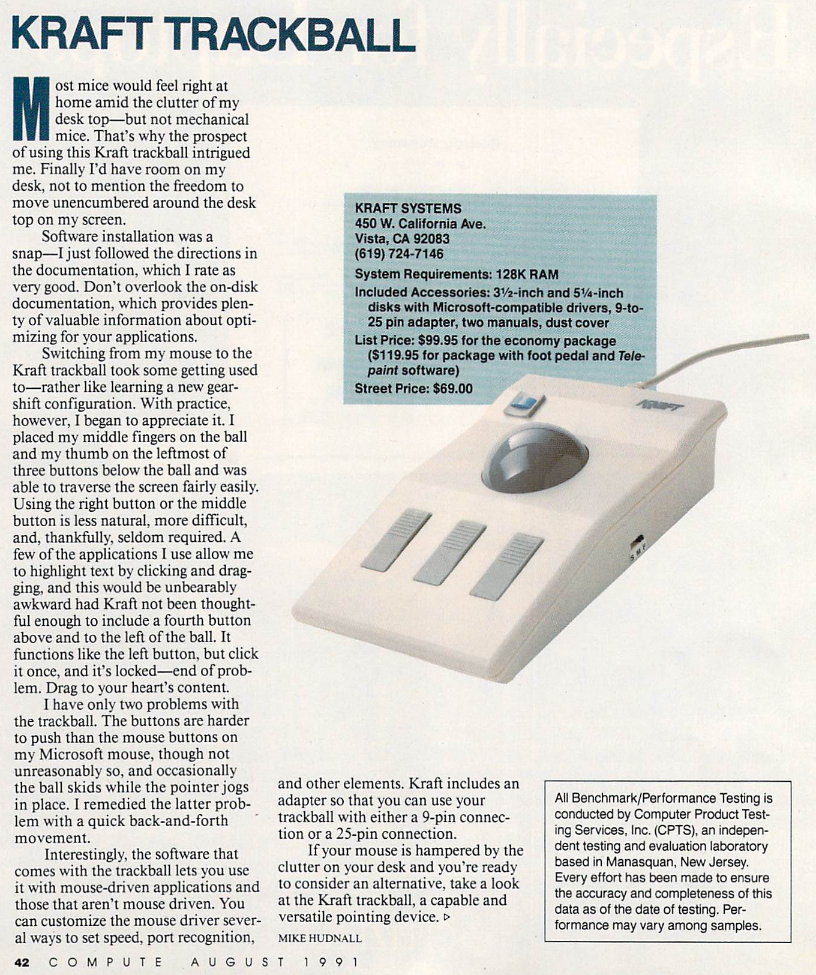
Kraft Trackball. (mouse device) (evaluation)
by Mike Hudnall
Most mice would feel right at home amid the clutter of my desk top--but not mechanical mice. That's why the prospect of using this Kraft trackball intrigued me. Finally I'd have room on my desk, not to mention the freedom to move unencumbered around the desk top on my screen.
Software installation was a snap--I just followed the directions in the documentation, which I rate as very good. Don't overlook the on-disk documentation, which provides plenty of valuable information about optimizing for your applications.
Switching from my mouse to the Kraft trackball took some getting used to--rather like learning a new gearshift configuration. With practice, however, I began to appreciate it. I placed my middle fingers on the ball and my thumb on the leftmost of three buttons below the ball and was able to traverse the screen fairly easily. Using the right button or the middle button is less natural, more difficult, and, thankfully, seldom required. A few of the applications I use allow me to highlight text by clicking and dragging, and this would be unbearably awkward had Kraft not been thoughful enough to include a fourth button above and to the left of the ball. It functions like the left button, but click it once, and it's locked--end of problem. Drag to your heart's content.
I have only two problems with the trackball. The buttons are harder to push than the mouse buttons on my Microsoft mouse, though not unreasonably so, and occasionally the ball skids while the pointer jogs in place. I remedied the latter problem with a quick back-and-forth movement.
Interestingly, the software that comes with the trackball lets you use it with mouse-driven applications and those that aren't mouse driven. You can customize the mouse driver several ways to set speed, port recognition, and other elements. Kraft includes an adapter so that you can use your trackball with either a 9-pin connection or a 25-pin connection.
If your mouse is hampered by the clutter on your desk and you're ready to consider an alternative, take a look at the Kraft trackball, a capable and versatile pointing device.

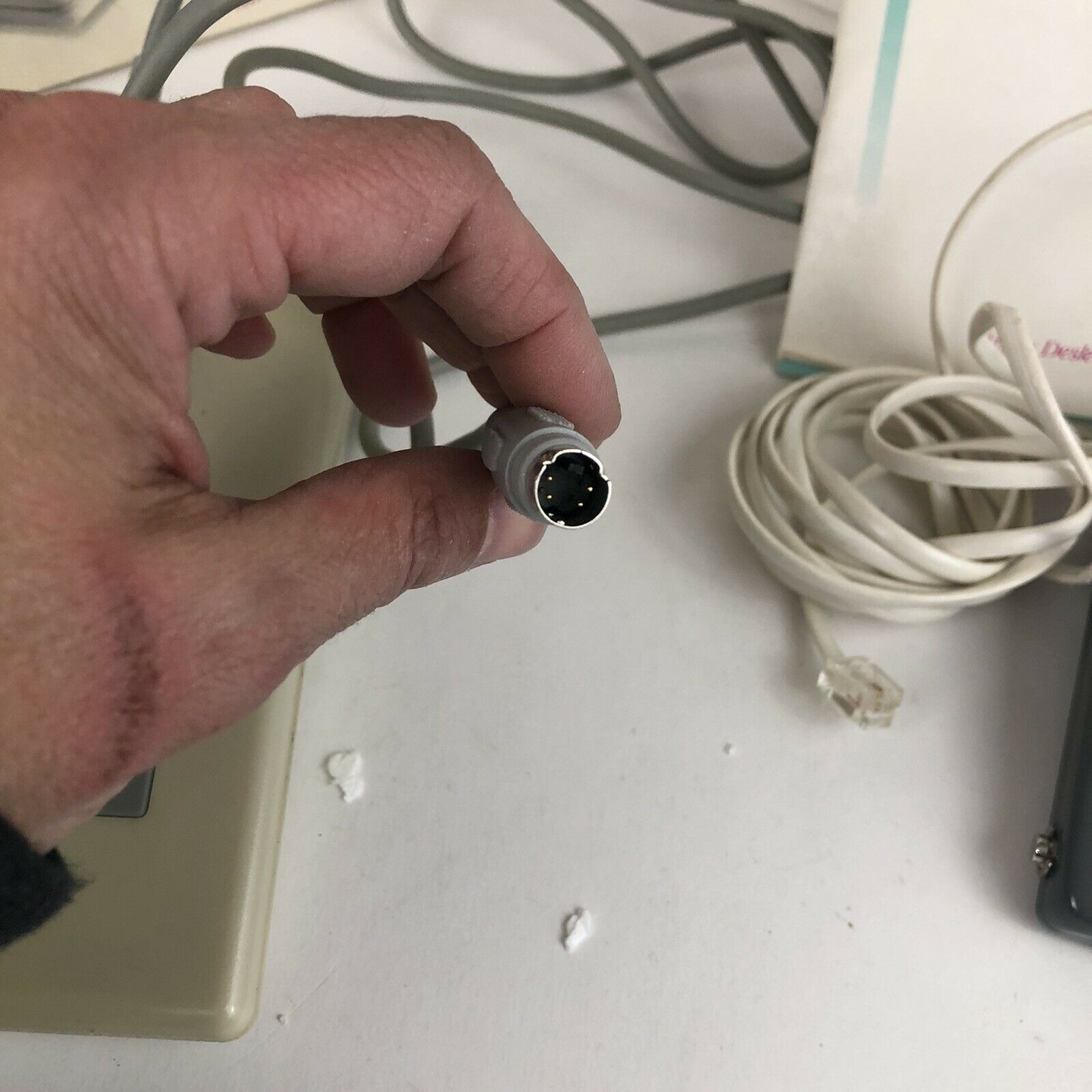

foot pedal
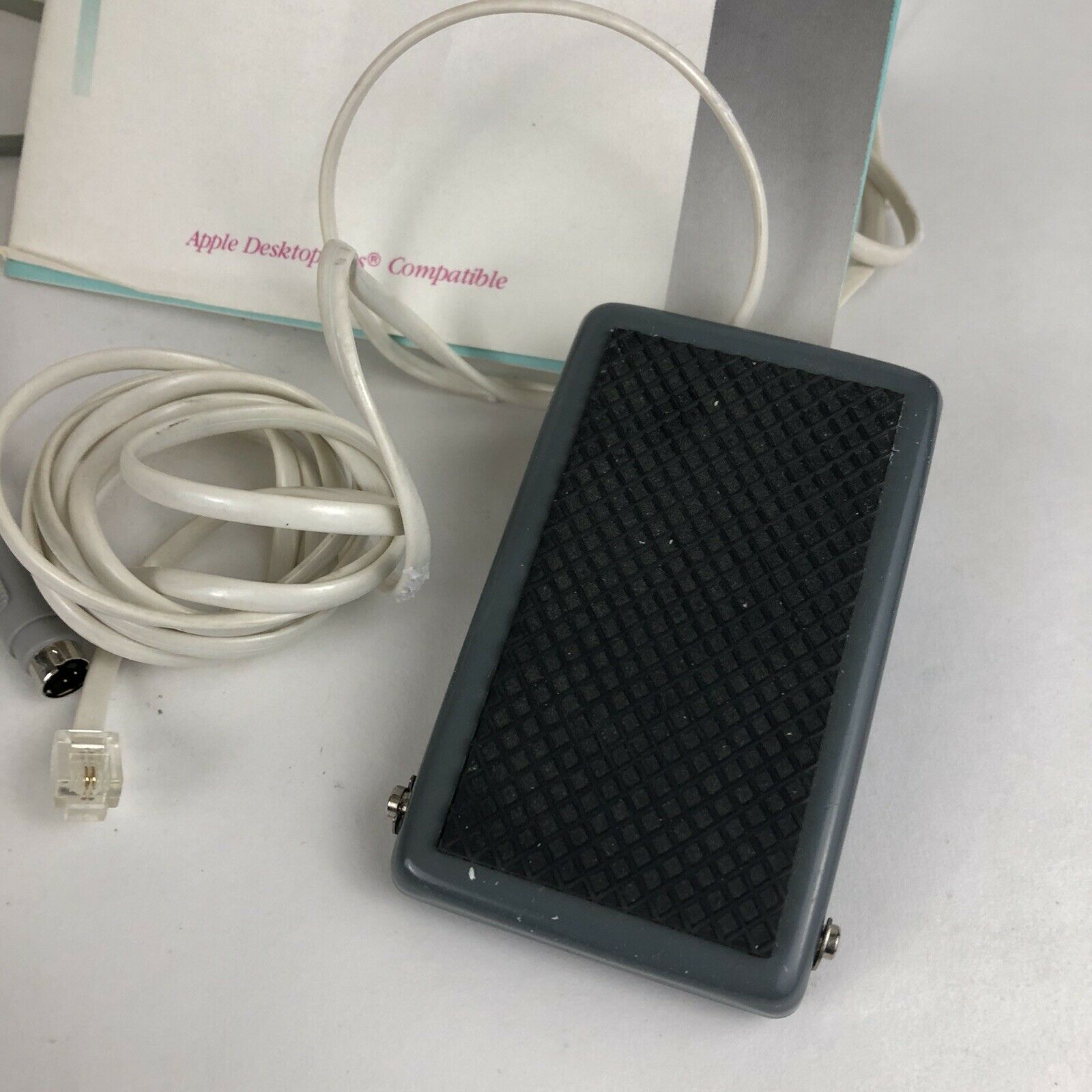
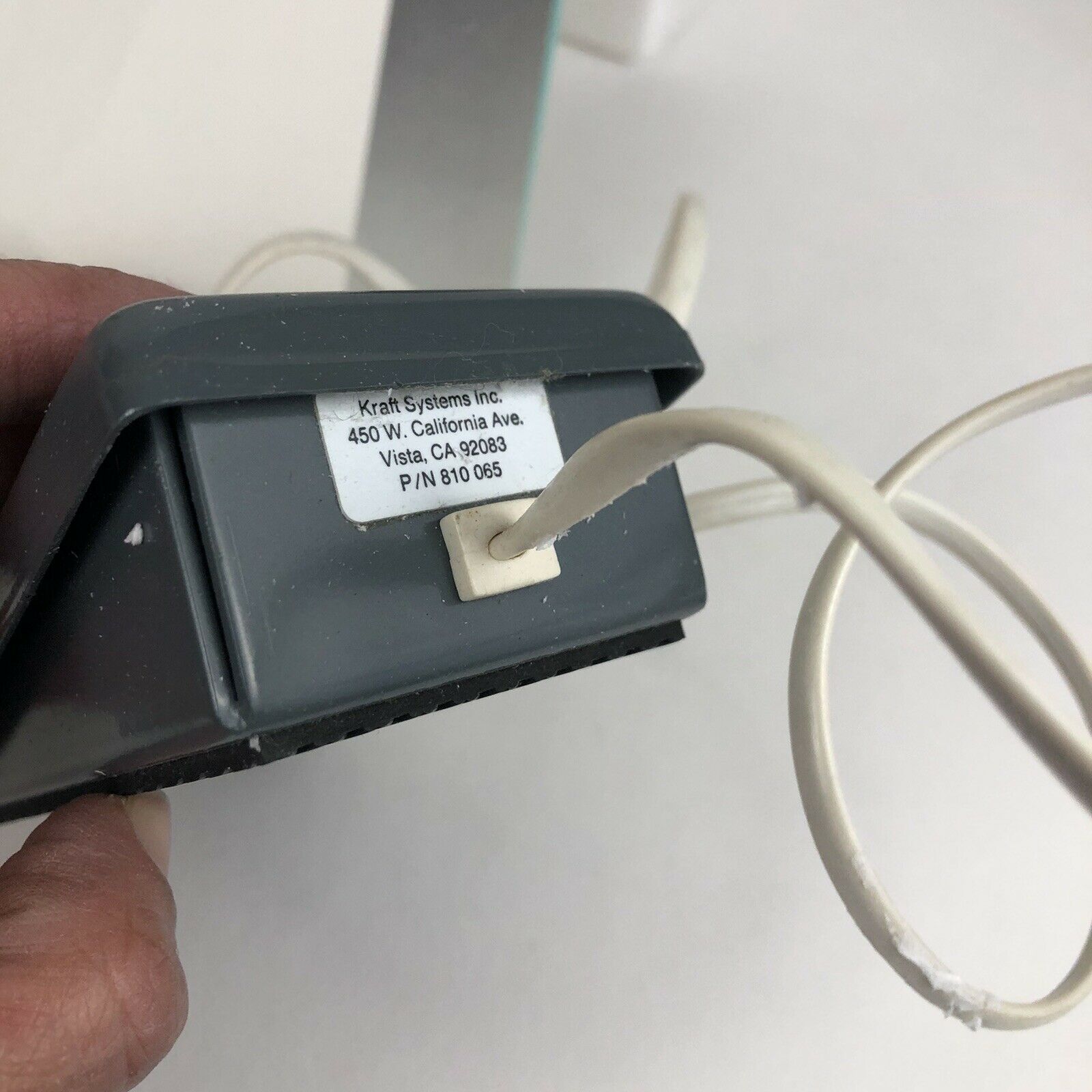
Kraft trackball box
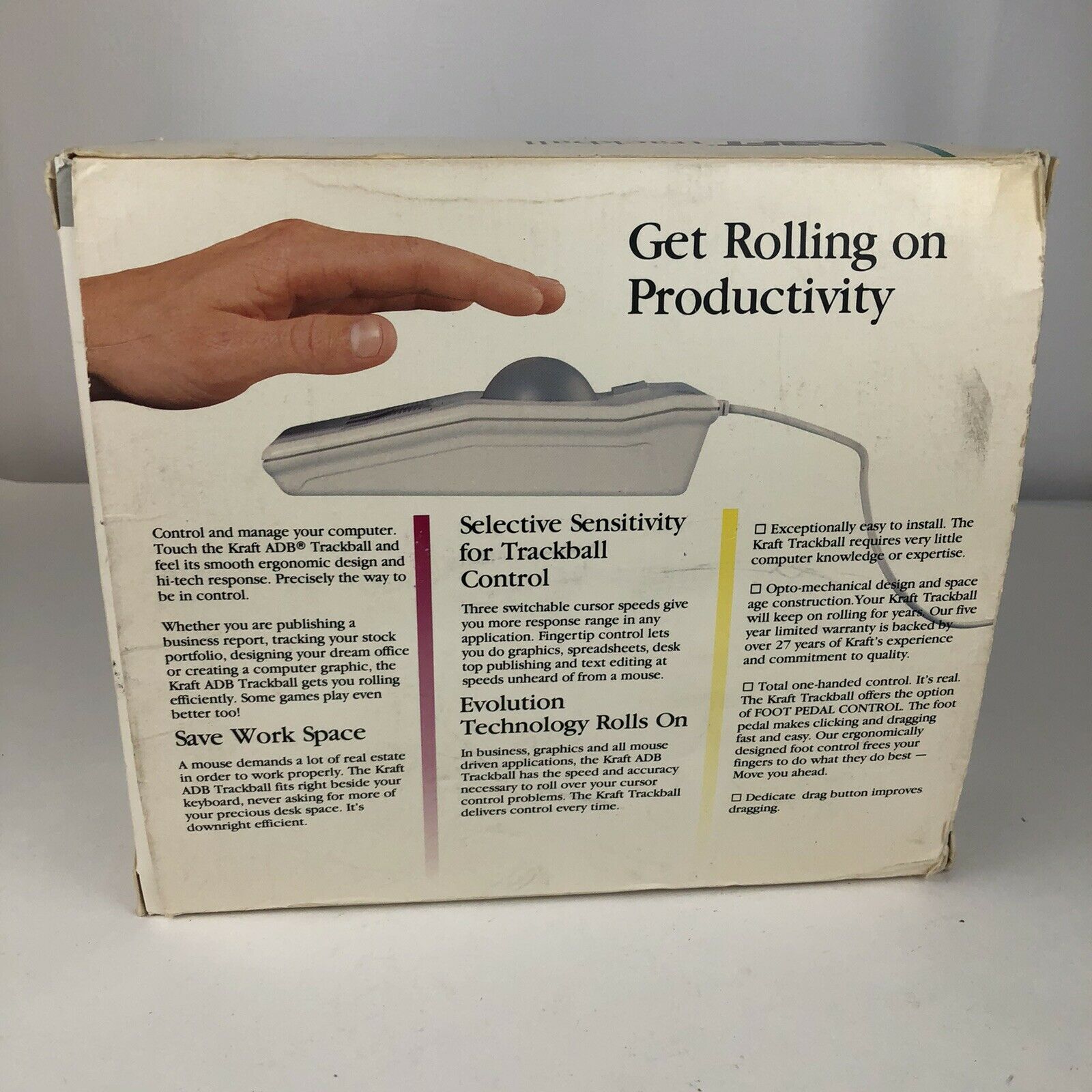
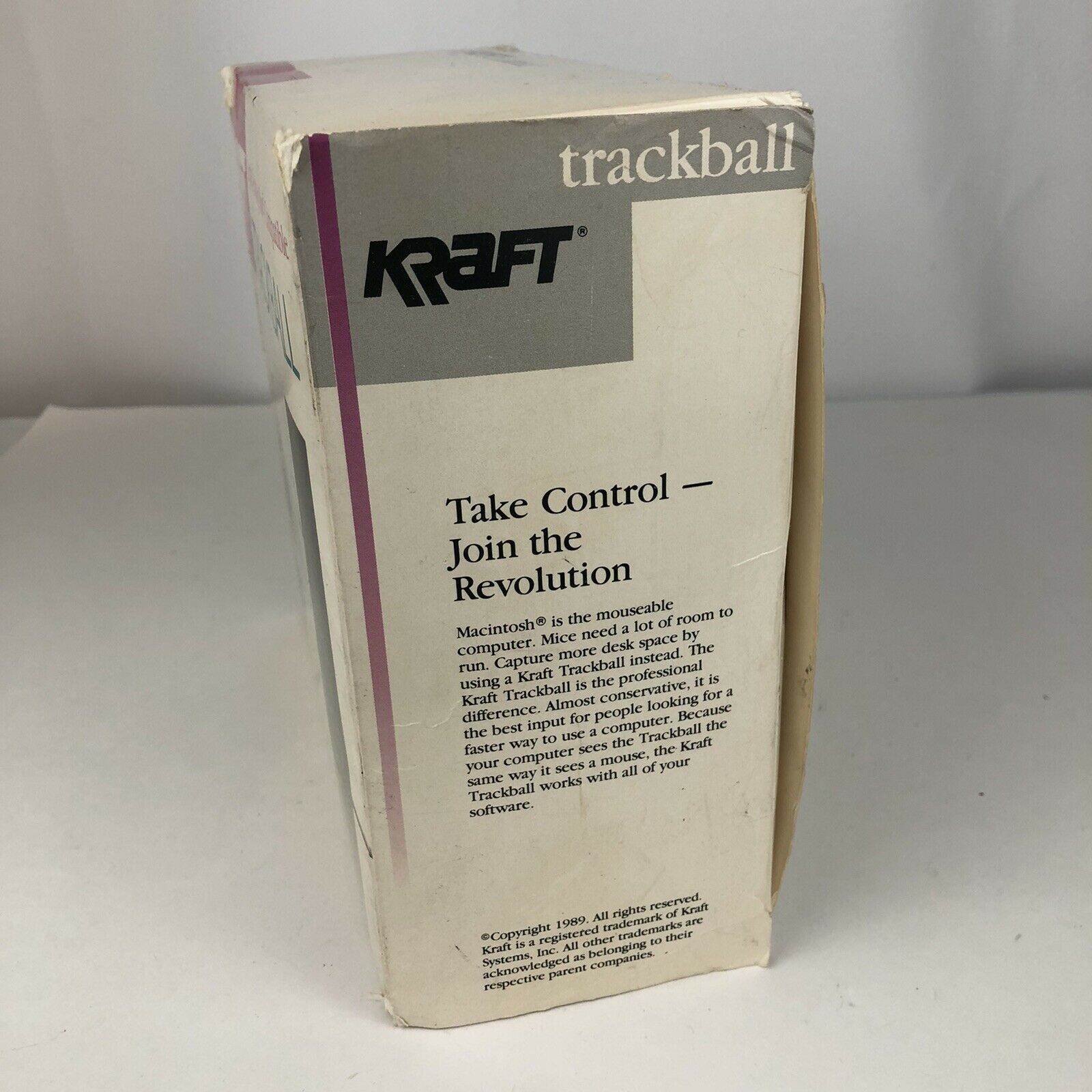

manual pages