Emacs: Find Character Name, Font, Position, Codepoint, Encoding, Etc
What is describe-char
- Alt+x
describe-char -
Show info about the character under cursor.
The info includes:
- Char's position in buffer.
- Char's Codepoint (decimal, octal, hexadecimal)
- Char Name
- Encoding used for the character
- Font used
- Elisp: Syntax Class of the character from Elisp: Syntax Table
Show Cursor Position
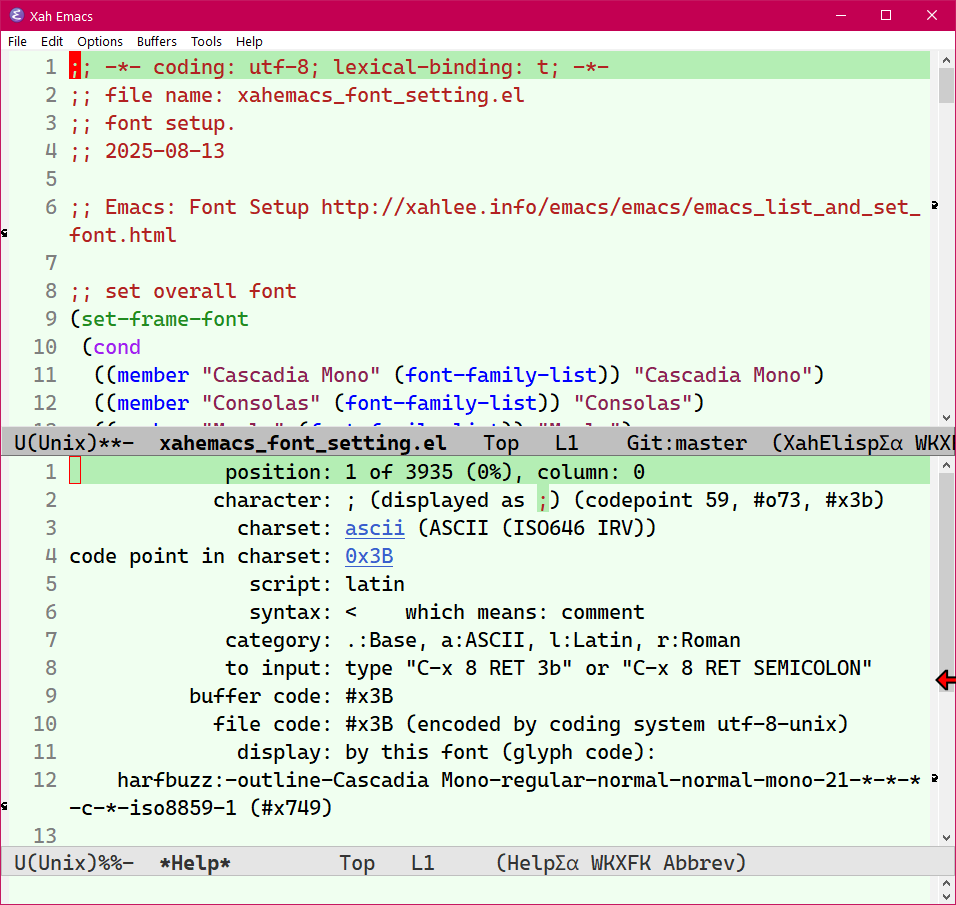
Find Character Codepoint, Character Name
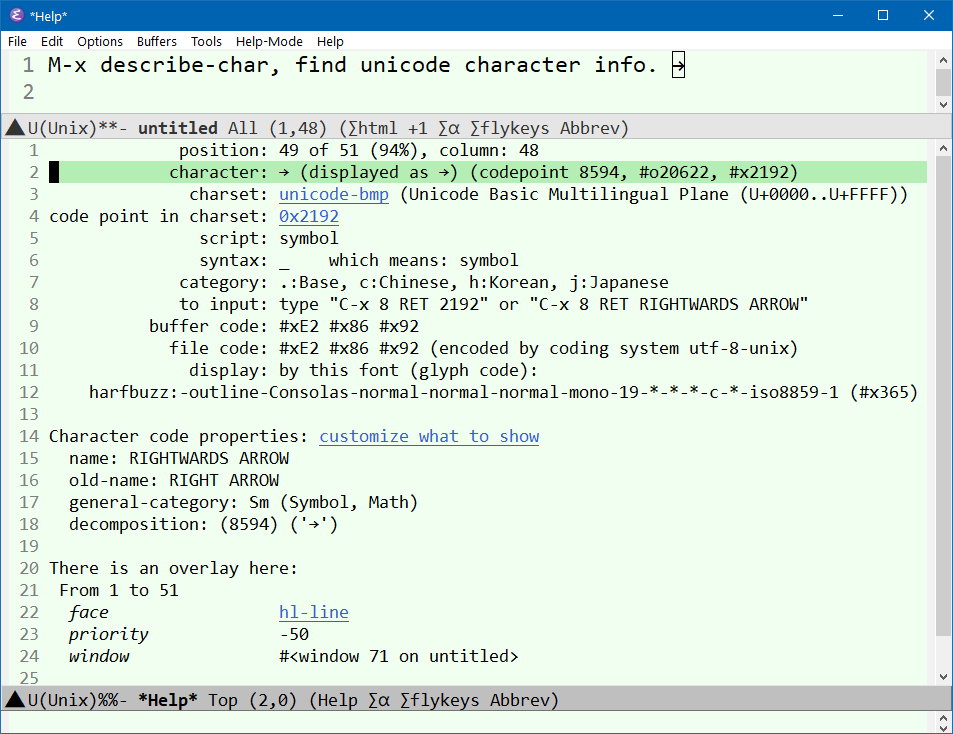
describe-char, showing info about the right arrow → character.
2022-10-07
Get Codepoint of ASCII Control Character
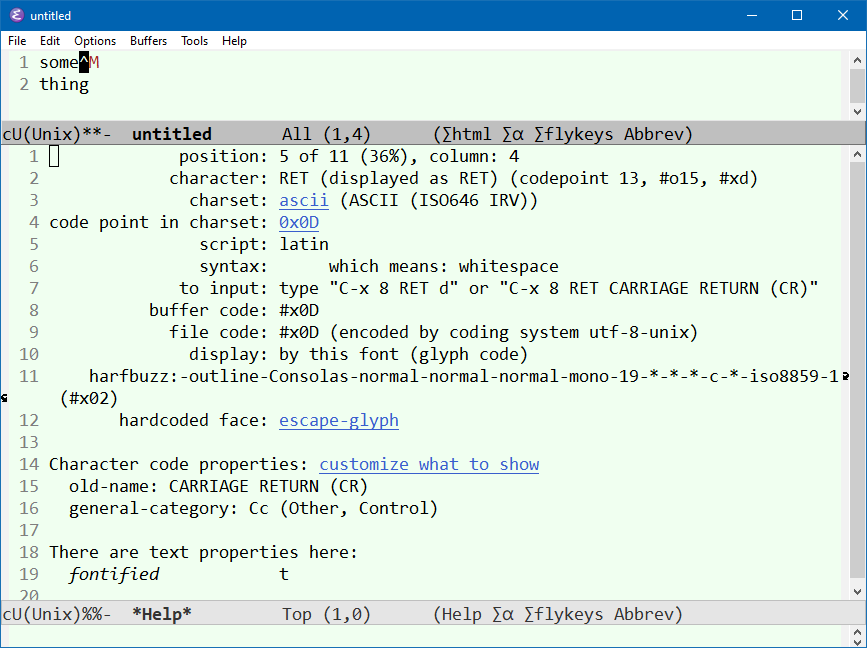
describe-char, showing ASCII control character CR.
Find Font Used for the Character Under Cursor
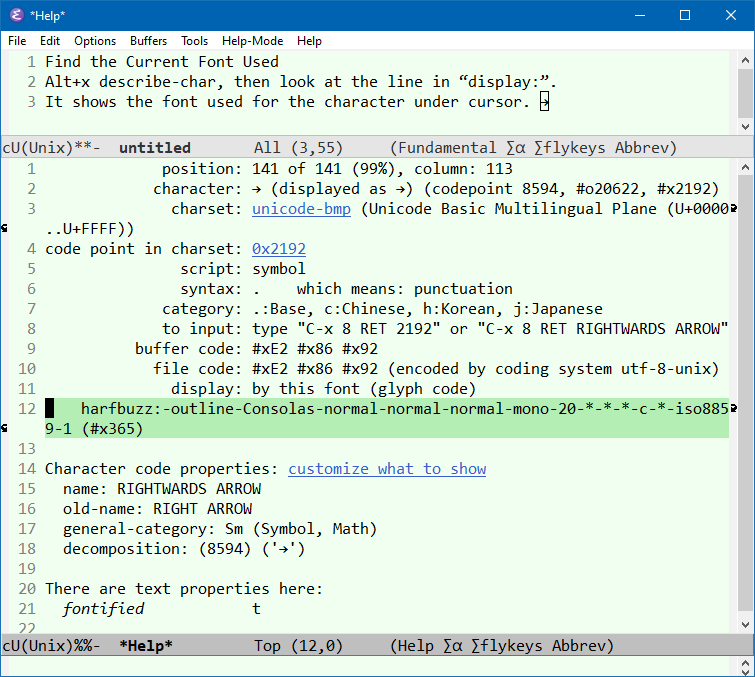
describe-char, showing current font used of a character.
Find Syntax Class of a Character
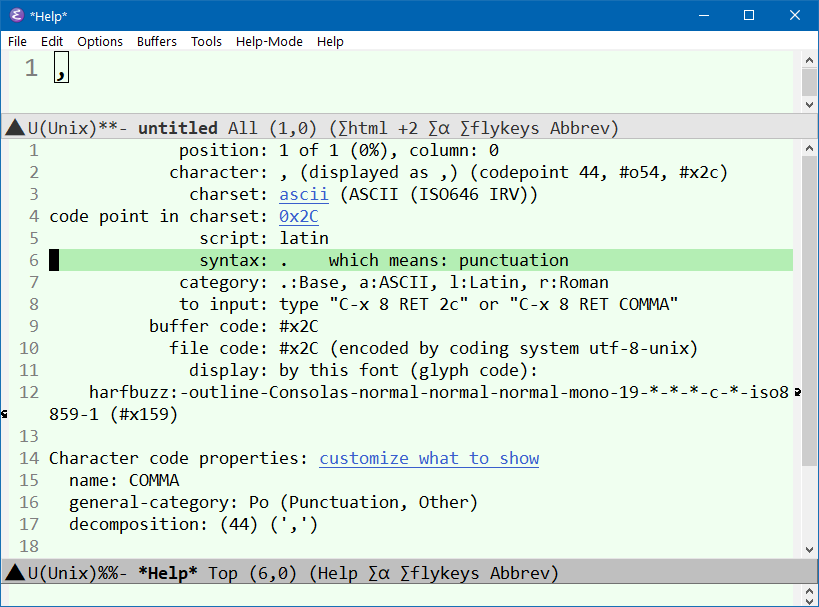
Check Character's Unicode Property
For example, check if a character is a unicode letter.
Place cursor on (or before) the char, then
Alt+x
describe-char
, then read the line “general-category”.
〔see Emacs: Insert Unicode Character〕
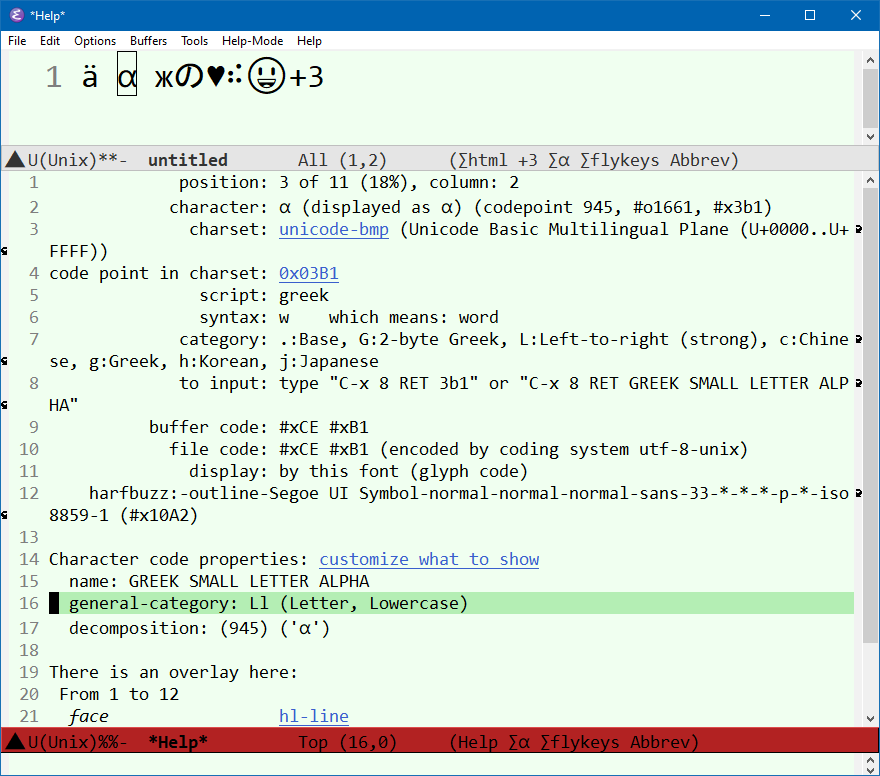
Jump to a Cursor Position
- Alt+x
goto-char - Move cursor to a given position.
Emacs and Unicode [id-d9b3]
- Emacs: Insert Unicode Character
- Emacs: Insert Emoji
- Emacs: Input Method
- Emacs: Find Character Name, Font, Position, Codepoint, Encoding, Etc
- Emacs Init: Update Unicode Data
File Encoding
- Emacs: File Encoding (Unicode, UTF-8)
- Emacs Init: Set Default File Encoding (Unicode, UTF-8)
- Emacs: Declare Encoding for One File (Unicode, UTF-8)
Unicode Font Setup
Emacs, font setup
- Emacs: Change Font Size (For Current Session)
- Emacs: Find Character Name, Font, Position, Codepoint, Encoding, Etc
- Best Unicode Fonts for Coders
- Emacs: Toggle Monospace / Proportional Font
- Emacs Init: Setup Font
- Emacs Init: Font for Unicode Symbols
- Emacs Init: Font for Emoji
- Emacs Init: Font for Chinese
- Emacs Init: Minibuffer Font Size
- Emacs Init: Variable Pitch Mode (Proportional Font)
- Emacs Init: Change Default Face (Font)
- Emacs Init: Display Lambda as λ
- Emacs: Cycle Fonts by Command 📜