Emacs: Insert Unicode Character
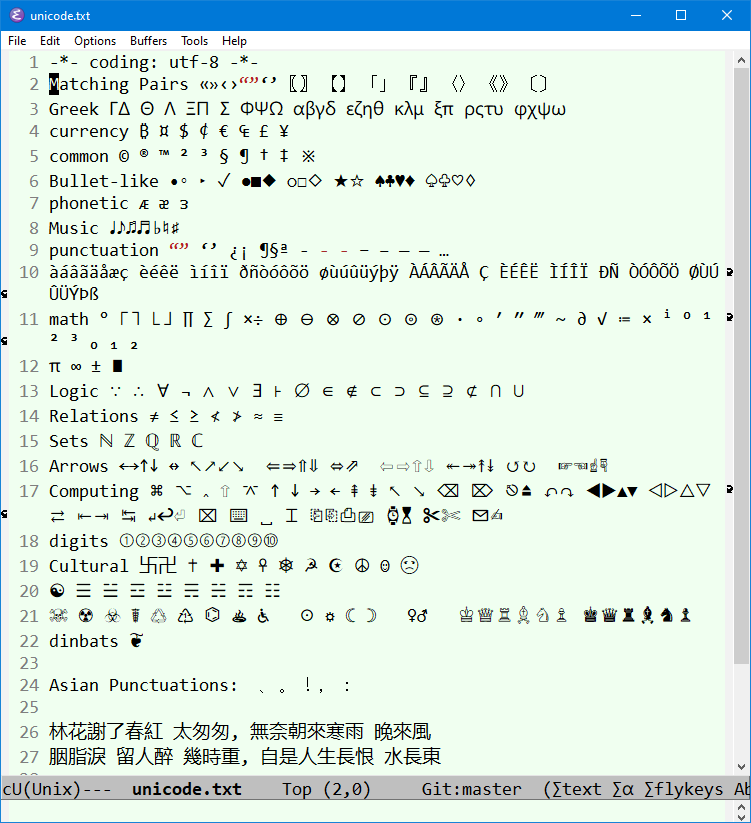
sample unicode characters unicode.txt
Insert Accented Characters
- é → Ctrl+x 8 ' e
- à → Ctrl+x 8 ` a
- î → Ctrl+x 8 ^ i
- ñ → Ctrl+x 8 ~ n
- ü → Ctrl+x 8 " u
To see all characters you can type this way, press Ctrl+x 8 Ctrl+h.

Insert a Character by Name
- Alt+x
insert-char【Ctrl+x 8 Return】 -
insert a character, by Character Name or by Codepoint hexadecimal.
try to insert →. Its name is RIGHTWARDS ARROW.
Insert a Char by ID in Hexadecimal
Alt+x insert-char, then the hexadecimal of the Unicode.
For example, try to insert →. Its hexadecimal value is 2192.
Insert a Char by ID in Decimal
Alt+x insert-char, then type #10r followed by the decimal codepoint.
e.g. #10r8594
For example, try to insert →. Its coidpoint in decimal is 8594.
Find Char Name and ID
Fast Unicode Char Input
if you use some math symbols or unicode frequently, do any of the following setup.
Emacs and Unicode
- Emacs: Insert Unicode Character
- Emacs: Insert Emoji
- Emacs: Input Method
- Emacs: Find Character Name, Font, Position, Codepoint, Encoding, Etc
- Emacs Init: Update Unicode Data
File Encoding
- Emacs: File Encoding (Unicode, UTF-8)
- Emacs Init: Set Default File Encoding (Unicode, UTF-8)
- Emacs: Declare Encoding for One File (Unicode, UTF-8)