Best Unicode Fonts for Coders
This page shows the best fonts for programers.
Criterions for Best Font
The font should be:
- Monospace.
- Clearly distinguish {digit zero, uppercase letter O, lowercase letter o }
0 O oand {digit one, lowercase letter L, capital case letter I}1 l I - Have lots math symbols and commonly used Unicode character available.
There are lots fonts designed for programers, but as soon as you have some math symbols, they don't work well.
Unicode Character Sample
Copy and Paste the following into your editor, see how your font do. Look for missing font, and consistency
For more examples of Unicode characters, see:
Best Monospace Fonts for Unicode
Best monospace fonts for unicode are:
- Windows: Consolas (builtin)
- Windows: Cascadia Mono (builtin) 〔see Cascadia vs Consolas〕
- MacOS: Menlo (builtin)
- DejaVu Sans Mono https://dejavu-fonts.github.io/
- Iosevka https://typeof.net/Iosevka/
- JuliaMono https://juliamono.netlify.app
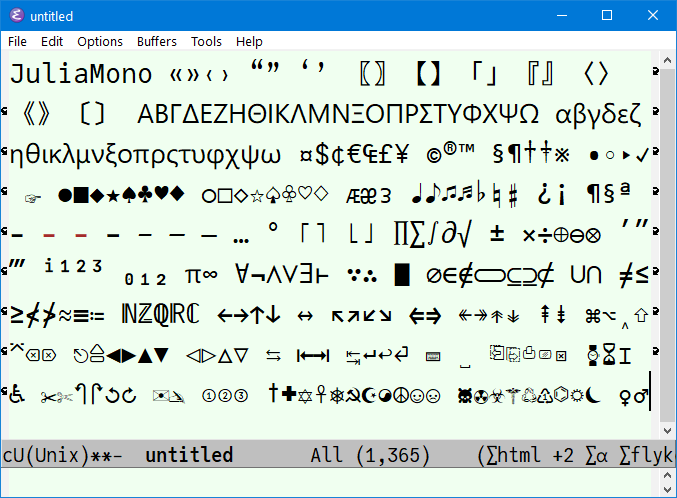
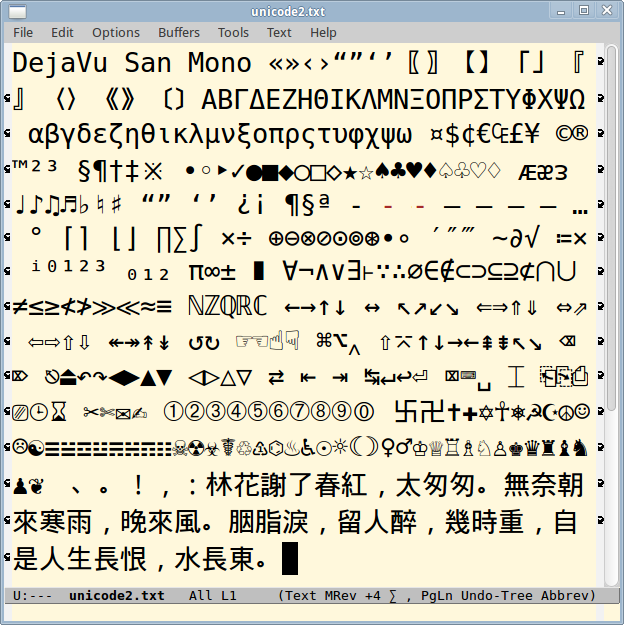
Font for Emoji 😸 👍
Which Font Has All Unicode Chars?
No single font has ALL Unicode chars. At best, they contain all chars in the Basic Multilingual Plane, meaning, the most commonly used ~65 thousand chars. (That is, 16 bits).
Font Substitution Tech
{Microsoft Windows, Mac OS X, Linux} all have Font substitution technology. When a char in the current font doesn't have a glyph, the system search for the glyph in other available fonts. So, this way, each font can be specially designed for a particular language or purpose, while you can still display many Unicode symbols in the same page.
As of 2021, today's font contain lots unicode, and also font substitution tech is robust. You can use Microsoft Windows Consolas or MacOS Menlo to display text with lots math symbols and it usually looks fine. But if you really use a lot math symbols, and want all characters to be aligned, JuliaMono, DejaVu Sans, Iosevka are the solution.
2012-11-29 Thanks to Pete Forman
who suggested the font DejaVu.
[Pete Forman websites
https://payg-petef.rhcloud.com/home?i=1
http://petef.22web.org/]
Emacs and Unicode
- Emacs: Insert Unicode Character
- Emacs: Insert Emoji
- Emacs: Input Method
- Emacs: find char name, font, position, code point, encoding, etc
- Emacs Init: Update Unicode Data
File Encoding
- Emacs: File Encoding (Unicode, UTF-8)
- Emacs Init: Set Default File Encoding (Unicode, UTF-8)
- Emacs: Declare Encoding for One File (Unicode, UTF-8)
Unicode Font Setup
Emacs, font setup
- Emacs: Change Font Size (For Current Session)
- Emacs: find char name, font, position, code point, encoding, etc
- Best Unicode Fonts for Coders
- Emacs: Toggle Monospace / Proportional Font
- Emacs Init: Setup Font
- Emacs Init: Font for Unicode Symbols
- Emacs Init: Font for Emoji
- Emacs Init: Font for Chinese
- Emacs Init: Minibuffer Font Size
- Emacs Init: Variable Pitch Mode (Proportional Font)
- Emacs Init: Change Default Face (Font)
- Emacs Init: Display Lambda as λ
- Emacs: Cycle Fonts by Command 📜