Keyboard Home/End Keys Arrangement
This article discusses the pros and cons of the Home/End key cluster arrangement on computer keyboards.
There are 2 type of arrangement for the key cluster: {Insert, Delete ⌦, Home, End, PageUp, PageDown}.
Since 101 keys version of IBM Model M keyboard introduced around 1986, the home/end cluster of keys are arranged in 2 rows, 3 columns.
〔see IBM Model M keyboard (1985)〕
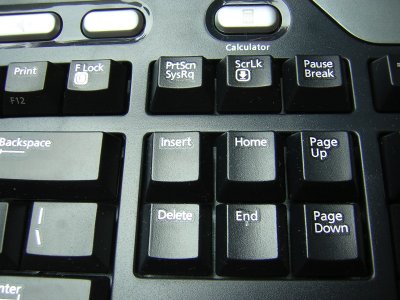
Beginning in around year 1998, some arrange it in 3 rows, 2 columns, and omitting the Insert key.
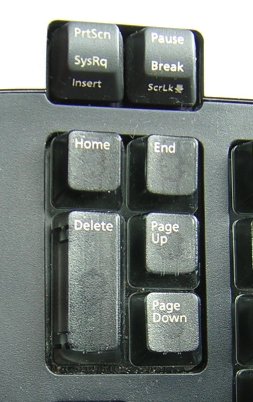
If you read a lot keyboard review comments online, you'll find there is no universal agreement on which is better.
I used the old arrangement for 15 years (1990 to 2005) on many keyboards. Then, i used the new arrangement for 2 years on a new keyboard (Microsoft Wireless Natural Multimedia keyboard).
Initially, i hated the new arrangement, but after using it for 2 years, i got used to it. Then, i got a new keyboard again that has the traditional arrangement (Microsoft Natural Ergonomic Keyboard 4000), and i find the traditional arrangement annoying, till a month of adjustment.
So, i must say it's really habit, and doesn't really matter in any significant way.
Reasons for the New Arrangement
- The Home key moves cursor to the beginning of line and End to end of line (on Windows and Linux). Therefore, Home and End side by side is more intuitive.
- The Insert key is a defunct key today, not used in vast majority of applications, even for programers. So, it's good to have useless key removed.
Reasons for the Traditional Arrangement
- On Apple's computers (Mac), the Home key is for moving to the top of document, and End to the bottom of document. So, for Mac users, Home and End in the traditional arrangement of top/bottom, is more natural.
- The removal of Insert is not good for keyboard hackers. Because for programing and gaming, more key is better. We can use keyboard macro software to assign functions to extra keys. We can make the Insert key to do something useful.
- In the new arrangement, now {End, PageUp, PageDown} are on the same column. This is not intuitive.
For me, personally, i assign the Insert key in Emacs to switch windows, and in Second Life i use the Insert key for throwing grenade in combat. (for combat in gaming, i'm a arrow-key user (as opposed to WASD.)) I would dearly miss this extra key if it is not available. Without this key, i'll need to use key combinations, which is less convenient. (all my F1 to F12 are used up …, even if not, they are not good choices for a extra key at the navigation key cluster position for purposes that are related to nagivation.)