Majestouch MINILA
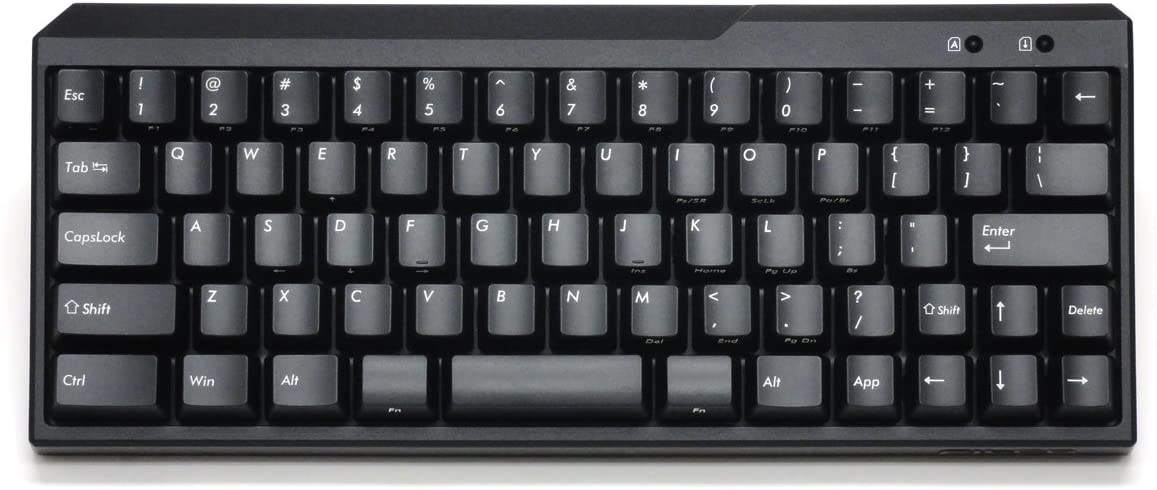
Notorious Bluetooth Connection Problem
Lots bad reviews on amazon about its bluetooth connection problem.
Layout
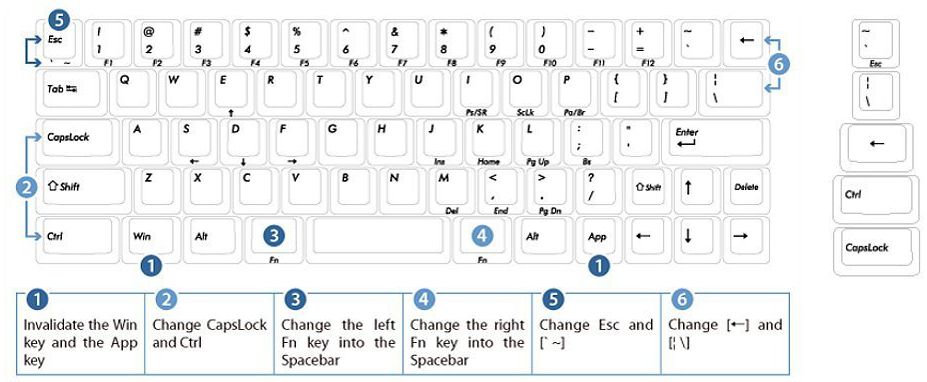
Six DIP switches in the back lets you change keys.
Good points:
- Short space bar. This is a improvement over traditional design. 〔see Tiny Spacebar〕
- The Fn keys are right under your thumb, so you can hold it and the {E, S, D, F} keys become {↑ ← ↓ →}.
- The Alt key is much closer to the thumb, under x and c. This is good. Traditional design has it under z and x.
Note: The keys are less staggered than a standard computer keyboard. Compare the layout carefully to see this, especially the { A S D F} and {Z X C V} row.
Bad points:
- No physical function {F1, F2, etc} keys. 〔see Why Function Keys F1 to F12 Are Useful〕
- No physical {PageUp, PageDown} keys.
- The right Shift is tiny.
- The 2 Fn keys for the thumb, cannot be changed to other keys by dip switch. It's not clear how easy it is to change them by firmware or software. If they cannot be changed, that mean, you are stuck using the predefined functions.
The keyboard has 6 DIP switches at the back that lets you configure some keys.