TypeMatrix Keyboard

This is another interesting design. This is a big improvement from traditional PC keyboard. But isn't perfect.
This keyboard offers hardware Dvorak layout.
〔see Dvorak Keyboard Layout, My Experience〕
The keys are laptop type of shallow flat keys. This is not good for prolonged heavy typing (such as data entry clerk).
The Ctrl key is hard to use. One small one on the left buried with other keys. One larger one but far away on the right, also buried among other keys. This is bad for Emacs users.
The Alt keys are nicely positioned, right under thumbs, for both hands. Good for ErgoEmacs users. For GNU Emacs, you can swap Ctrl and Alt.
- Linux: Swap Control Alt Keys, xmodmap
- AutoHotkey: Swap CapsLock Alt Ctrl Keys
- Mac: Swap CapsLock Control Option Command Keys
Big space-wasting Space bar. It'd be much better if it's split into 2 keys, and one of them should be Backspace ⌫. The other could be Ctrl. 〔see The Space Key〕
They left one extra column for the right hand to be pressed by pinky. For example, these keys:
- = [ ] ' \
Since you are designing a complete new layout, it'd be better to move this traditional column to the center, and eliminate the 6 keys by pinky.
Some special functions now need a combo key. For example, to increase sound level, you need to press Fn+Backspace ⌫ instead of one single button. This is annoying. (For detail of the efficiency of single button vs key combo, see: Keyboard Shortcut vs Launch Buttons.)
Compared to other ergonomic keyboards, the TypeMatrix is not so good. But if you don't type all day and prefer shallow flat keys, this beats Apple's Aluminum Slab keyboard for sure.
Typematrix 2020 Keyboard
A older model, no longer made, is Typematrix 2020.
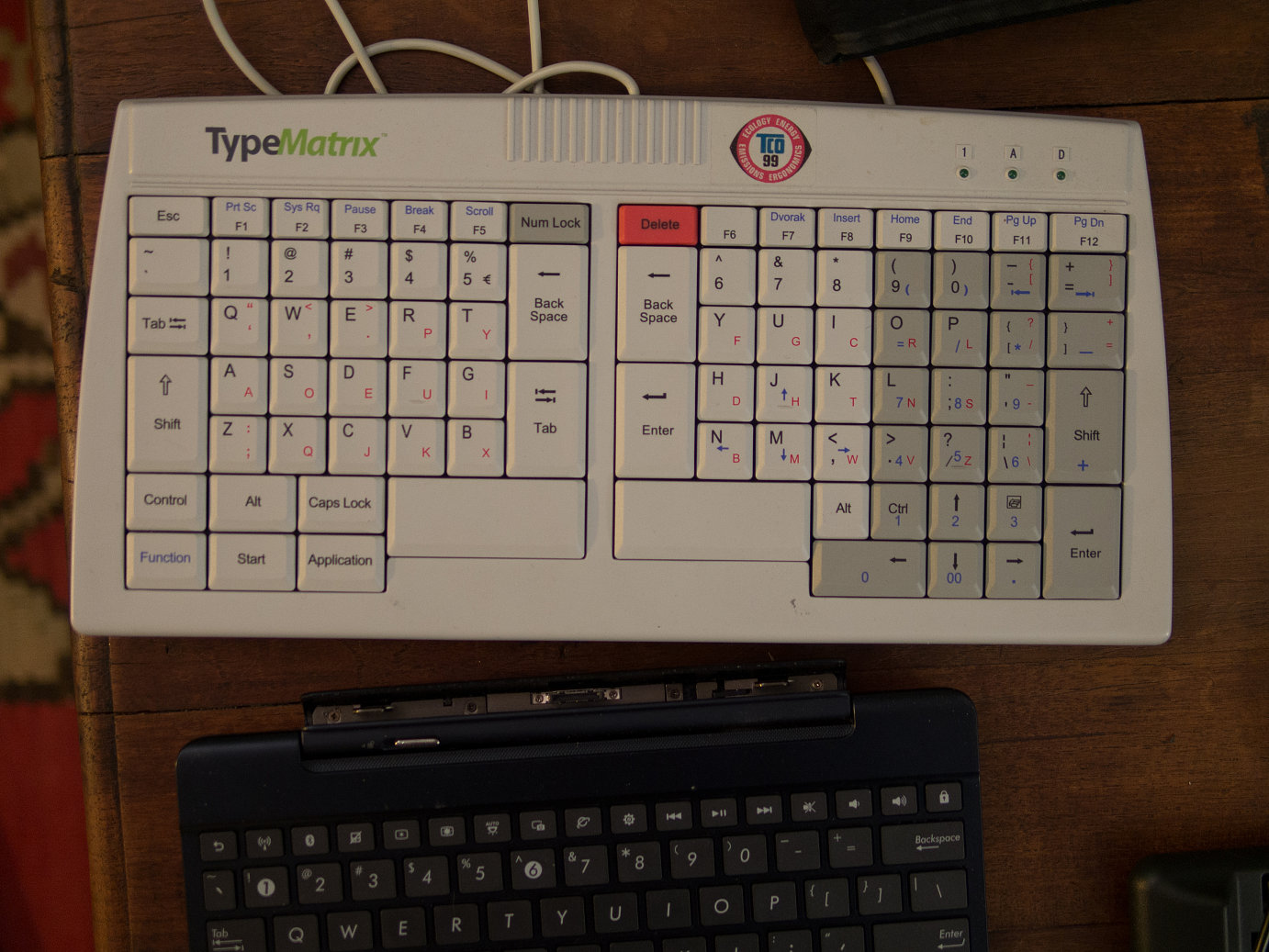
Actually, this is a better design, because:
- Wider hands separation. In this model, there's about 3 keys separation. In model 2030, 1-key separation.
- Split space bar.
- Special keys are bigger. For example, Tab, Ctrl, Alt, Fn, ▤ Menu, Backspace ⌫