Gergo Keyboard
Gergo Keyboard
Gergo is a Do It Yourself keyboard, came out in 2019. Created by Jane Bernhardt.

50 keys total.
Key Switch
Gergo by default use Kailh Choc Switch.
Typing Demo on Gergo 12g
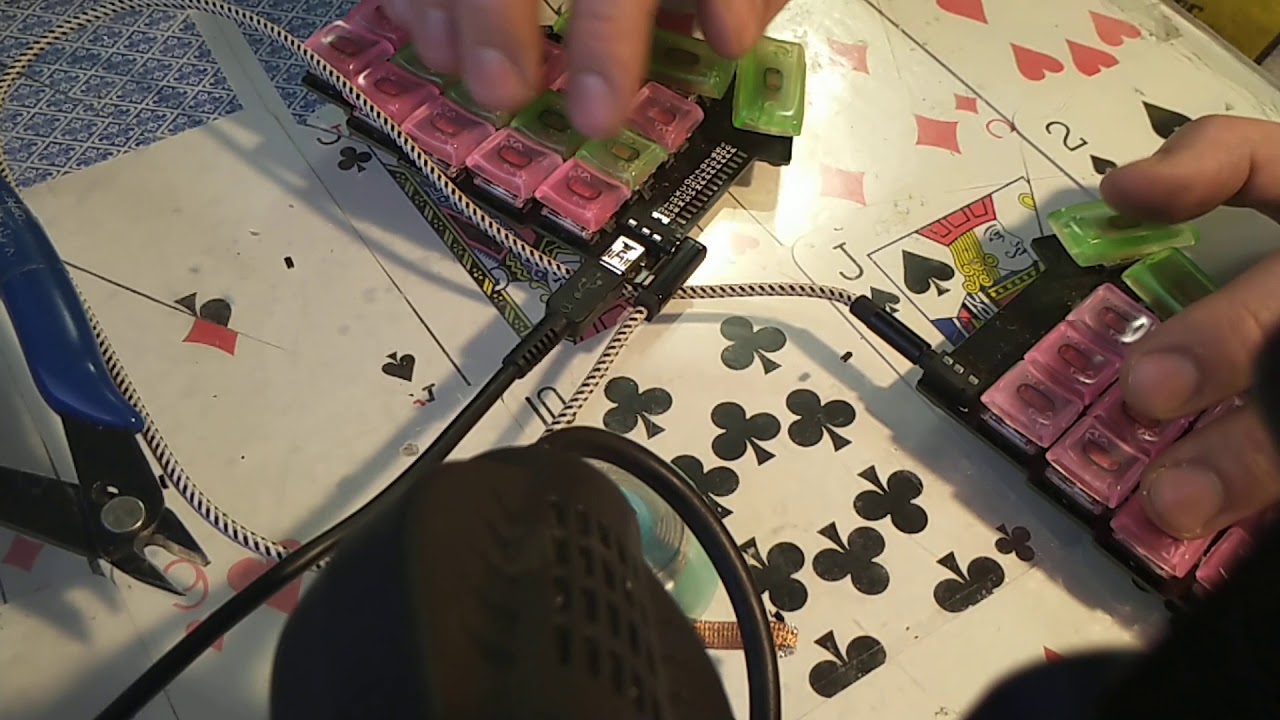
- https://youtu.be/yjwuCVtYuLU
- Typing on Gergo, by the creator, using super light 12g switches
- Apr 15, 2020

Gergo Heavy
Gergo Heavy is Gergo with a nice heavy bottom case.

key Layout
How to Configure Gergo Keyboard
Problem of my Gergo
- No homing tactile bump on the F J keycaps. → result in hand position problem.
- Flat top keycaps. → Result in frequent wrong typing due to hand in the wrong row or column.
- Bare PCB with no case. → Hitches clothing. Not good if using lying on bed. Not good in putting in a bag.
- 50g keys are too heavy. → Hurts hand when typing for hours.
If you buy gergo, make sure to have 40g keys or lighter switch, and get curved top keycaps, and two tacticle bump keycaps, and get a protective case.
Where to Buy
See also:
 Kailh Choc Switch
Kailh Choc Switch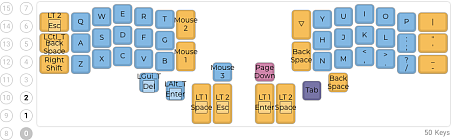 Gergo Keyboard Default Layout
Gergo Keyboard Default Layout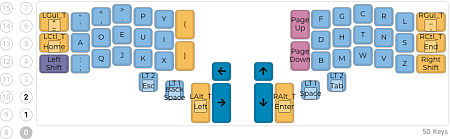 Xah Fly Keys Layout for Gergo keyboard
Xah Fly Keys Layout for Gergo keyboard QMK Configurator Tutorial
QMK Configurator Tutorial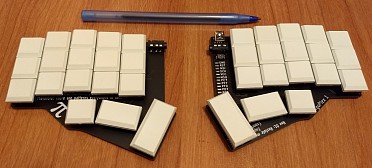 Gergoplex 36
Gergoplex 36