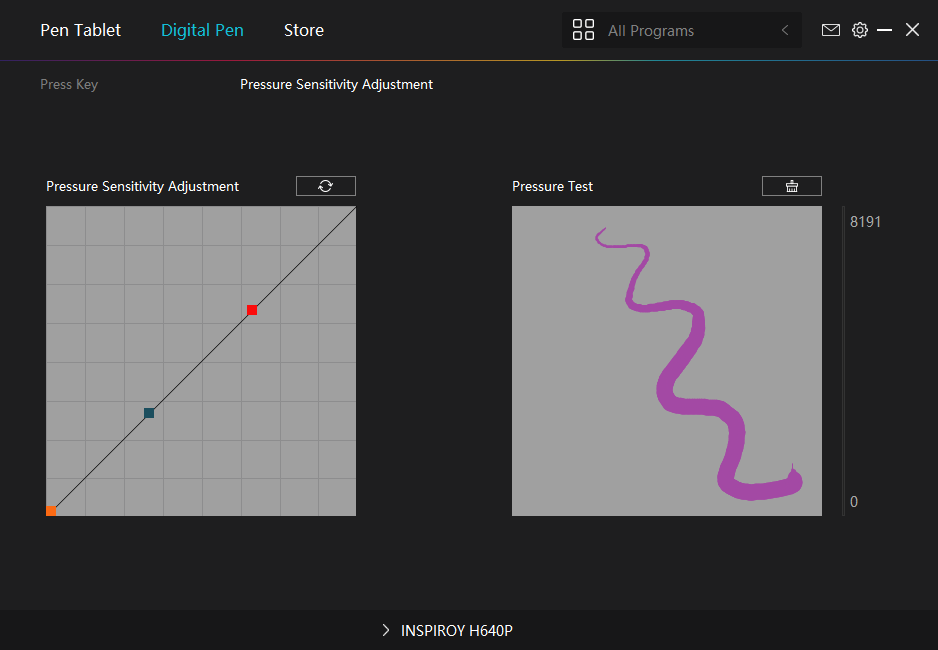Huion H640P Drawing Tablet
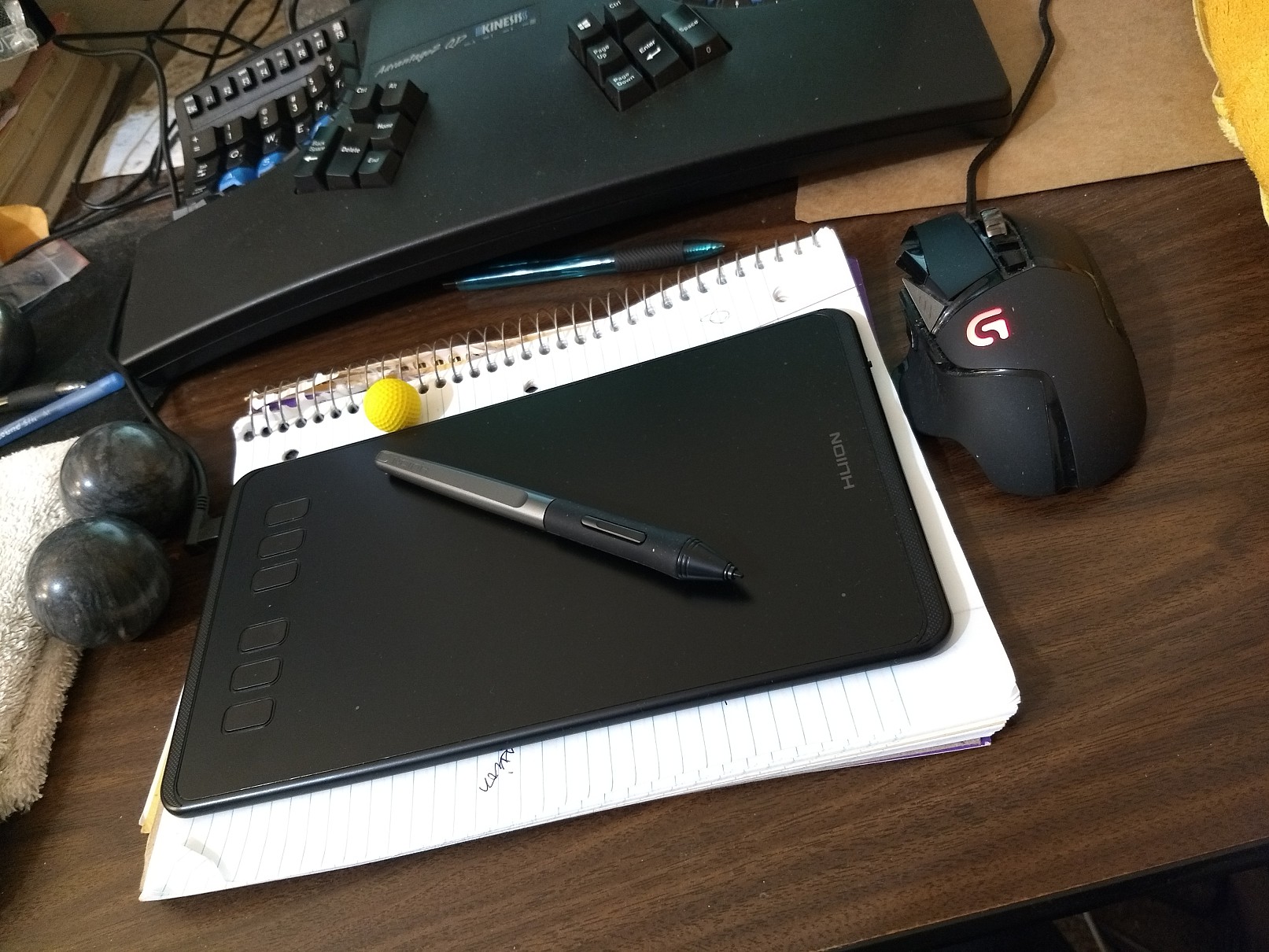
The keyboard is Kinesis Advantage2 Keyboard, mouse is Logitech G502 Mouse
- 100×62.5 mm (6.3×3.9 inch) active area.
- Highest rating on amazon.
- It works great for me.
Works Great in Microsoft Windows
On Microsoft Windows, it just works great. No driver software needed. You can use it to completely replace the mouse. When you swipe up/down with the pen on a web page, it scrolls, like finger on touch screen.
Bad on MacOS
- On macOS, you need to install driver software so that the buttons on the pen works.
- Without driver, the pointer works, but no click whatsoever, so it is useless.
- The driver software is not great.
- Also, macOS does not support using the pen tablet as a mouse.
- So, you use the tablet only for taking notes and drawing.
- If you use it as mouse, you cannot scroll by swiping pen. You need to drag the scroll bar, very painful.
Huion H640P Driver Software
The software for Microsoft Windows is great, as of 2021-07-11. (macOS version also available, but sucks when i used it in 2019.)
The pen buttons can be customized.
By default, the lower button does e, the upper button does mouse right click.
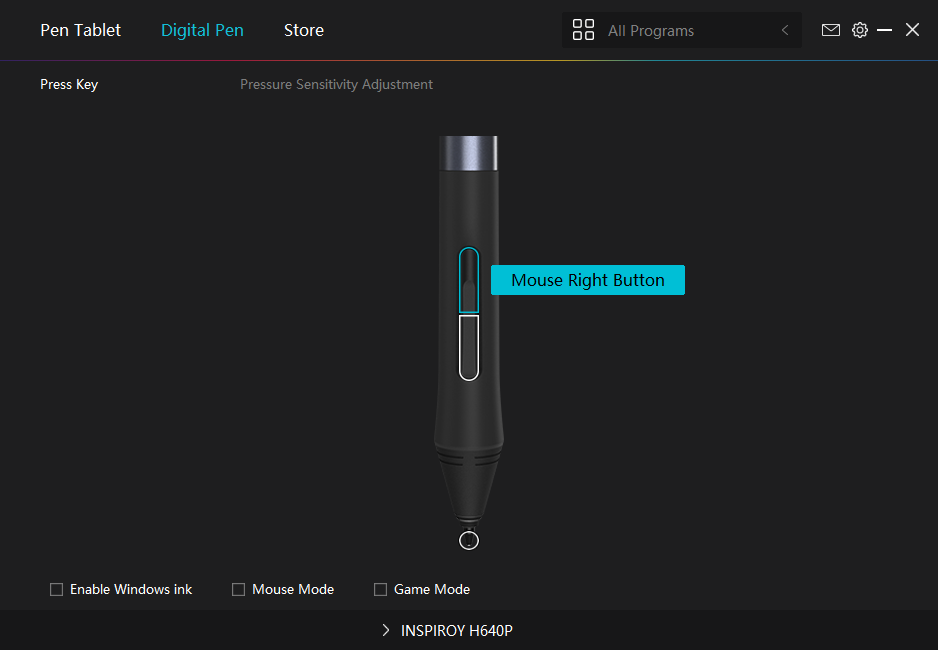
The 6 buttons on the pad can be customized.
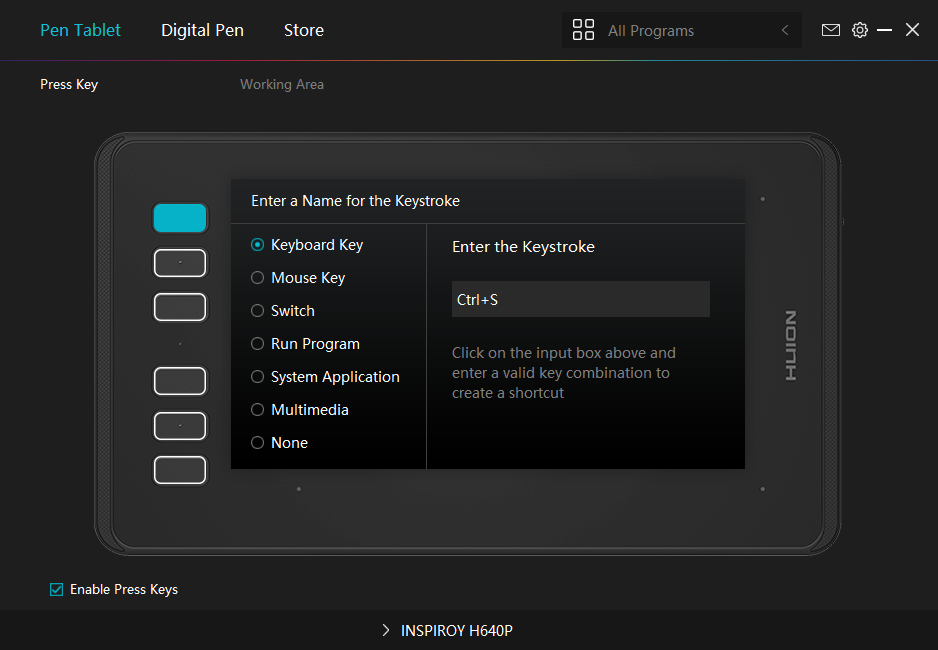
by default, they are:
- Ctrl+s
- [
- ]
- Ctrl+=
- Ctrl+-
- Ctrl+Alt+z