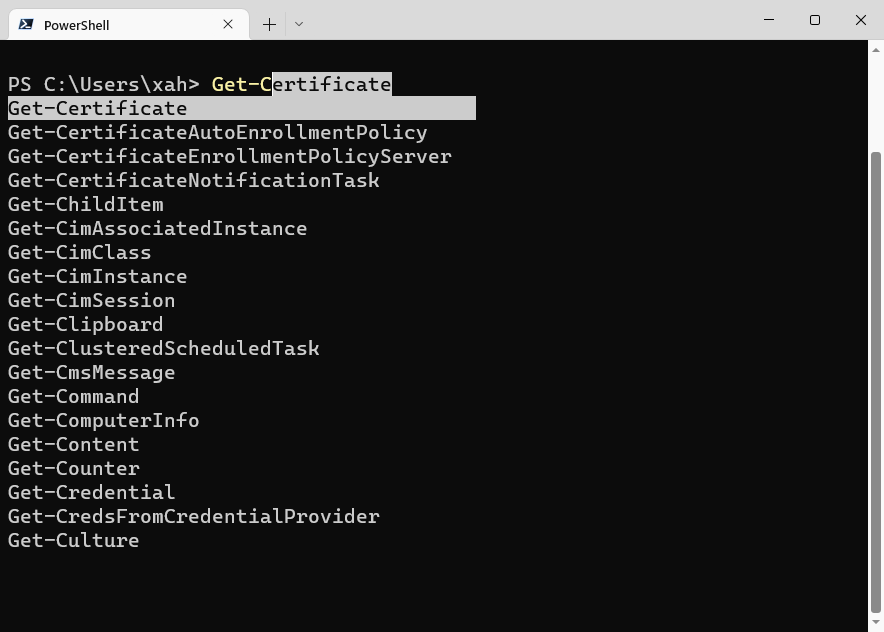PowerShell: Name Completion
PowerShell Name Completion
Press Tab to complete names, press Tab again to switch to next choice.
For example, type get then press
Tab.
Completion work on option names too.
For example, type help dir -e then Tab,
and it becomes
help dir -Examples
List All Possible Completions
Press Ctrl+Space After that, you can use arrow keys to select.