Microspeed PC-Trac trackball, 1991
This trackball is old. At least from 1991.
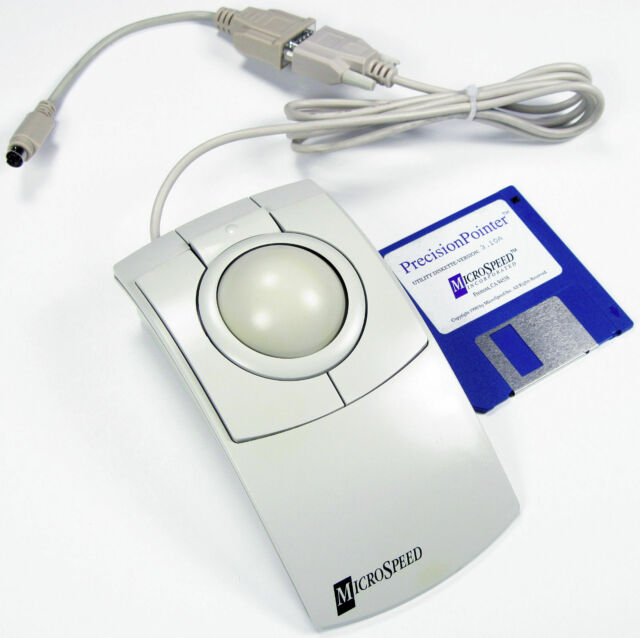
L-Trac Trackball
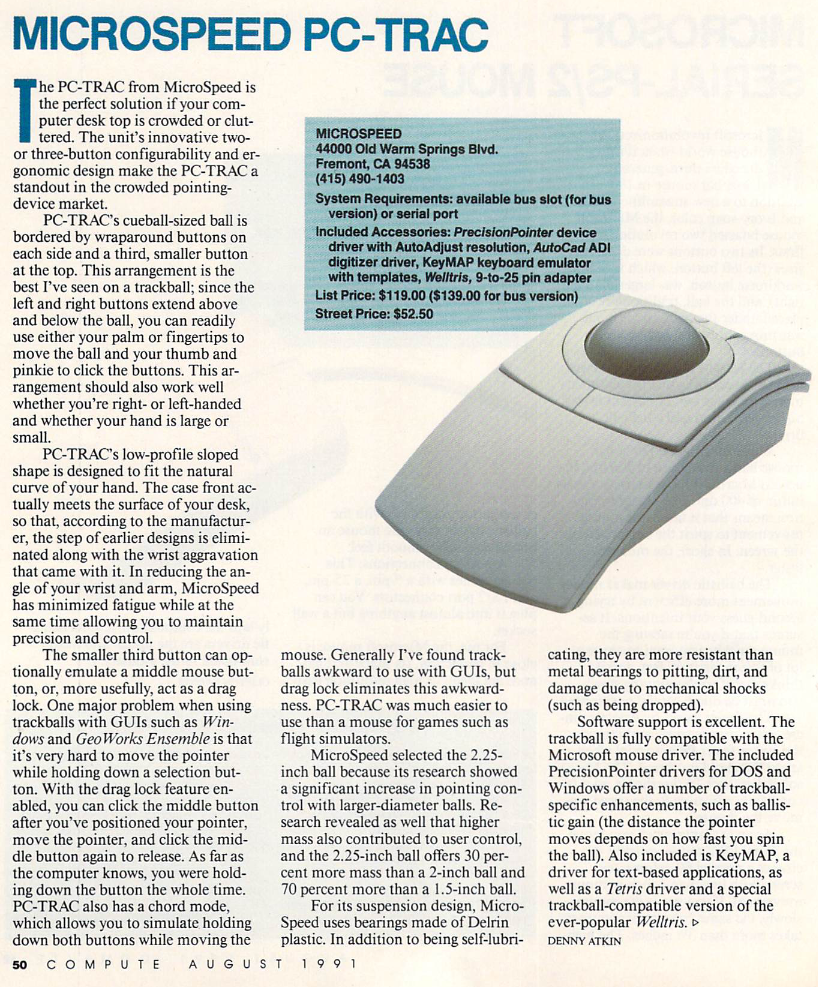
Microspeed PC-Trac. (evaluation) by Denny Atkin
The PC-TRAC from MicroSpeed is the perfect solution if your computer desk top is crowded or cluttered. The unit's innovative two-or three-button configurability and ergonomic design make the PC-TRAC a standout in the crowded pointing-device market.
PC-TRAC's cueball-sized ball is bordered by wraparound buttons on each side and a third, smaller button at the top. This arrangement is the best I've seen on a trackball; since the left and right buttons extend above and below the ball, you can readily use either your palm or fingertips to move the ball and your thumb and pinkie to click the buttons. This arrangement should also work well whether you're right- or left-handed and whether your had is large or small.
PC-TRAC's low-profile sloped shape is designed to fit the natural curve of your hand. The case front actually meets the surface of your desk, so that, according to the manufacturer, the step of earlier designs is eliminated along with the wrist aggravation that came with it. In reducing the angle of your wrist and arm, MicroSpeed has minimized fatigue while at the same time allowing you to maintain precision and control.
The smaller third button can optionally emulate a middle mouse button, or, more usefully, act as a drag lock. One major problem when using trackballs with GUIs such as Windows and GeoWorks Ensemble is that it's very hard to move the pointer while holding down a selection button. With the drag lock feature enabled, you can click the middle button after you've positioned your pointer, move the pointer, and click the middle button again to release. As far as the computer knows, you were holding down the button the whole time. PC-TRAC also has a chord mode, which allows you to simulate holding down both buttons while moving the mouse. Generally I've found trackballs awkward to use with GUIs, but drag lock eliminates this awkwardness. PC-TRAC was much easier to use than a mouse for games such as flight simulators.
MicroSpeed selected the 2.25-inch ball because its research showed a significant increase in pointing control with larger-diameter balls. Research revealed as well that higher mass also contributed to user control, and the 2.25-inch ball offers 30 percent more mass than a 2-inch ball and 70 percent more than a 1.5-inch ball.
For its suspension design, MicroSpeed uses bearings made of Delrin plastic. In addition to being self-lubricating, they are more resistant than metal bearings to pitting, dirt, and damage due to mechanical shocks (such as being dropped).
Software support is excellent. The trackball is fully compatible with the Microsoft mouse driver. The included PrecisionPointer drivers for DOS and Windows offer a number of trackball-specific enhancements, such as ballistic gain (the distance the pointer moves depends on how fast you spin the ball). Also included is KeyMAP, a driver for text-based applications, as well as a Tetris driver and a special trackball-compatible version of the ever-popular Welltris.
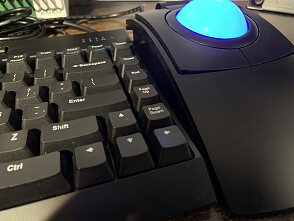 L-Trac Trackball
L-Trac Trackball L-Trac Trackball CST1350-RC, 2014
L-Trac Trackball CST1350-RC, 2014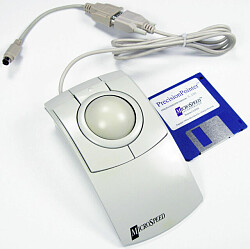 Microspeed PC-Trac trackball, 1991
Microspeed PC-Trac trackball, 1991