Truly Ergonomic Numeric Keypad
This came out in mid 2016.
This keypad is specially designed for spreadsheet.
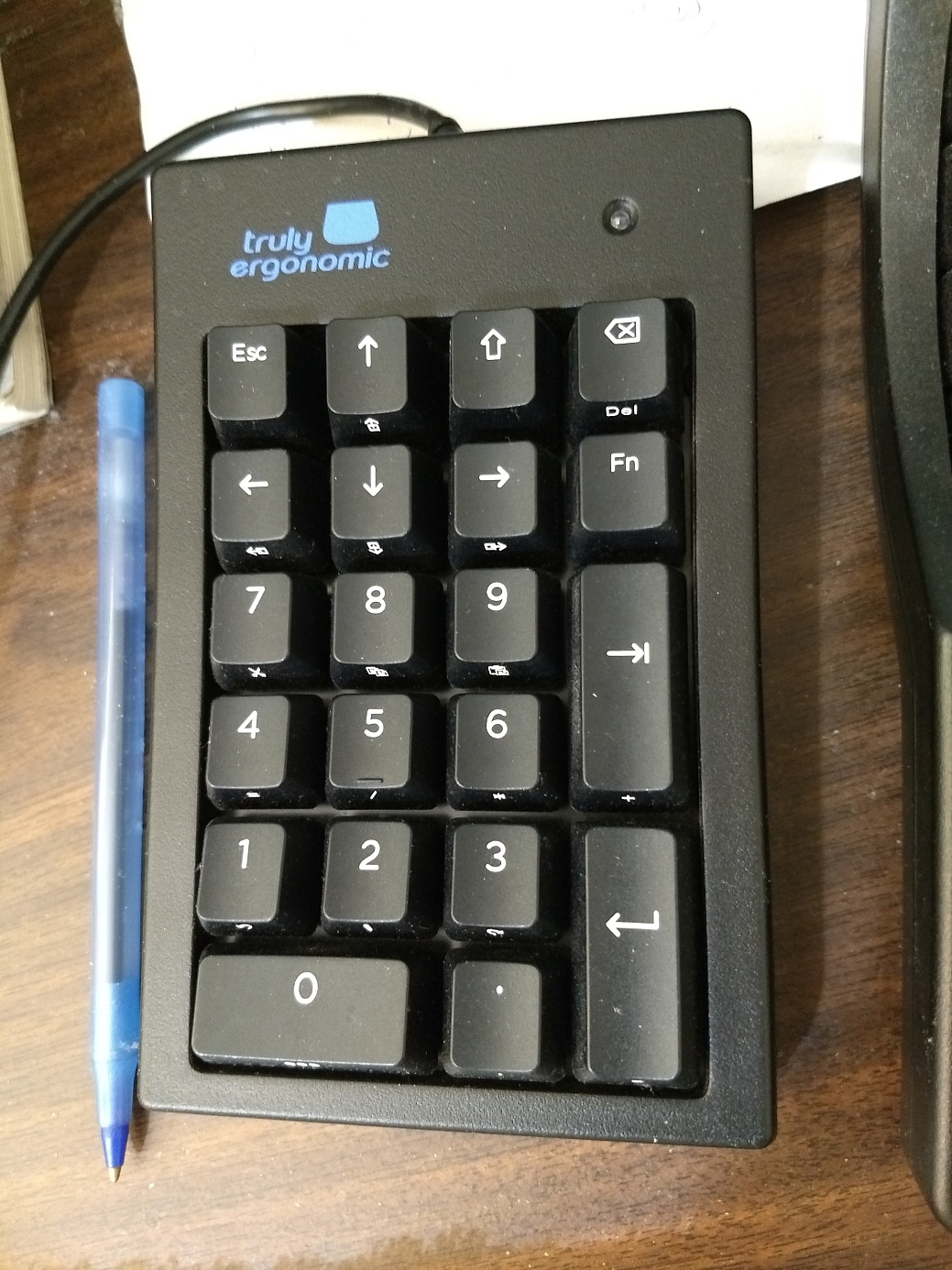
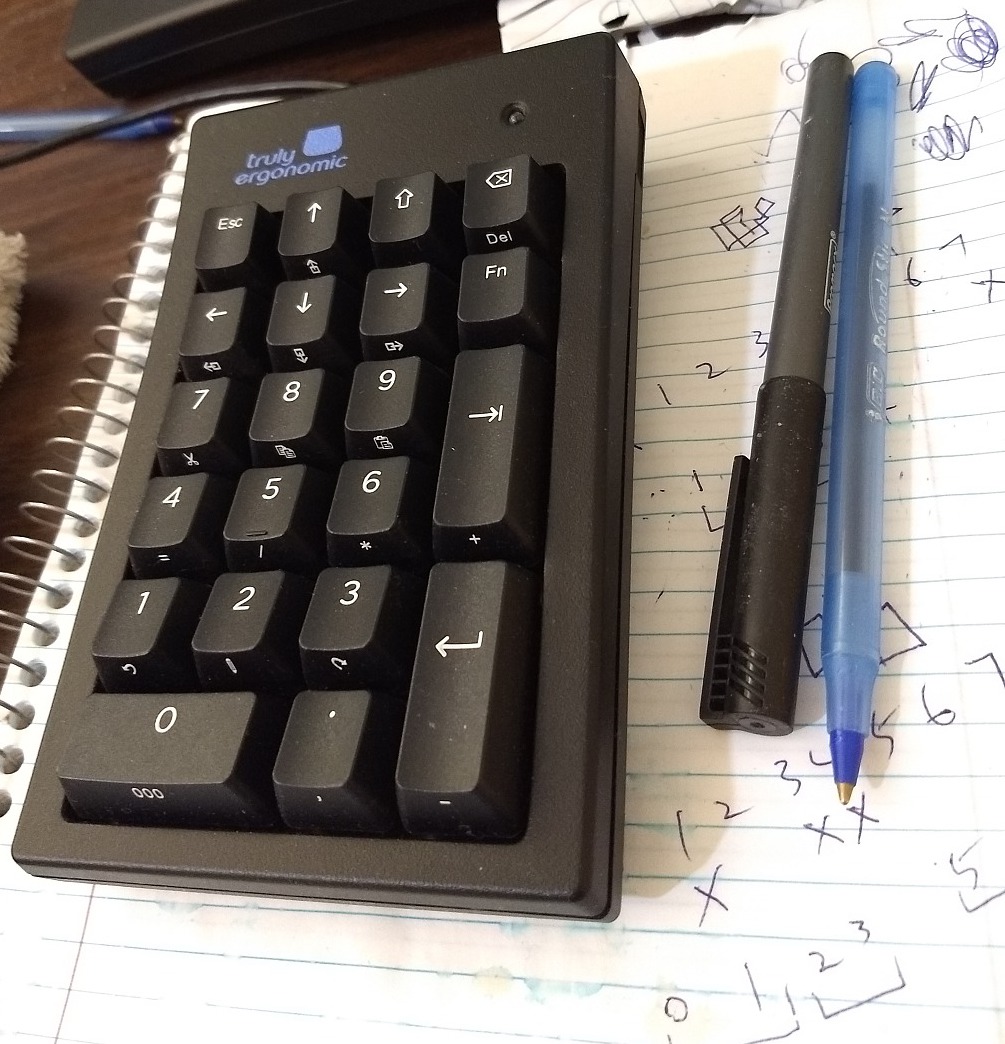
Features mechanical keys. (mechanical keys is a quality design of key switch that makes keys have tactile feedback.)
〔see Keyboard Key Switch Mechanisms〕
Layout Designed for Spreadsheet
The layout is specifically designed for spreadsheet.
It features:
- Tab key
- Backspace ⌫ key
- Esc key
- arrow keys.
There are also copy cut paste undo redo shortcuts. e.g. Press Fn+1 for undo.
Here is a complete list:
- Fn+← → Home
- Fn+→ → End
- Fn+↑ → PageUp
- Fn+↓ → PageDown
- Fn+. → ,
- Fn+Return → -
- Fn+tab → keypad +
- Fn+Backspace ⌫ → Delete ⌦
- Fn+0 → 000
- Fn+1 → undo (Ctrl+z)
- Fn+2 → edit (F2)
- Fn+3 → redo (Ctrl+y)
- Fn+4 → =
- Fn+5 → keypad /
- Fn+6 → keypad *
- Fn+7 → cut (Ctrl+x)
- Fn+8 → copy (Ctrl+c)
- Fn+9 → paste (Ctrl+v)
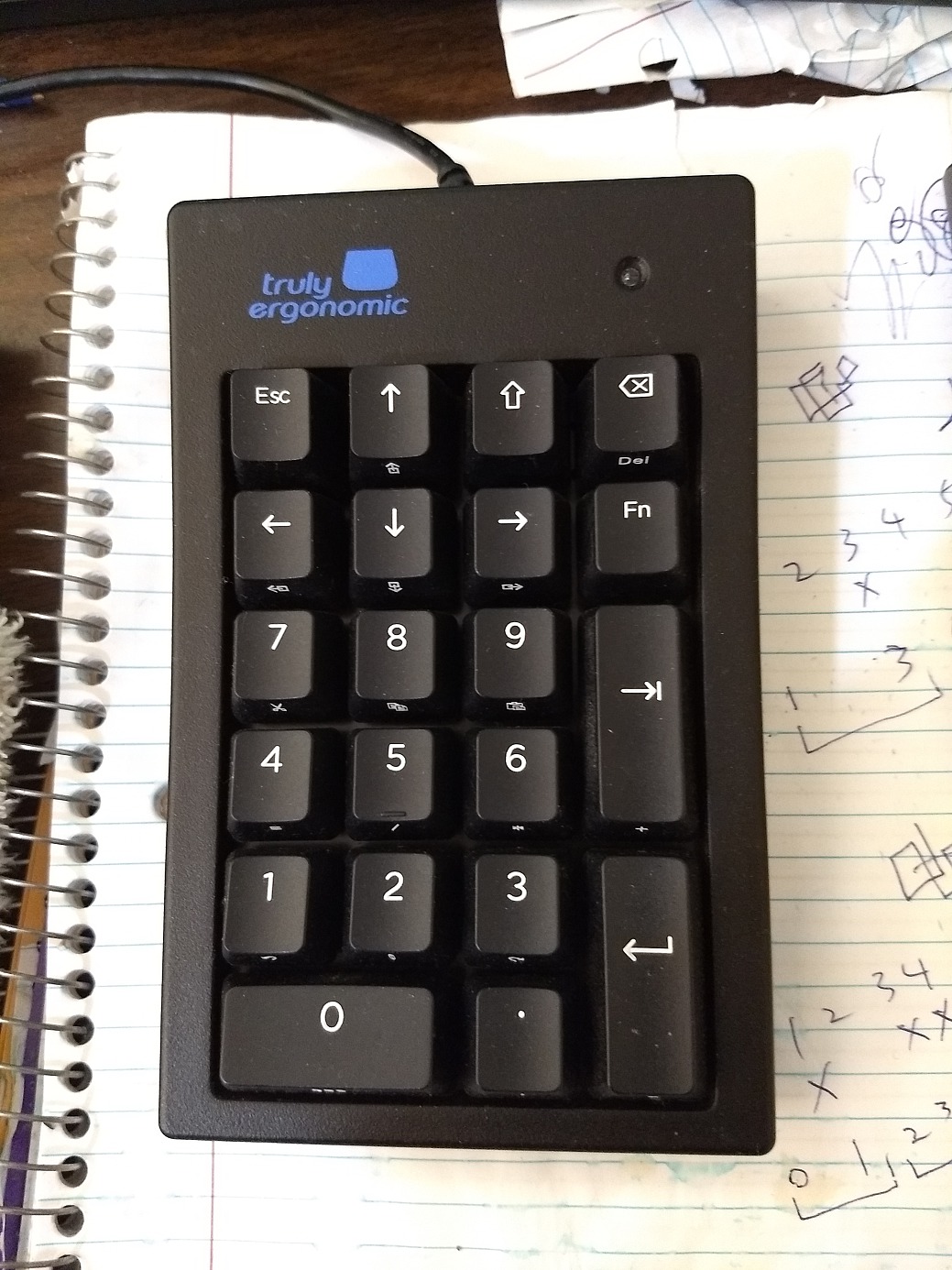
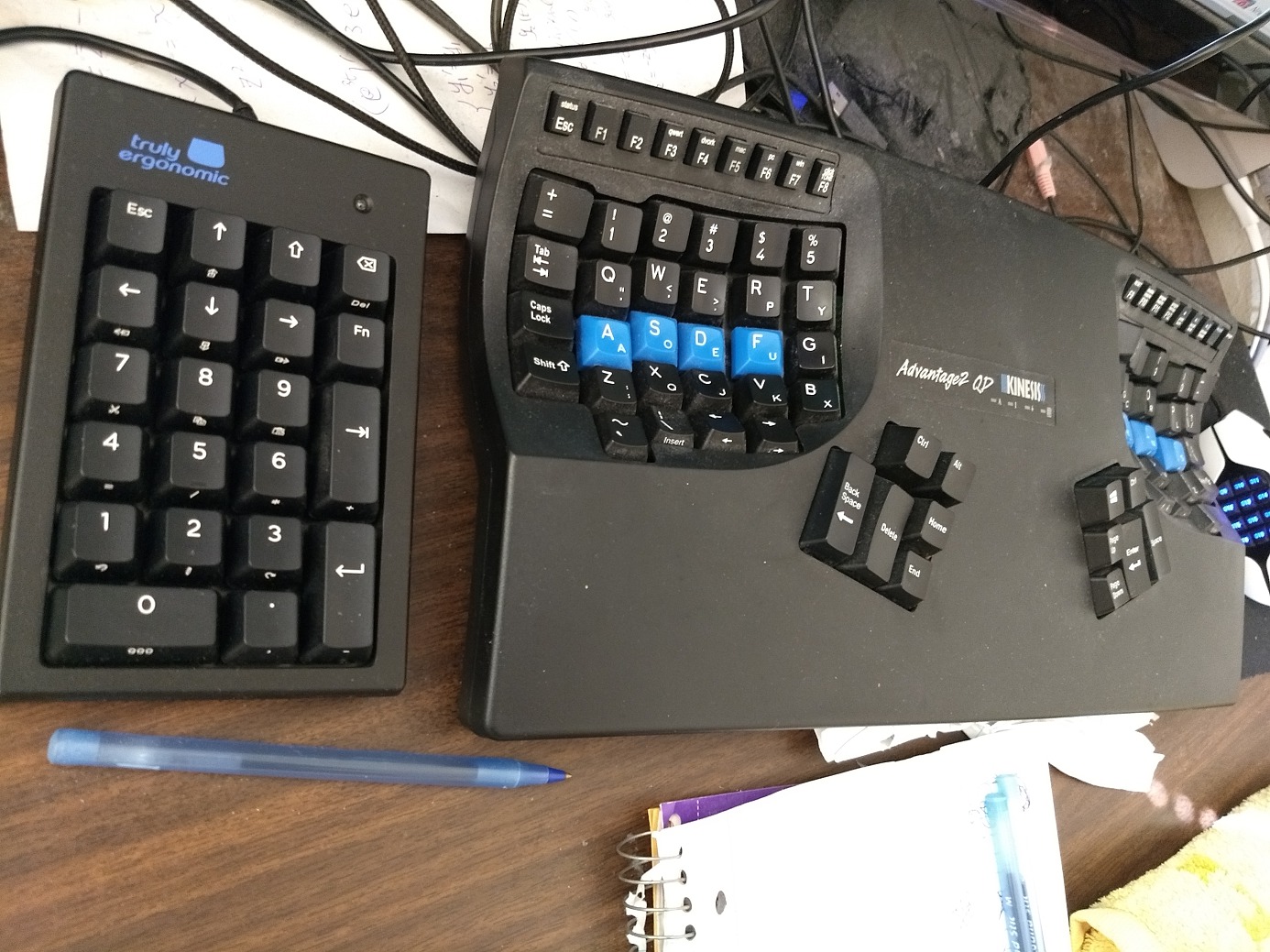
Mac Mode and PC Mode
- Press Fn+Esc+1 to switch to PC mode.
- Press Fn+Esc+3 to switch to Mac OS X mode.
The difference is that the copy cut paste etc keys will send the right keys to the OS.
Send Number Keycodes
Warning: the keys send normal number keycodes, not the keycodes of numeric keypad.
For example, pressing 3 is the same as pressing 3 on the left hand side top row of a normal keyboard. It is not the same as the 3 key on the number keypad.
This shoudn't matter to you. But if you are a computer programer nerd on linux and want to reprogram the keys via operating system keyboard tools, it is more difficult to differentiate the number key.
Not Suitable as a Calculator Keypad
This is not suitable as a calculator keypad, because the + - * / keys are not in standard position, and you have to hold Fn.
See also: Truly Ergonomic Keyboard