Keyboard Key Switch Mechanisms
This page is a guide of computer keyboard key switch mechanisms.
Rubber Dome Switch
Most common, and cheap to make. bad tactile quality.
Scissor Switch
Most common on laptop keyboards. Quality vary.
Cherry MX Switches (1983)
Cherry MX is the classic most popular mechanical switch from about 1980s to 2010. (after that, many Chinese clones and variations became popular too.)
Cherry MX Compatible Switches
Many Chinese companies make Cherry compatible switches. They became popular since 2015.
Cherry MX compatible switches are NOT EXACTLY the same as those from Cherry the company. For example, Cherry MX Red, Cherry MX Silent Red, Kailh Red, all says 45g activation force by spec, but Cherry MX Silent Red is heavier, and Kailh Red is even more heavy, like 50g. This difference is very noticeable, and is critical for writers or people with Repetitive Strain Injury. 〔see Key Switch Activation Force vs Resistance Feel〕
-
 Kaihua Kailh Switch
Kaihua Kailh Switch -
 Kailh BOX Switch
Kailh BOX Switch - Gateron Switches (including Zealio switch)
- Outemu switch is Cherry MX compatible made by Gaote Corp. 东莞市高特电子有限公司.
Kailh Choc Switch (~2016)
Choc Switch is a low-profile mechanical switch, from Kaihua.
Romer-G Switch (2015)
Optical Key Switch
Topre Switch
Topre switch is contactless electro capacitive switch. It is most famous via the Happy Hacking Keyboard
Buckling Spring Switch
Buckling spring switch is most famous as used by IBM Model M keyboard (1985) from 1980s and 1990s, and is loved by many keyboard nerds. It has a crisp tactile feel, but makes the loudest key noise.
ALPS Switch
What Does “Mechanical” Keyboard Means
Computer keyboard key switch expert Thomas Ran (aka Chyrosran22) tells us

- https://youtu.be/H66XwhzhdnA
- When is a keyboard “mechanical”?
- by Chyrosran22
- Published on Dec 19, 2018
Demo of Different Force-Displacement Curves for Key Press

- https://youtu.be/-CbhRR6199U
- One Button to Rule Them All: Rendering Arbitrary Force-Displacement Curves
- Oct 9, 2018
- User Interfaces Group, Aalto University
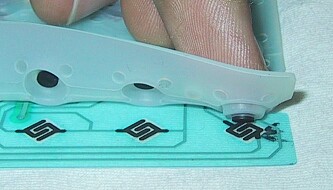 Keyboard Rubber Dome Switch
Keyboard Rubber Dome Switch Keyboard Scissor Switch
Keyboard Scissor Switch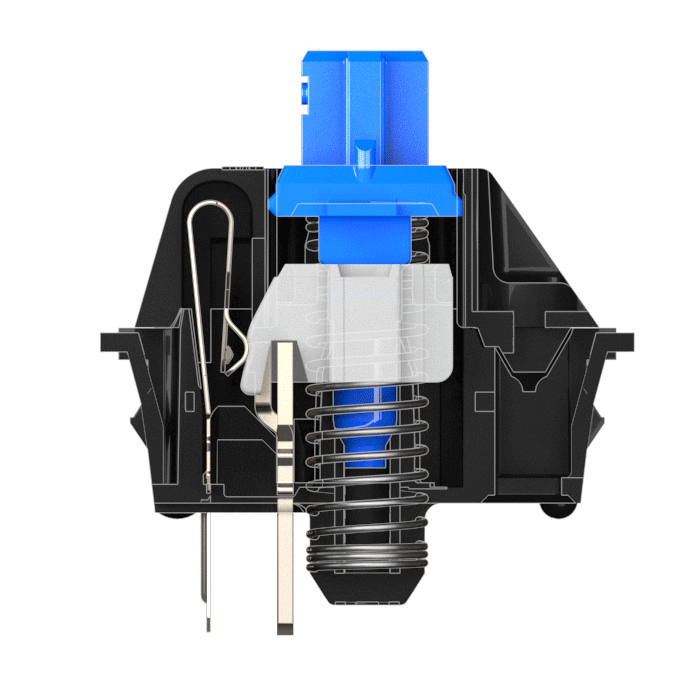 Cherry MX Switches
Cherry MX Switches Kailh Choc Switch
Kailh Choc Switch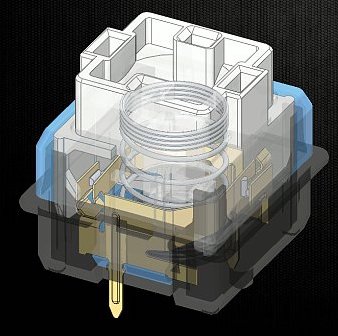 Romer-G Switch
Romer-G Switch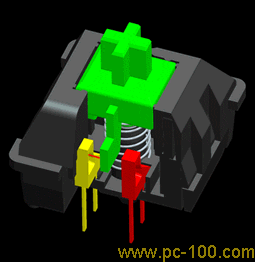 Optical Switch
Optical Switch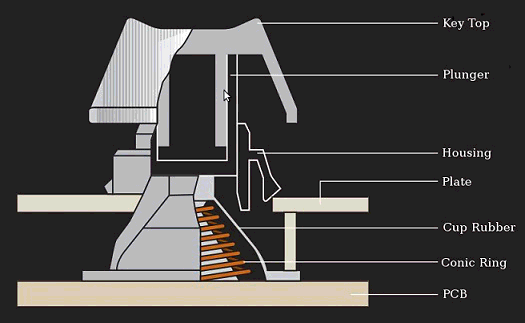 Topre Switch
Topre Switch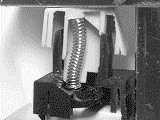 Buckling Spring Key Switch
Buckling Spring Key Switch ALPS Switch
ALPS Switch