Why Alt Tab is Bad for Switching Windows
Alt Tab is Inefficient
Using Alt+Tab or ⌘ command+Tab to switch application is inefficient, because:
- 2 keys combination induces Repetitive Strain Injury.
- Using pinky, the weakest finger, induces Repetitive Strain Injury.
- You have to take half a second to eye-ball it to land on the window you want.
Here's more efficient and ergonomic solutions to switching apps/windows. Starting from most efficient solution.
One Function Key to Switch to Previous Window/App.
Some 80% of time when you press Alt+Tab, you are just switching to the last app/window. So, make that a single key press.
Set up single key (e.g. F9) to switch to previous window/app. (make this key do Alt+Tab)
One Function Key to Switch to Browser
There are 3 or 4 apps you use all the time. It's efficient to set a single key to switch to them, such as F5 F6 F7 F8. This way, you have muscle memory, and also, no use pinky to press Alt+Tab, and no need to glance at the screen to decide if you need to press Tab again.
Turn on Hover Activate Window or Hover Click
Position your frequently used windows so that it always have a exposed region. So you can move mouse there and it will auto activate.
Other Solutions to Switching Apps
You should use one or more the following for most efficiency and ergonomics. In order of importance:
- Set up a single key to cycle to previous/next window/app. (on Windows: Alt+Esc Next window (no dialog). Skip minimized windows. ,Alt+Shift+Esc Previous window (no dialog). Skip minimized windows.)
- Set a key to switch to previous/next window within a app (available in Mac, but not available in Microsoft Windows).
- Use a command that shows all windows. (Windows Ctrl+Alt+Tab)
Function Keys
Keybinding and Input-System
- Design of Keybinding, Key Shortcut, Input System
- Why Alt Tab is Bad for Switching Windows
- How Many Shortcuts Are There
- Emacs vs vim, Keybinding Efficiency
- vim HJKL vs IJKL
- Gamers WASD Keys
- Design of vim Mode Activation Key
- History of Key Shortcuts: Emacs, vim, WASD
- History of vi Keys
- Muscle Memory vs Mnemonics
- Ctrl ❌
Ban Key Combos - Keyboard Design: Ban Shift Key
- Function Key vs Modifier Key Combination, Which is Healthier, Faster?
- Fast-repeat vs Non-fast-repeat Keys
- Modifier Keys Usage Frequency
-
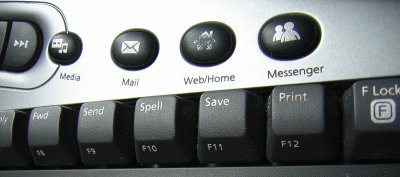 Keyboard Shortcut vs Launch Buttons
Keyboard Shortcut vs Launch Buttons - Best Way to Insert Parenthesis/Brackets
-
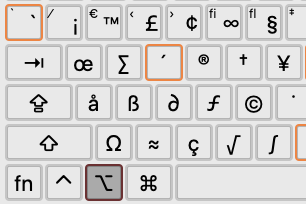 Math Input Design
Math Input Design -
Create Math APL Keyboard Layout
- Linux Mac Windows, Which is Best for Keybinding?
- Dual-Function Keys and Home Row Mods
- Xah Shorthand System (Abbrev Input)