Keyboard Big Fat Enter Key

Purpose of Enter Key
the enter key (aka return key) is used for:
- In text editing contexts, insert a line return and move cursor to the beginning of next line.
- Submit a input. I.e. Entering data into computer.
- Accept a prompt, such as an OK question.
Shape of Enter Key
in USA, the enter key is a horizontal bar with 2 key width.
position is usually on the right hand pinky location.
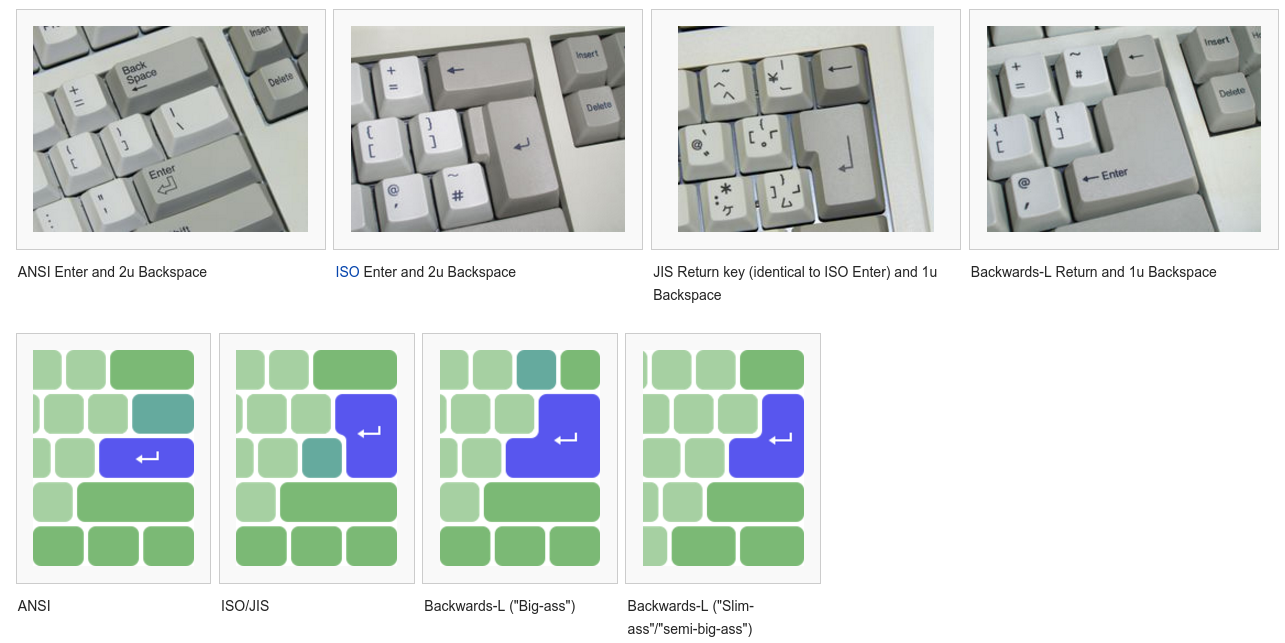
Key Label of Enter Key
- on Microsoft keyboards, the enter key is labled Enter.
- on Apple keyboards, the enter key is labled return.
note, not to be confused with the key labeled Enter on the numberic keypad.
Symbol of Enter Key
Symbols used: ↩ ↵ ⏎
This is the return key above the right Shift key. 〔see Keyboard Enter/Return Key Symbol〕
- Apple uses arrow with a round hook ↩ on their international version keyboards. For US version, they use the word “return”.
- Microsoft uses a variant of ↵, with long horizontal line.
- Some other keyboards use an outline 90° sharp turn RETURN SYMBOL ⏎.
Enter ⌤ This is the enter key on number pad. This symbol is used by Apple. 〔see Apple Keyboard Key Symbols ⌘ ⌥〕
Enter ⎆. This is unicode symbol named ENTER SYMBOL.
Note: There are 2 return/enter keys on standard PC keyboard: one on main section above right shift key, one on number pad. The keyboard hardware sends different key signals.
- On PC/Windows keyboards, they are both labeled “enter”.
- On Apple keyboards, the main one is labeled “return”, and the one on number pad is “enter”.
