Keyboard Enter/Return Key Symbol
Unicode Symbol for Enter Key
I took a quick survey of keyboards to see what graphics symbol they use for the enter key.
- ↵ DOWNWARDS ARROW WITH CORNER LEFTWARDS
- ⏎ RETURN SYMBOL
- ↩ LEFTWARDS ARROW WITH HOOK
- ⌤ UP ARROWHEAD BETWEEN TWO HORIZONTAL BARS (old-name: ENTER KEY)
- ⎆ (U+2386: ENTER SYMBOL) used by MacBook Pro keyboard, Canadian Multilingual Layout
Sharp Corner Return Arrow
All Microsoft keyboards uses ↵ a thin turned arrow with a sharp 90° corner. This is the most popular graphic symbol used. If a keyboard use a return arrow symbol, it's usually with sharp 90° corner like this. Microsoft has a long horizontal line, but others may not. Some uses a big filled arrow-head.
Almost all Microsoft keyboards use this icon and text for the Enter key.

Examples of keyboards using return arrow with sharp corner:
- All Microsoft Keyboards ⌨.
- All Logitech's gaming keyboards. 〔see Gaming Keyboards Gallery〕 (Logitech's non-gaming keyboards do not usually have a graphic symbol for the Enter key.)
- HP USB mini keyboard
- CM Storm QuickFire
- Filco Ninja Majestouch-2
- Filco Majestouch Minila
- Noppoo Choc Mini 84
Outlined Return Arrow
The RETURN SYMBOL ⏎, with outline graphics, is used on some, but relatively rare.
Hooked Return Arrow
↩ LEFTWARDS ARROW WITH HOOK

Apple Keyboards usually do not have a glyph for the Enter key. But for European layouts, they do. On euro versions, keys such as {home/end, page up/down, return/enter, delete, tab, shift}, are all using a graphic symbol, and no text.
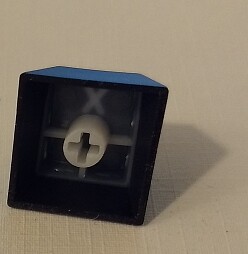 Keycaps: ABS, PBT
Keycaps: ABS, PBT Key Label Tech
Key Label Tech Cute Keycaps
Cute Keycaps