Computer Keyboards (2006)
I'm a computer programer, and sit in front of a computer for more than 8 hours a day every day since about 1990 (this usually includes weekends as well as holidays). I'm also a efficiency nerd and has a untold infatuation with computer keyboards. I have read almost all popularly published reviews of keyboards or special input devices (mostly in MacUser and MacWorld magazines during ~1990 to 1997), as well as tried them whenever i had a chance, as well software related input issues such as Dvorak Keyboard Layout, keyboard remap codes on various operating systems, different keyboard shortcuts and macros softwares on different operating systems. This page is some haphazard commentary on computer keyboards, the keys, their layout, and the design, accompanied with photos of them.
Generic Computer Keyboard
I have a keyboard love. Every time i go to a computer shop, i would try my hands on all their input devices on display. In particular, computer keyboards. Loitering in the store for 30 min on keyboards is not unusual.
Before i started to use a split-keyboard in 2005, i actually find that the best keyboard are the cheapest, generic computer keyboard. They are functional, clean design, sturdy, cheap ($10) and replaceable, good tactical feedback. They don't have weird shapes, weird tactile feel, a bunch of ugly buttons and knobs.
(I do, however, believe in extra application launch buttons, volume control knob, embedded pointing device, but many designs on the market are a turn off).
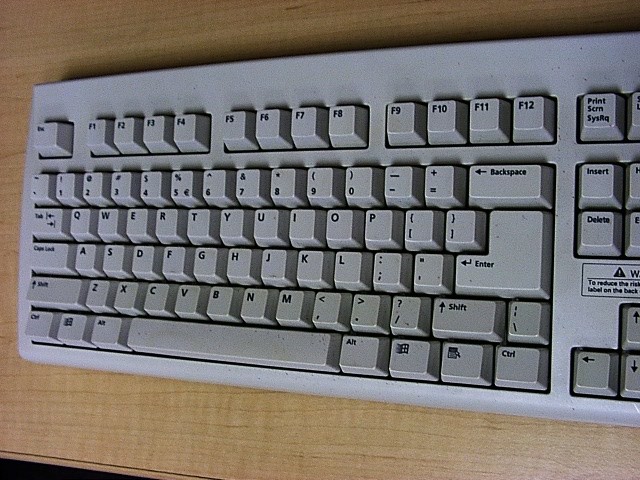
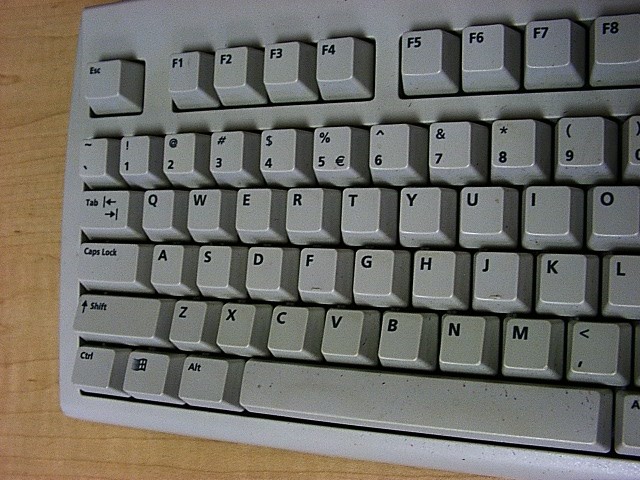

This keyboard i used in the period 1999 to 2002. A ergonomic habit i have is to have 2 or 3 stacks of books placed together in front of the keyboard, so that they form a rectangular platform of 3 to 4 cm in height. When typing, i rest my forearms on the books, so that my wrists do not bent upwards.
Note the Power management keys on the top right of the keyboard. These I actually never used.
See also: Print Screen, SysRq, ScrLk, Pause, Break Keys

Microsoft Ergonomic Keyboards
Since 2005, i have adapted to the split-keyboards and find Microsoft keyboards the best.
I used to hate split keyboards. I bought a Microsoft Ergonomic Keyboard in 2005 because during that year i was using a laptop 8 hours a day, and my wrists and fingers are starting to feel weird. Once i adopted the split keyboard, i never went back to straight keyboards. If i type on a straight keyboard for even a minute, i feel discomfort in how it bends my wrists.
Mirosoft's split keyboards is of a fantastic design. Besides splitting the key set and angle them for the wrists, other notable features is the modifier keys placed in symmetrical distance from the index finger keys, and in sizes about 4 times as large. This is fantastic if you are a programer and uses Emacs .
The top has a row of special buttons that provides one-button launching/switching to applications — extremely convenient. They can be reset to any application you choose thru the bundled software Microsoft IntelliType Pro. (Comes in a Mac version too. I use this keyboard on Macintosh computers) The middle is the music-playing program control, also extremely useful. I can just play/stop/skip songs without switching into the music player. 〔see Microsoft IntelliType Hacks〕
(Note: Even before i used a keyboard with such extra app-launching keys, i always have assigned the functions keys to launch applications. So, in my work day, i switch among applications by single key presses. 〔see Increase Productivity Using Function Keys〕)
A minor bad point of this MS keyboard is that the function keys are arranged in 2 continuous rows, instead of traditionally separated into 3 blocks of 4 keys each. The continuous placement makes it difficult to touch-type the function keys in the middle of the blocks.
The F-Lock Key Problem
Apple Keyboards
Apple's keyboards are usually the most elegant, but also ergonomically the most painful.
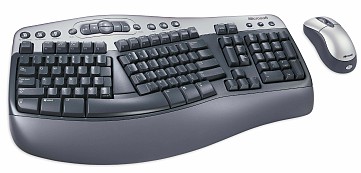 Microsoft Wireless Natural Multimedia keyboard (2004)
Microsoft Wireless Natural Multimedia keyboard (2004) Microsoft Natural Ergonomic Keyboard 4000 (2005)
Microsoft Natural Ergonomic Keyboard 4000 (2005) Sun Microsystems Type 6 Keyboard
Sun Microsystems Type 6 Keyboard Kinesis Model 100 (1992)
Kinesis Model 100 (1992)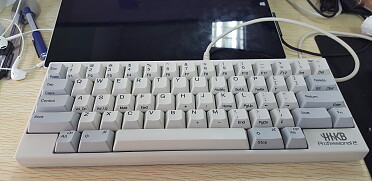 Happy Hacking
Happy Hacking