Logitech G710+ Keyboard
Logitech G710+ Keyboard came out in 2012. Discontinued sometimes before 2019-10.

Logitech G710+ is one of the best standard PC form keyboard for programers, because:
- Mechanical key switches (Cherry MX Brown), with silencer. 〔see Keyboard Key Switch Mechanisms〕
- Physical multimedia keys. One finger hits next song. Beats those virtual ones with Fn. Those with Fn is close to useless, 2 fingers plus groping!
- Roller wheel for sound level control. This is much better than using buttons to control sound.
- Full Function Keys F1 to F12, in traditional 3 groups of 4. Easy to hit without looking. 〔see Increase Productivity Using F1 … F12 Keys〕
- 6 extra programmable function keys G1 to G6. There's your {copy, cut, paste, undo, redo}.
- Full modifier key set, including a right ❖ Window key and ▤ Menu key. This means, you can have your Meta Super Hyper in Linux or Emacs. You can have a layer for inserting math symbols or APL Keyboard.
- Full number pad. This means, you can press 1 to switch to editor, 2 to browser, 3 to terminal, 4 to switch workspace, …, and single keys for prev/next tabs/windows/apps. Basically 15 programmable keys under your control. 〔see How to Set Key to Switch to Browser〕
- Backlighting. Not something programers care, but those sys admins in the dim lit corner.
- 26-key rollover. 〔see Max Number of Simultaneous Key-Press (N-key Rollover, NKRO, Ghosting)〕
- Key to disable the ❖ Window key.
Works in Mac
Yes, work in Mac. Plug it in and it'll work.
As of , Logitech Gaming Software Mac version also supports this keyboard, according to Logitech site. (if it doesn't, you'll need a Microsoft Windows machine to program the keys. Once set, works in any machine.)
Linux Problem: Sends 666
As of , on some linux machine, the keyboard will send out 6 repeatedly at boot time, or when plugged in.
Temp Workaround is to press one of the media keys or roll the sound level wheel, will stop it.
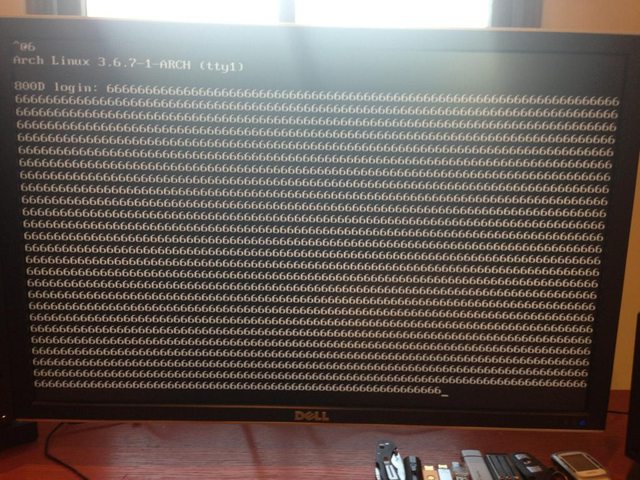
Discussion source:
as of , it seems to work (not repeated 666) under openSuse 13.1 and Kubuntu 14.04 64 bit, but not Ubuntu 14.04 64 bit.
Solution
Better fix is to install this driver. It will also let you use the extra function keys. https://github.com/Wattos/logitech-g710-linux-driver
see also https://github.com/K900/g710
Alternatives
Slightly better, quiet, is Logitech G910 Keyboard .
I would go with the G910, because the keys are quieter.