Microsoft SideWinder Mouse Series
Note: Microsoft no longer makes gaming mouses.
Spend a few hours looking at gaming mouse today. Here are some thoughts. Even if you are not a gamer, a gaming mouse provides multiple programable buttons and that is a productivity gain. Generally speaking, it has more advanced technology than a non-gaming mouse.
Here is a complete list of gaming mouse from Microsoft.
Microsoft SideWinder Gaming Mouse
This came out around August 22, 2007.

- 5 Programmable Main Buttons - Customize your main gaming buttons to your preference
- Quick Launch Button - One-touch takes you to Games Ex in Windows Vista
- LCD Display on a Mouse - DPI settings and macro recording icons are displayed on the mouse to reduce on-screen interference
- On-the-Fly DPI Switching - Three buttons instantly switch between DPI 400, 800, and 2000 or you can customize settings using special software
- Cable Anchor and Accessories Storage Box - Enjoy wired performance with the feel of wireless
- On-the-Fly DPI Switching - Three buttons instantly switch between DPI 400, 800, and 2000 or you can customize settings using special software
- LCD Display on a Mouse - DPI settings and macro recording icons are displayed on the mouse to reduce on-screen interference


Microsoft SideWinder X5 Mouse
This came out around August 20, 2008

- 2000 DPI Laser Tracking Engine - For fast action
- Built to Last - Main button life: Rated to 10,000,000 clicks
- On-the-Fly DPI Switching - Instantly switch sensitivity between high (2000), medium (800), and low (400) with one click.
- Five Programmable Main Buttons - Customize your main gaming buttons to your preference.
- Macros - Create and assign macros out-of-game using included software.

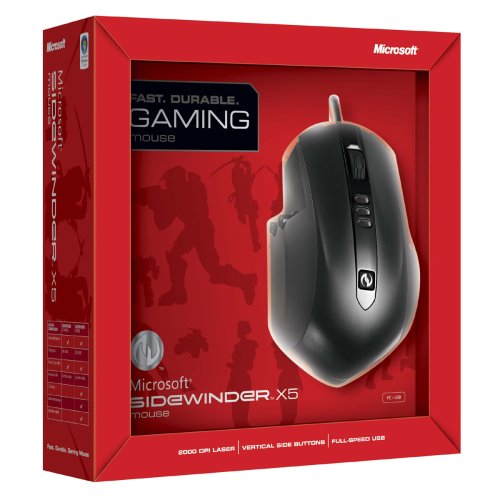
Microsoft SideWinder X3
This came out around May 19, 2009
Microsoft SideWinder X8 Mouse
This came out in 2009 June.
 Microsoft Sidewinder X3 Mouse
Microsoft Sidewinder X3 Mouse Microsoft SideWinder X8 Mouse
Microsoft SideWinder X8 Mouse