Keyboard Hardware Dvorak vs Software Dvorak
Which is better, keyboard with Dvorak layout builtin, or software Dvorak via the operating system?
There are advantages for both. Overall, hardware dvorak is much better.
Hardware Dvorak Advantage
- Plug in keyboard to any computer and use right away. No need to switch layout in Operating system.
- Your co-worker can type with another keyboard plugged into the same computer, or the builtin laptop keyboard.
- If you type Chinese, Japanese, Arabic, or using any input methods based on English letters, now you can type it using Dvorak layout.
Disadvantage:
- If you type Chinese, Korean, some of the input methods are designed based on the qwerty arrangement, so it doesn't make sense with your dvorak arrangement.
- Cannot use Dvorak layout with QWERTY shortcuts. (you shouldn't do this anyway. its bad habit. Shortcuts on dvorak are fine.)
Software Dvorak Advantage
- On Mac or Linux, you can use a layout of Dvorak with QWERTY shortcuts.
- If you have a laptop and a external keyboard of hardware Dvorak, and you turn on Dvorak layout for your laptop, the external keyboard will now type gibberish. You don't have this problem if all your keyboards are software Dvorak.
Disadvantage:
- Some games do not support software dvorak.
- When operating system starts and showing login screen, you may be back in qwerty.
- Must switch layout every time on a new computer, at work or home.
- If you type Chinese, Japanese, Arabic, or using any input methods based on English letters, you cannot type it using Dvorak layout on Microsoft Windows and Linux. (On MacOS, you can, by switching first to dvorak, then to Chinese or other.)
- If you have a programable keyboard or mouse, such as Logitech G604 Mouse, and you programed a button to do Copy, it won't work anymore because Ctrl+c becomes Ctrl+j.
Switching Layout
Using software Dvorak, you can toggle between QWERTY or DVORAK, by pressing Left Alt+Shift or ❖ Window+Space .
Using hardware Dvorak, you can usually toggle either by pressing a special key, or by using a switch on the back of the keyboard. It depends on the keyboard.
For example, on Kinesis Advantage Keyboard, you can switch by pressing special button progm+F3 for QWERTY and progm+F4 for Dvorak.
See also: List of Dvorak Keyboards
 Kinesis Advantage2
Kinesis Advantage2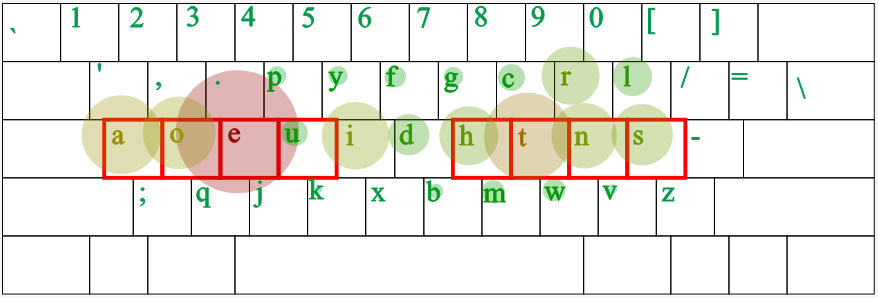 Dvorak Layout
Dvorak Layout