Print Screen Key for Screen Capture
Windows's PrtScn/SysRq for Screenshot
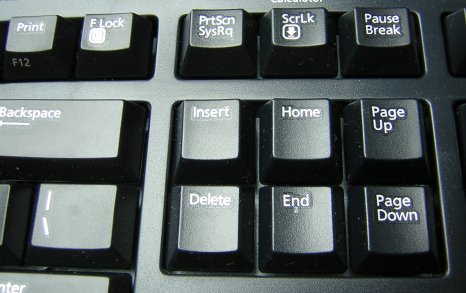
On today's computer keyboard, you'll find quite a few relic keys.
- PrintScreen and SysRq (was 2 separate keys)
- ScrollLock
- Pause and Break (was 2 separate keys)
- Insert
They used to have meaningful purposes in the 1980 or earlier, some of them are separate keys. But computer hardware changes, and software changes, dramatically over the past 20 years. Keyboard itself did not change as fast, due to habit. So, these keys became defunct.
Because the name “Print Screen” somewhat relates to screen capture, so Microsoft have chosen it to be the key for saving screenshots. Similarly, the Backspace ⌫ key, was chosen as the key for web browser to go BACK to previous page. Note that this key is labeled “Delete” on Apple's keyboards, even they sent the exact same signal. In Apple's operating system, in Mac Classic of the 1990s or Mac OS X since early 2000s, this key was not used for browser's back function, only so around ~2006 when Apple started to adopt many Windows's conventions.
Microsoft Windows Phasing Out PrintScreen Key
as of today, Microsoft Windows is phasing out the PrintScreen key for screenshot. you can see that, Microsoft introduced the ❖ Windows+Shift+s keys for screenshot.
Microsoft Windows 10 even has a option to turn it off.
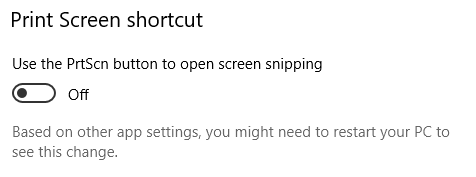
Apparently, because many of today's laptop keyboards no longer have those keys, or is a virtual key you need to press Fn+f7. 〔see Microsoft Surface Book Keyboard〕