Backspace Key: Key Label's Influence on Key Purpose
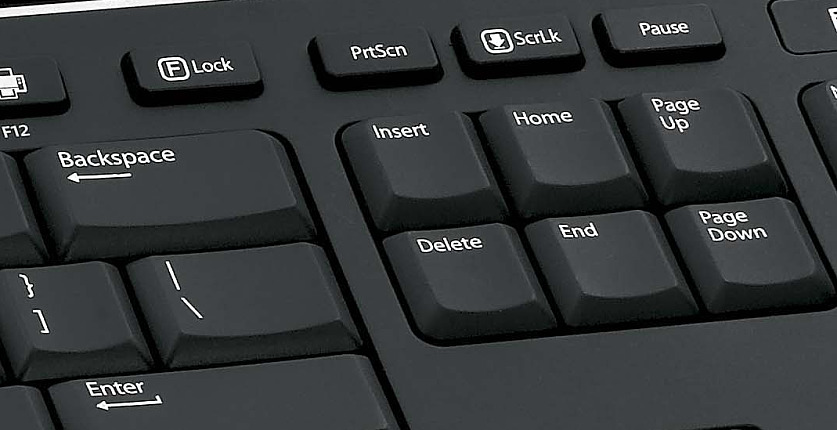
In late 2000s, When i first learned about the Backspace ⌫ Key in Internet Explorer for going to previously viewed page, my thought is: “What a Microsoft abomination!” — there's nothing logical about it. However, i found that it is simply very convenient, practical. Especially so if you don't have 5-button mouse with dedicated backward/forward buttons. The alternative, such as Alt+← or ⌘ command+[in Linux and Mac, are simply not as convenient. They require 2 keys, and going to the previous page is frequently needed.
In late 2000s, Apple's Safari browser also adopted this Backspace ⌫ key for going to previous page. But removed sometimes after 2010 when Apple started trackpad with 2-finger gestures.
In Linux, Google Chrome also use Backspace ⌫ key for going to previous page, but not so in Firefox by default. You can turn it on though. 〔see Firefox: Set Backspace Key to Go Back To Previous Page〕
Note, Google Chrome removed the function of Backspace ⌫ going to previous page in late 2016.
In Gnome's file manager nautilus, and xfce's thunar
and lxde's pcmanfm
the Backspace ⌫ key also works.
It go back to one directory up.
Key Label's Influence on Key's Purpose
I also learned, in the past few years, that the label, wording, on a key, has significant influence on how the key is being adopted by software. One major example is Apple vs PC keyboards. For many keys, they send the same scancode, however, they are labeled differently.
One such example is the Backspace ⌫ key. On Apple keyboard, that key is labeled “Delete”. On PC, the Backspace got adopted for “going back” in many applications (besides Internet Explorer, it's also used in Explorer (the folder viewer) for going to the previously viewed folder, and in image viewers for previous image.) Yet, that key is never used for anything for delete, except in text editing (again, as “going backspace”, not necessarily delete, depending on whether you have overwrite mode on. (in text editor, overwrite is usually activated by pressing the Insert key.) ).
On Mac, that key is often used for deleting things. For example, to move a file to trash is Cmd plus that key. To empty trash is Cmd+Shift and that key. And, that key is never used for “going back” purposes.
The Delete ⌦ Key
On PC keyboards there's also a key labeled “Delete” in the {Home, End} key cluster (aka “forward delete”, sometimes labeled as “Del”, or ⌦). On Windows, because there is no other key labeled “delete”, so that key is used for delete operations, such as deleting file. On Apple keyboards, since the Backspace ⌫ key is already labeled “delete” , so the Delete ⌦ is almost never used in the past 20 years and still not used much. It isn't even support in many text editors. In many text editors, to forward delete you might need to press Shift+Backspace ⌫. Many Apple keyboards don't even have the {Home, End} key cluster.
〔see Apple Keyboard History ⌨〕
Another such example is the PrintScreen / SysRq keys. That key has a long history back to 1970s. The original function of these keys are no longer applicable in modern computers. So, in Windows, it's used for screenshot (copying the screen to clipboard), because the word “PrtScn” of that key is quite suitable. However, on Apple keyboard, those obsolete Prt/Scn/SysRq, ScrLk, Pause/Break, was never there. In some full Apple keyboard, they have keys labeled F13, F14, F15 instead. On a Mac, screenshot is done by the combination ⌘ command+Shift+3, which seems quite arbitrary.
Curiously, Unicode has a PRINT SCREEN SYMBOL ⎙.
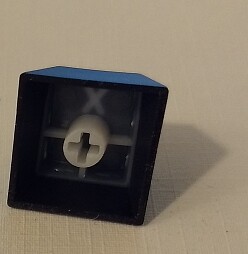 Keycaps: ABS, PBT
Keycaps: ABS, PBT Key Label Tech
Key Label Tech Cute Keycaps
Cute Keycaps