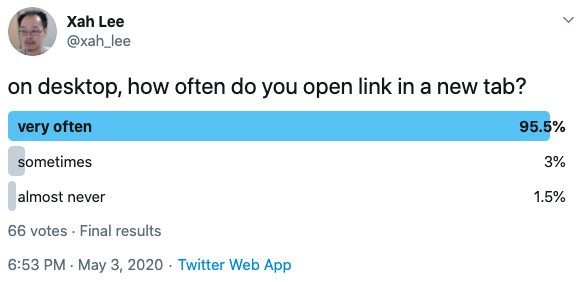Why Swap Mouse Right Button and Middle Button
Why Swap Mouse Right Button and Middle Button
The right-click action is not much used, and middle-click is much useful. And right button is much easier to press than pressing the mouse wheel.
Right-click activates a context menu. For majority of people, that's mostly used in browser, and not very often.
The mouse middle button by default does several more useful things in all major browsers:
- Click on a link to open it in new tab.
- Click on a tab to close it. (no need to aim for that little X.)
- Click on a empty spot to start auto-scroll. Useful for fast scroll (faster than mouse-wheel) and for scrolling a large image sideways. (on Linux, Firefox, you need to turn on autoscroll. 〔see Firefox: Set Mouse Wheel Scroll Speed〕 〔see Linux: AutoScroll on Google Chrome Browser〕)
How to Swap Mouse Buttons
How Often Do You Open Link in a New Tab?