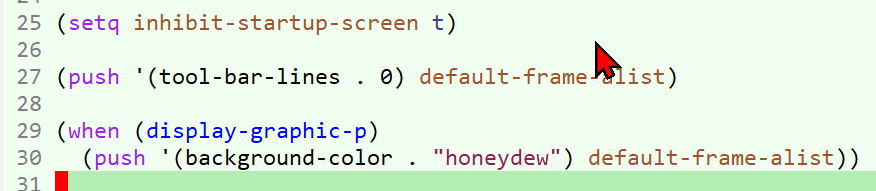Emacs Init: Set Background Color
To set background color, Alt+x set-background-color then type “honeydew”.
This is much simpler than setting a Color Theme.
put this in your Emacs Init File:
(when (display-graphic-p) (push '(background-color . "honeydew") default-frame-alist))