Emacs: No Wrap Lines
make lines NOT soft-wrap
- Alt+x
toggle-truncate-lines -
when on, lines runs off and disappears on the right window margin. You have to horizontal scroll right to see them.
💡 TIP: This is useful when you just want to get an overview of long paragraphs.
Note: the command name is misleading. It doesn't really truncate. Proper name would be “toggle-line-softwrap”.
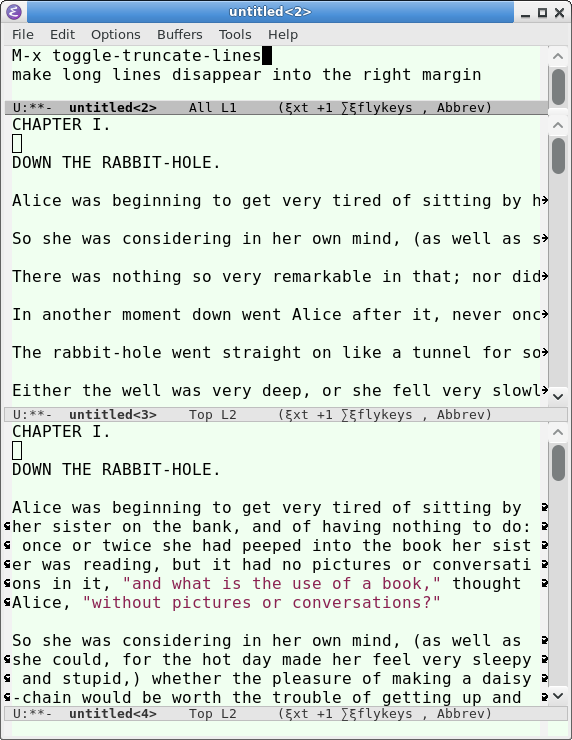
put this in your Emacs Init File:
;; make emacs not soft-wrap lines by default for all buffers (setq-default truncate-lines t) ;; not recommended ;; if you do this, dired filenames or url may show at next line
Emacs Lines, Column, Cursor Position
Soft-Wrap Lines
Reformat Lines (Hard-Wrap)
- Emacs: Hard-Wrap Lines (fill-paragraph)
- Emacs: Reformat to Long Lines (unfill-paragraph) 🚀
- Emacs: Reformat Lines for Source Code 🚀