Emacs: #auto-save# (hashtagged filename)
If you want real auto saving file, see Emacs: Real Automatic Save File
What is auto-save
Emacs has auto-save-mode, however, it's not
automatically saving file in a modern sense.
emacs auto-save-mode periodically saves a copy of your file, with a temp file name bracketed by
NUMBER SIGN
#
, e.g. #filename#.
When you save the file, those #temp-file# are deleted automatically.
In case of crash or electricity outage, when you open a file afterward, emacs will detect those hash-tagged files and ask if you want to recover.
Problem of #auto-save# backup
But the problem is, even if no crash, in lots of situations (such as sync to server), you'll find those #files# annoying, because they are often symbolic links to non-existent files, and will cause tools like rsync to complain or choke some dir walk scripts.
disable emacs #auto-save# backup
put this in your Emacs Init File:
;; stop creating those #auto-save# files (setq auto-save-default nil)
stop emacs from creating .#lock file links
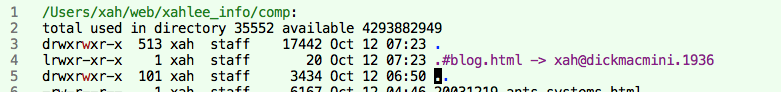
Emacs backup is so annoying. Even when you have it off (setq auto-save-default nil) , it still creates temp hashtagged files, which crash scripts that traverse dir.
put this in your Emacs Init File:
(setq create-lockfiles nil)
This will completely stop emacs from creating temoporary symbolic link file named “#something”.
(disable lock file may be a problem if you have situations where a file is being edited by different people or instances of emacs.)
2018-10-12 thanks to Dale Hagglund [ https://twitter.com/DaleHagglund/status/1050786629844004865 accessed: 2018-10-12] for create-lockfiles