Emacs Init: Highlight Brackets
Show Paren Mode
show-paren-mode → Highlight matching brackets when cursor is on a bracket.
put this in your Emacs Init File:
;; highlight matching paren (show-paren-mode 1)
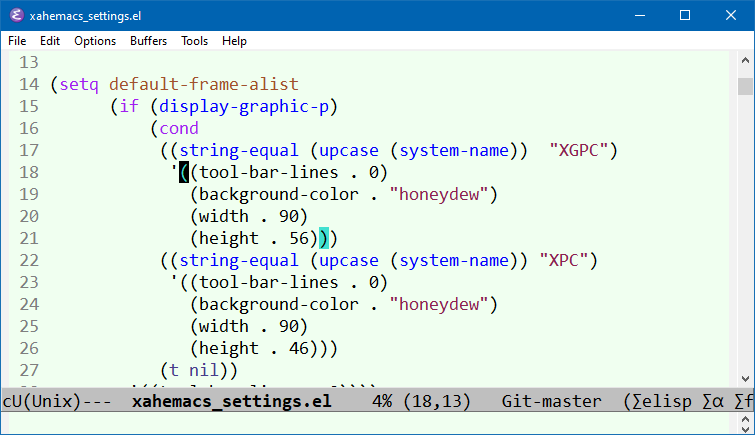
show-paren-mode, highlight brackets
💡 TIP: Exactly which characters are considered matching brackets depends on the buffer's Syntax Table, which usually is set by current Major Mode . For example, in emacs-lisp-mode, the curly brackets {} are not considered matching pairs, thus not highlighted.
Styles of Show Matching Paren
put this in your Emacs Init File:
;; highlight brackets (setq show-paren-style 'parenthesis)
;; highlight entire expression (setq show-paren-style 'expression)
;; highlight brackets if visible, else entire expression (setq show-paren-style 'mixed)
Emacs, Work with Brackets
- Emacs Init: Highlight Brackets
- Emacs Init: Auto Insert Closing Bracket (electric-pair-mode)
- Emacs: Insert Brackets by Pair 🚀
- Emacs: Delete Brackets by Pair 🚀
- Emacs: Move Cursor to Bracket 🚀
- Emacs: Jump to Matching Bracket 🚀
- Emacs: Change Brackets 🚀
- Emacs: Navigate Lisp Code as Tree
- Emacs: Select Text Between Quotes 🚀
- Emacs: Xah Elisp Mode 📦