JS DOM: Image Rollover
This page shows a JavaScript based image rollover.
This technique is used around 1999. Today, you should use pure CSS based image rollover instead, see CSS: Image Rollover
Move your mouse to the following image and see it change. (on mobile devices, touch the image also works.)
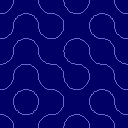
Code
<img id="img75439" src="i/tile_A.png" alt="tile A">
{ const img75439 = document.getElementById("img75439"); // pre-cache (new Image()).src = "i/tile_B.png"; const f_toA = (() => { img75439.src="i/tile_A.png"; }); const f_toB = (() => { img75439.src="i/tile_B.png"; }); img75439.addEventListener("mouseover", f_toB, false); img75439.addEventListener("mouseout", f_toA, false); }