JS DOM: Web Storage Tutorial
Web Storage is a mechanism for JavaScript to store data in client's browser. It's like cookies, but more clean and powerful. 〔see Get Cookie, Set Cookie〕
Web Storage is very simple. It's just a two properties of browser's window object.
window.localStorage-
for “permanent” storage.
window.sessionStorage-
per session.
/* example of storing data */ window.localStorage.setItem("xx", "abc"); const yy = window.localStorage.getItem("xx"); console.log(yy === "abc");
The data is saved in browser. When user visits the site later, the data will still be available. (if user didn't clear browser data.)
Require Browser Cookies On
If browser's cookies is turned off, web storage won't work. If you try to set storage when cookies is off, you get this error in Firefox:
SecurityError: The operation is insecure.
String Data Only
As of 2023-01-14, only string can be saved.
(that is, the value of any property of localStorage is always string data type) Any other value types, such as number or object, will be converted to string.
Same for sessionStorage.
〔see Value Types〕
You can try by typing the following in your browser's console:
window.localStorage.setItem("x", [3, 4]); console.log( typeof window.localStorage.getItem("x") === "string", ); window.localStorage.setItem("y", 3); console.log( typeof window.localStorage.getItem("x") === "string", );
〔see How to Use Browser Console〕
Storage Methods
localStorage
and sessionStorage
have the following methods and properties:
.setItem(key, value)-
set the key to value.
window.localStorage.setItem("xx", "abc"); console.log( window.localStorage.getItem("xx") === "abc", ); .getItem(key)-
return the key's value.
.removeItem(key)-
remove the item.
.clear()-
remove all data.
.key(i)-
return the name (string) of the ith item. (Object's property are not ordered. Use this in a for-loop to access all items.)
.length-
number of items.
It's better if you use these methods to access/set properties.
Example
/* bad */ window.localStorage["yy"] = "123"; console.log( window.localStorage["yy"] === "123", );
View Storage Data from Browser's Developer Tool
Browsers have dev tools to let you view storage data.
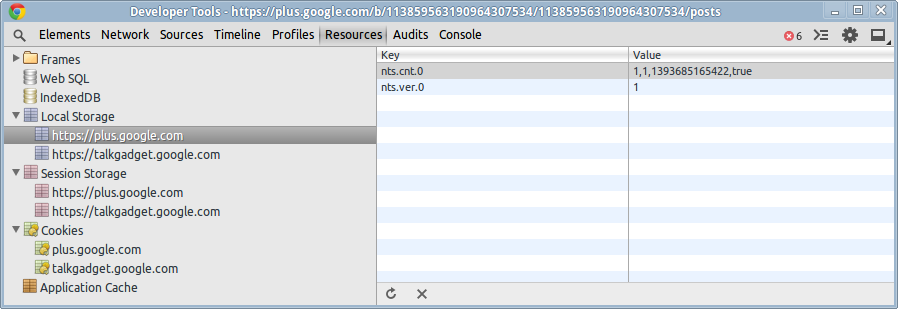
Web Storage, Same Origin Policy
Data stored in localStorage and sessionStorage can only be accessed from a page that has the “same origin” as the current page, by the “same origin policy”.
A “origin” is the combination of {protocol used, host name, port number}.
For example, none of the following URLs have the same origin.
http://example.org/https://example.org/(different protocol)http://example.org:9999/(different port number. Default HTTP port is 80.)http://sub.example.org/(different host (the subdomain))
This also applies to embedded iframes in a page. (that is, if the embedded iframe is loaded from a URL that's not the same origin, then, the iframe's JavaScript cannot access the storage data.)
localStorage vs sessionStorage
localStorage is “permanent”. The data remains unless the user deletes it thru the browser's “clear browser data” feature.
sessionStorage is per session only. The data is gone when user closes the tab, window, or quit browser.