How to Solve Audio Ground Loop Hum
Got a problem with ground loop hum when i do YouTube video, when i moved into a new place. That is, your speaker or mic creates this buzzing or humming sound, even if there is no input.
If you have hum from your mic or speaker, try the following steps, in order:
- Plug in your devices: computer, display, microphone, speaker, etc all in the same electric outlet. (using a surge surpressor. surge surpressor )
- Place audio wires away from electric wires.
- If you have a 2 prone outlet, try plug laptop into a 3 prone outlet adapter, or vice versa. (3 prones is safer, but prone to create ground loop hum. There is no 3-prone to 2-prones adapter.)
- Sometimes the problem is due to cheap headphone or headset or speakers themselves. Logitech H390 Headset has this problem. Buy a better one. 〔see Buying Headset〕 〔see USB Speakers〕 〔see Buying Microphone〕
- Buy a snap on Ferrite bead. It removes magnetic inteference. Ferrite bead 〔see Ugly Blob in Computer Cable〕
Following is some of my research notes, with help from Jason Cunliffe https://x.com/nomadics and r34p3r.
How to Solve Ground Loop Hum

- https://youtu.be/jSA2F1AwboU
- Solving Laptop Noise and Ground Loop Audio Interference
- Mar 28, 2012
- RainComputersUK

- https://youtu.be/q2c6fKOu-vo?start=1
- 6 simple and cheap ways to fix hum, buzz and ground loop noise
- Oct 15, 2018
- loopop
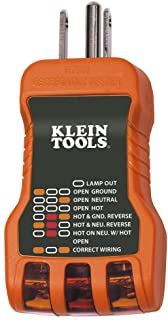
 Buying Headset
Buying Headset Logitech H390 Headset
Logitech H390 Headset Buying Microphone
Buying Microphone