Elecom DEFT Trackball
Elecom DEFT Trackball
Elecom DEFT Trackball (model M-DT2DRBK) appeared around 2016.
It is very unique. It is just about the only trackball with index finger operated ball, with a scroll wheel (and for thumb), and with 8 buttons, and even a resolution/dpi switch!

- Right button on top, a thin strip marked with R.
- Left button on thumb side, below the wheel, marked with L.
- 1 browser forward button. Above the wheel.
- 1 browser backward button. Above the wheel.
- 1 DPI switch, in front of wheel.
- 3 function buttons, on top, left of the ball. These don't do anything by default, and don't send standard USB signals. You need to use their Microsoft Windows software to program them. They don't work in Linux nor Mac.
Marketing Blurb

- ✅《COMFORTABLE DESIGN》The mouse design is based on 6 different muscle and skeletal structures of the hands giving special emphasis to the folding actions of the hands to provide a new level of hand comfort.
- ✅《OPTICAL TRACKING TECHNOLOGY》The ELEOM “EX-G series” trackball provides precise cursor movement for superior accuracy so you can get where you want on the screen quickly with less hand movement, improving productivity and efficiency. It is very easy to move in any direction.
- ✅《FUNCTIONAL 8 BUTTONS》You can assign favorite function to each button by using “ELECOM Mouse Assistant” ELECOM Mouse Assistant Software will be available to download from ELECOM NET website.
- ✅《DPI CURSOR》Designed with a high-performance gaming optics system sensor and lens. The DPI button can easily change between 750(LOW) and 1500(HIGH) DPI, making the movements of your cursor faster or slower. The ball is held in place by the ball bearings, but can easily be popped out of the device, by pushing it through the hole in the bottom and it can be easily cleaned.
- ✅《PRODUCT DETAILS》System requirements: Windows 7, Windows 8.1, Windows RT8.1, Windows 10 or later (Horizontal scrolling function is not working in Windows RT8.1), macOS 10.10 or later, Size: W3.7″ (94.7mm) X L4.9″ (124.4mm) X H1.9″ (47.9mm), Weight: 4oz(without battery), DPI: 750/1500 count (switchable), Connectivity: wireless, 1 X AA battery(Included)- Battery Remaining Light Lamp equipped.
Video Review

- https://youtu.be/UivImmb-7u8
- Elecom M-DT2 Review
- Manofinterests
- Jan 31, 2016
Scroll Wheel with Tilt
The scroll wheel can be pressed as middle button, and can tilt to the sides.
The scroll wheel is notched/clicky.

Some reviewers said it's hard to press the scroll wheel, and also hard to tild up. You are likely to lift the mouse when you tilt it up.
Size Comparison

Ball Spin?
Spins about 1.5 seconds.
Work in Linux?
Works in Linux out of the box, except the 3 buttons Fn1 Fn2 Fn3 on top left. They send non-standard USB signals.
You can remap mouse buttons in Linux using xinput.
〔see Linux: Swap Mouse Buttons〕
Elecom DEFT Trackball Review
by Arseny Mikhalev, 2017-04-20
For some reason my previous comment was deleted, so here is it again:
I own this Elecom trackball (wireless version). Can say that I like it a lot, it is helping me with my CTS issues. However, there is plenty of things to improve:
As it is mentioned in the above review this trackball is not for large hands, my fingers are long, so if I put my hand on the trackball to fit it fully, I cannot do anything, because all the buttons and the ball are in the middle area of my fingers. I am forced to put my hand further back to reach the ball, but it opens another problem, the bottom click button which is the main left click, is not reachable for my thumb. I reprogrammed the left click to the upper button which by default is a back button.
The ball is small which hinders precision, it leads to frustration when I try to simply highlight text to copy it and it gives more pressure and tension on fingers.
Three upper buttons are not functional on Mac, I tried to reprogram them with the Elecom Assistant but it doesn't do anything, tried USBOverdrive app, it handles well everything else but not those three buttons marked Fn1 etc. .
Scroll wheel is great but the position is not comfortable if I put my hand on mouse to cover it fully, I mentioned my trick to overcome this issue above.
On linux Ubuntu Gnome movement of the ball is too quick, so you should handle it somehow in linux way. Didn't figure how to program F1etc buttons on Ubuntu, but all other buttons work well.
Pros:
The right click is firm and doesn't get into my way, so I can put my hand on the ball and relax not worrying about unintentional right click.
It has a very good scroll wheel, which is much better than any other alternatives like scrolling with the ball, IMHO.
The ball runs smoothly and spins very nicely, I spin it sometimes just for the feeling of it.
It has all the important functional buttons out of the way, so my hand can relax on the ball as I mentioned in comment about the right click. I think it is super important, because it reduces strain on fingers letting them rest. I am not sure this is the case in such design as Slimblade and Kensington Expert have, but looking at the video reviews I noticed the hands of the reviewer hover over the trackball, so I assume he doesn't want to accidentally press any button, but I might be wrong.
I didn't find tilting the scroll wheel to be difficult, when I press it upwards the trackball is fixed by my hand lying on it, so it is comfortable enough.
Ball Size
Ball diameter: 34 mm.
Where to Buy
- Wireless. Buy at amazon
- Wired. Buy at amazon
 Trackball Ball Replacement
Trackball Ball Replacement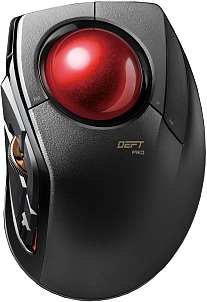 Elecom DEFT Pro
Elecom DEFT Pro