Logitech M570 Trackball (2010)
The Logitech M570 Trackball came out in 2010-09.
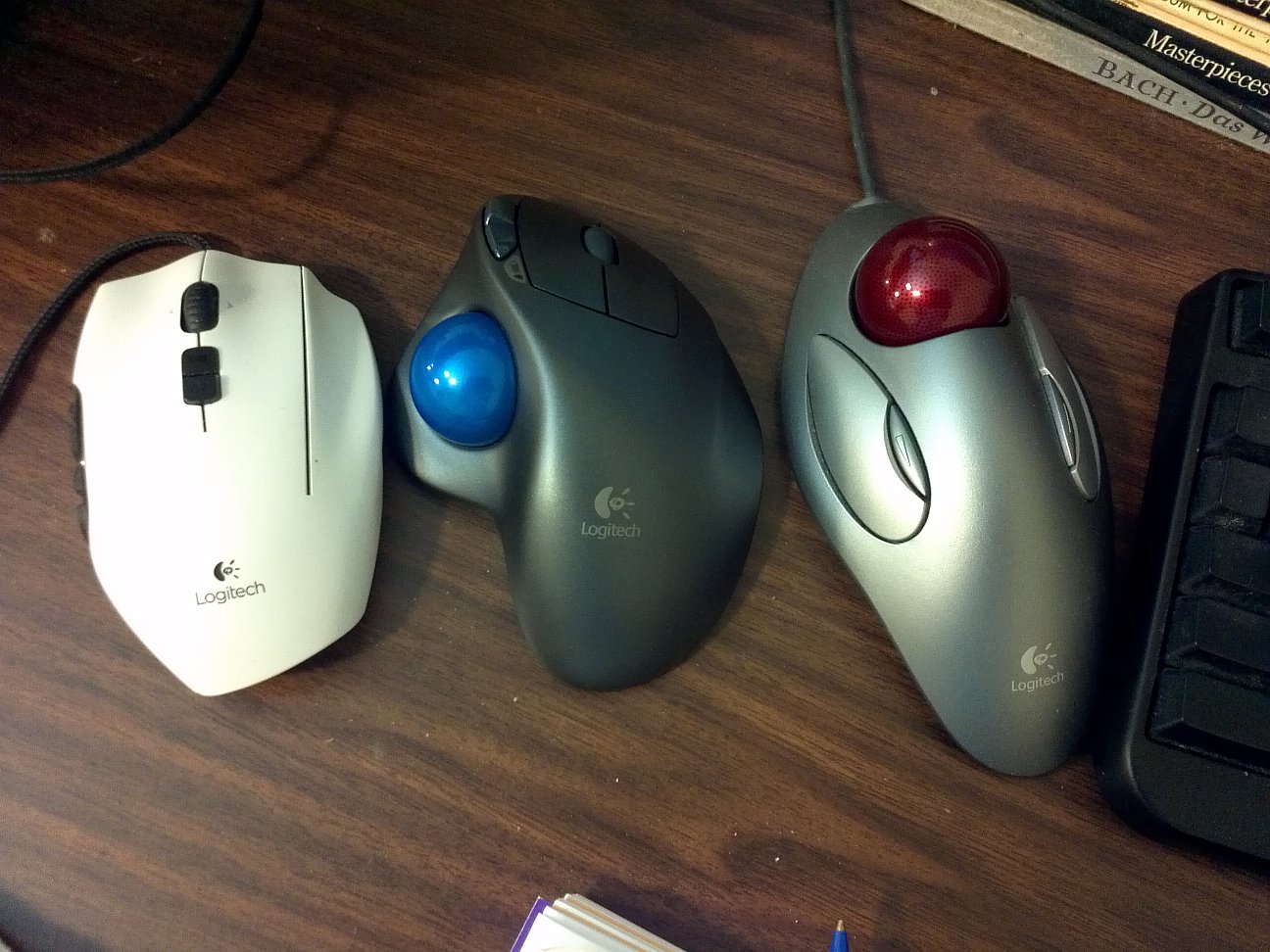
This is a improvement over Logitech's previous Logitech Trackman Wheel .
- A scroll wheel.
- 2 extra programable buttons. (used for example for next/previous page history for browser) This is extremely convenient.
- Laser tracking tech. (No need to clean the ball anymore.)
- Wireless.
- Thumbnail sized USB receiver.

Overall, it got positive reviews.
Cheapo Scroll Wheel
The wheel has no tilt. But does middle click. Need to press it hard.
The scroll wheel is cheaply made. It feels like 1990's cheap wheel. When you roll it, you can hear and feel some kinda rubbing of plastic. Does not feel good. Also, you'll hear some lousy noise.
Ball Size
Ball diameter: 34 mm
Battery Life
1 AA battery. The spec said 18 months. Impressive. I've been using it for a year now, no battery issues.
Works with Linux
Yes. Plug and play. No software needed.
5 buttons. The 2 extra buttons on top left are by default browser forward and backward buttons. You can of course use X11 to change them. 〔see Linux: Swap Mouse Buttons〕
Button Double-Click Problem
Many 1 star rating on amazon all said the button don't last long. Within 6 months or 1 year, the button becomes double click, or, when you hold it trying to drag, it drops.
This particular guy, said the button fails him after just 2 months.
- Logitech M570 Teardown and Repair
- By Spiderkenny.
http://www.spider-e.com/wp/?p=139
he is a electric engineer, so he's able to buy replacement parts and replace the button.
Wireless Activation Problem
It's annoying, that when it is inactive for a while, and you roll the wheel to scroll, it doesn't work. You have to roll the ball first to activate it.
This happens few times a day.
Conclusion
It's cheap, but the scratchy scroll wheel really rubs me the wrong way. And the button double-clicks after a few months is not acceptable.
This newer model, is much better:
 Trackball Ball Replacement
Trackball Ball Replacement Logitech MX Ergo
Logitech MX Ergo