KEMOVE DK61 Snowfox Keyboard
KEMOVE DK61 Snowfox Keyboard
KEMOVE DK61 came out around 2022-08.
Most excellent, highest quality, feature rich keyboard.
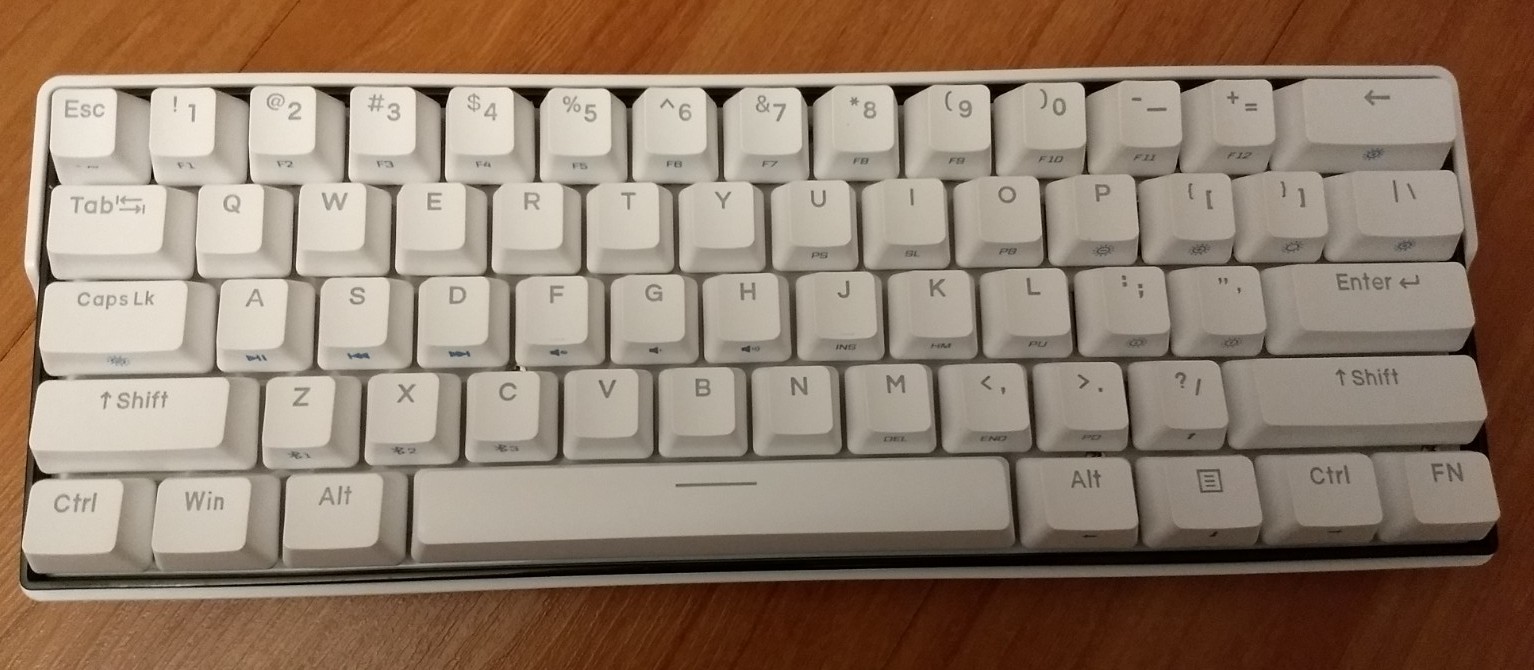
- Total number of keys: 61.
- Weight: 666 grams.
Marketing Blurb
- ⌨[60% Mechanical Keyboard]: Double shell 61 key keyboard compresses the powerful functions to 60% of the overall size. It can be easily used even in the narrowest space. It is suitable for carrying in a backpack. 3000mAh battery, the lights are fully on after full charge, and can be used for ten hours.
- 💻[16.8 Million RGB Backlight]: 19 kinds of built-in lights, 5 kinds of custom lights, and FN adjusts the light effect to provide you with an immersive game experience. Each LED is precisely calibrated to display the perfect RGB backlight. RGB keyboard is not only practical, but also the perfect desktop decoration.
- ⌨[Hot Swap Switch]: 60% gaming keyboard adopt hot swap switch, and the full keyboard can be plugged in and out, plug and play. You can change different 3-5-pin mechanical switches according to your preference. Mini keyboard switch response speed is very fast, so you can get an advantage in video games!
- 💻[Two Modes of Connection]: This 60% Bluetooth keyboard includes type-C USB wired and Bluetooth 5.1 modes. The mechanical game keyboard can easily connect three devices at the same time through Bluetooth settings, and can flexibly switch the game and working mode without repeatedly plugging in. Compatible with Windows / MAC / IOS / Android.
- ⌨[Full Key Programmable]: 60% keyboard requires less hand movements to access all functions at the same time. When you encounter any problems, please feel free to contact us, we will spare no effort to help you with the best service for every customer within 24 hours.
Bluetooth Pairing
Bluetooth 5.1, connect to 3 devices. Use as Wireless or plugin/charge as wired.
- Fn+z hold for 3 seconds → pairing bluetooth device 1.
- Fn+x hold for 3 seconds → pairing bluetooth device 2.
- Fn+c hold for 3 seconds → pairing bluetooth device 3.
Switching Bluetooth Device
- Fn+z → switch to bluetooth device 1.
- Fn+x → switch to bluetooth device 2.
- Fn+c → switch to bluetooth device 3.
- hold Fn → current bluetooth device status lights up.
I had no problem using the bluetooth.
Video Review

RGB Backlight
- Fn+Backspace ⌫ → Turn on/off backlight
- Fn+\ → hardware switch light effect. (Press 19 times to cycle back. Press 9 times to cycle to an all steady on state.)
- Fn+p → decrease brightness
- Fn+[ → increase brightness
- Fn+CapsLock → when in static RGB mode, cycle to next light color (Press 9 times to cycle back)
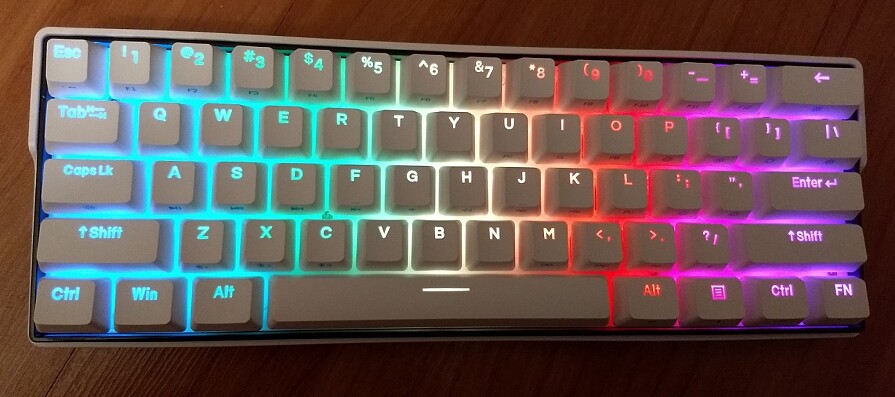
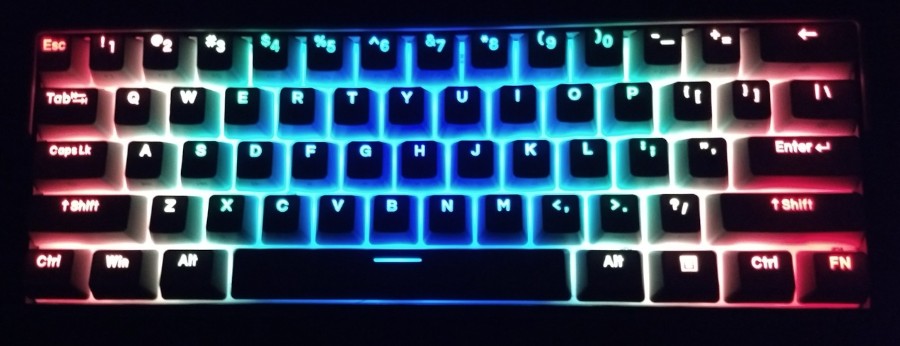
Battery
3000mAh Battery (For comparison, iPhone 12 (year 2020) battery size is 2,815 mAh ).
i use about 3 hours per day, backlight off, and charge every 4 months for maybe 20 minutes.
Key Switches
Hot Swappable Gateron G Pro Switches. Replaceable with 95% of the 3-Pin/5-Pin mechanical switches.
The one i have is Gateron Red Switch (linear). (Gateron Red Switch is lighter than Cherry MX Silent Red, but slightly louder.)
i have not tried to swap the switches.
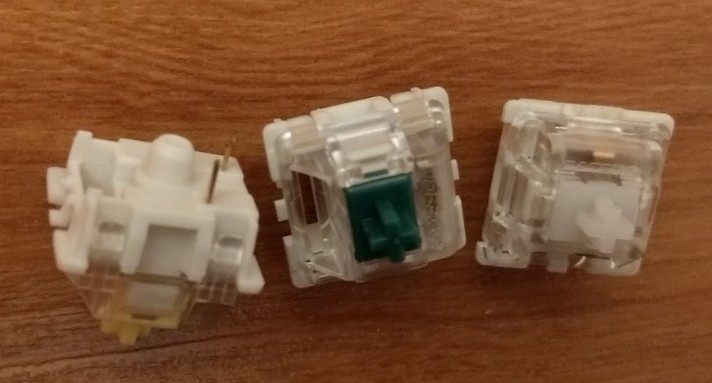
Double-Shot PBT Keycaps
PBT double-shot keycaps. Cherry MX compatible stem.
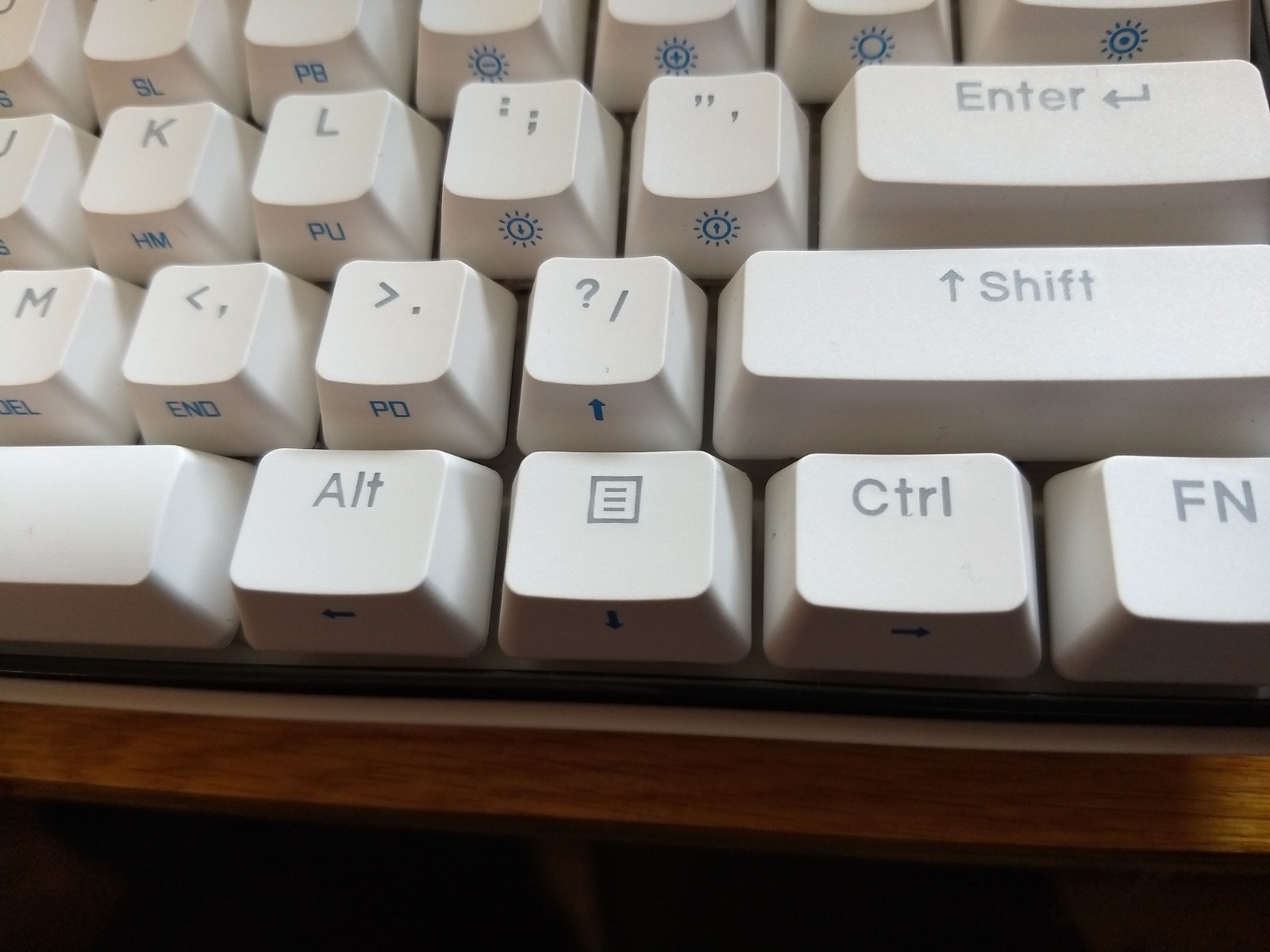
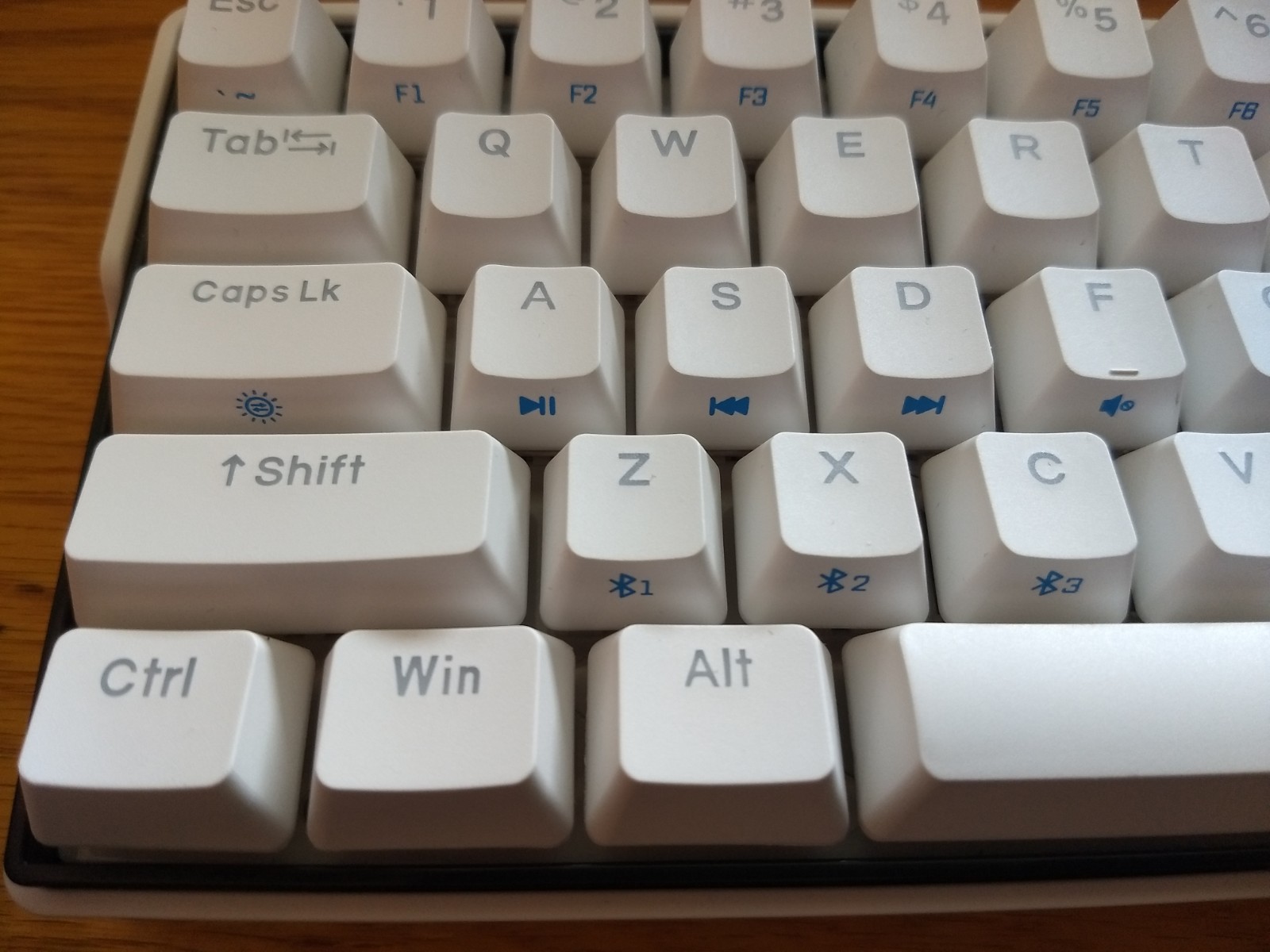
Double-Layer Keytray

I've never seen this “Double-layer splicing design” before. I don't know what is the advantage for this, but it feels solid and robust.
N-key Rollover
- Full N-key Rollover in USB mode, 6KRO in Bluetooth mode.
USB Cable

- The USB-C side connects to keyboard
- The USB-A plug is symmetric. It solves the problem of plugging in the wrong side.
Feet

Fn key
- Fn+❖ Window → Lock/Unlock the WIN key. When locked, ❖ Window key lights up red.
- Fn+Space → Lock the FN key. Do again to unlock. When locked, Fn lights up red.
- Fn+Enter for 5 seconds → toggle Power saving mode
Photo Gallery
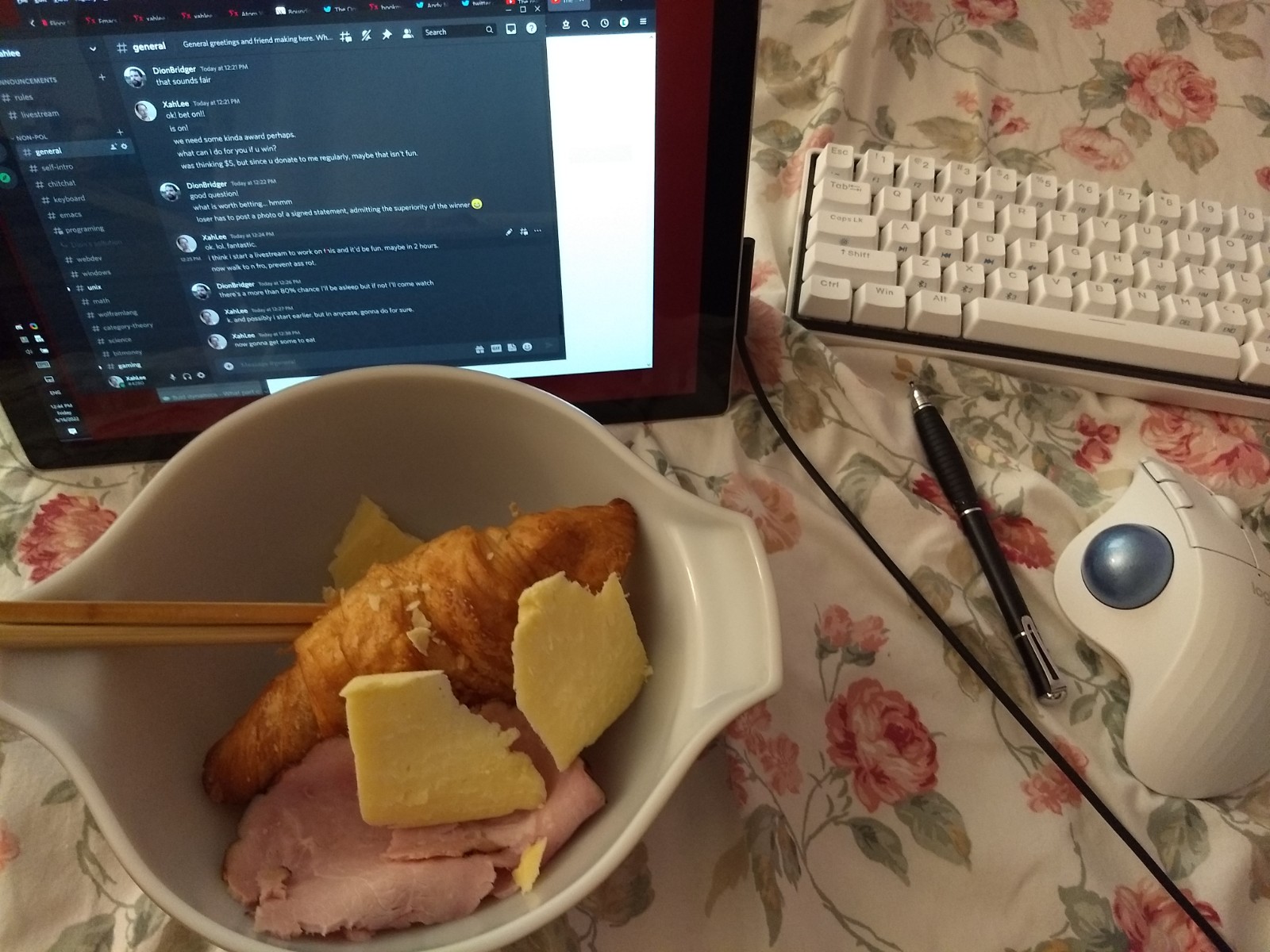

What is in the Box
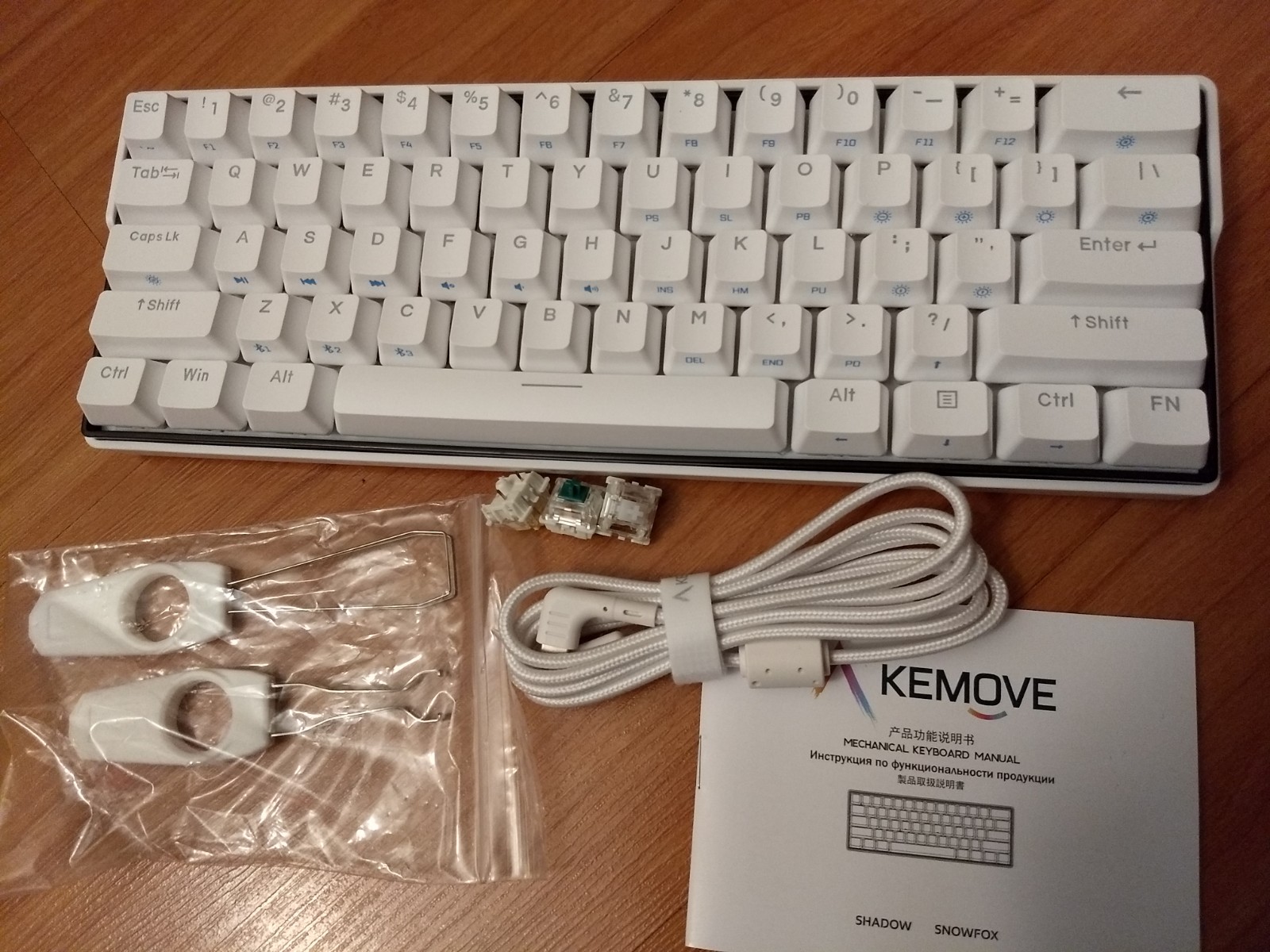
Comes with:
- A keycap puller
- A switch puller
- 3 extra Gateron mechanical switches (white, yellow, green).
- Manual, in 4 languages: English, Chinese, Russian, Japanese.
Box

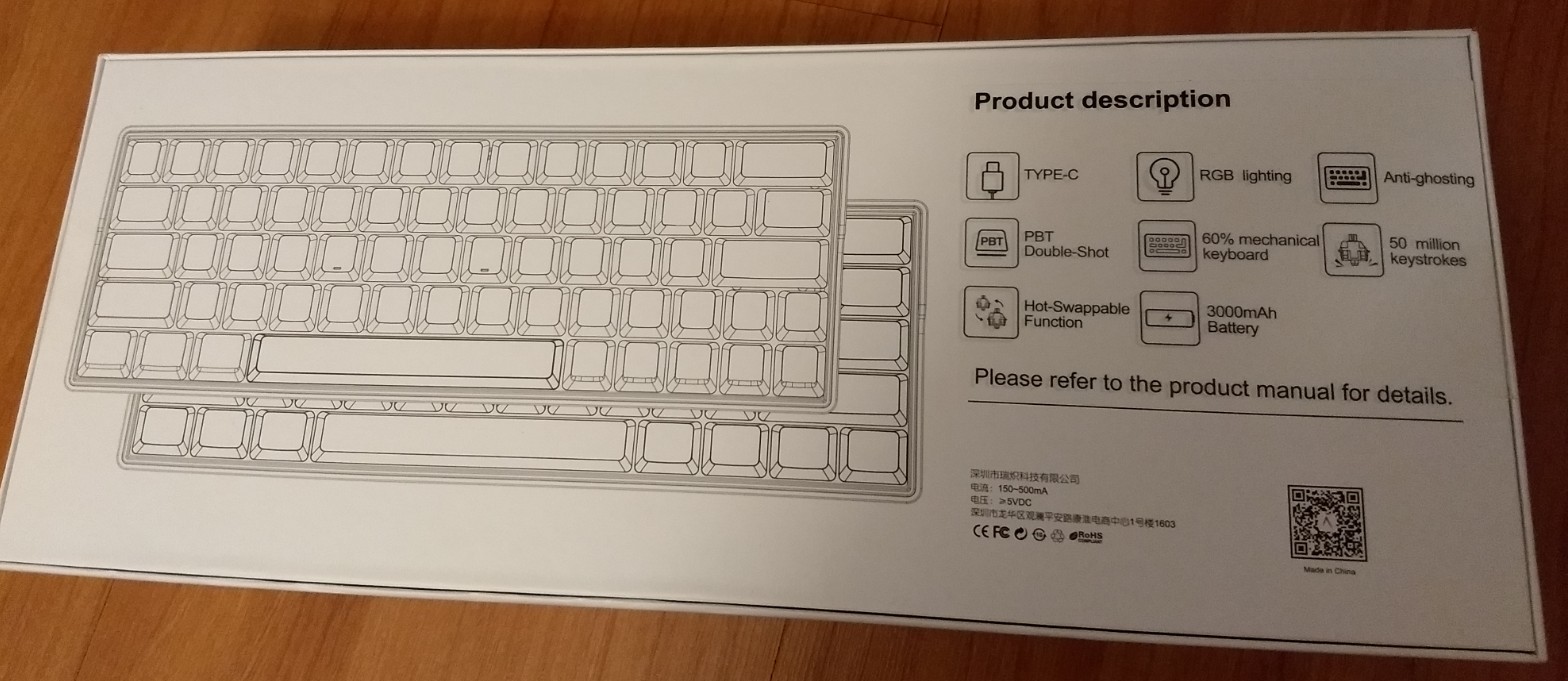
QMK Software
apparently, there's a QMK software for Kemove keyboard, at https://openkemove.github.io/
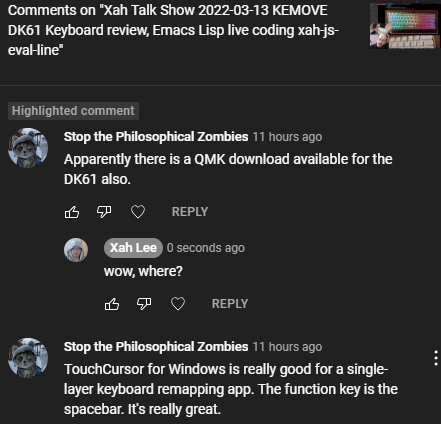
 KEMOVE K68
KEMOVE K68 KEMOVE DK61
KEMOVE DK61