Ultimate Hacking Keyboard (UHK 60 V2)
Ultimate Hacking Keyboard Version 2, is announced around 2020-12. It is a improvement of the version 1. Ultimate Hacking Keyboard (UHK 60 V1).
It started shipping around 2023-03.

- Total key count: 63. Plus 2 thumb (mouse-like) buttons.
- The keyboard weights 700g.

Split Keyboard
The keyboard can be split. The two parts are connected by magnets.


Xah Talk Show 2023-04-18 UHK Ultimate Hacking Keyboard V2 Review

Unboxing

USB Connection
- One USB-C port.
- Comes with a braided cable that are USB-C on both ends.
- Comes with a converter for USB-C to USB-A.
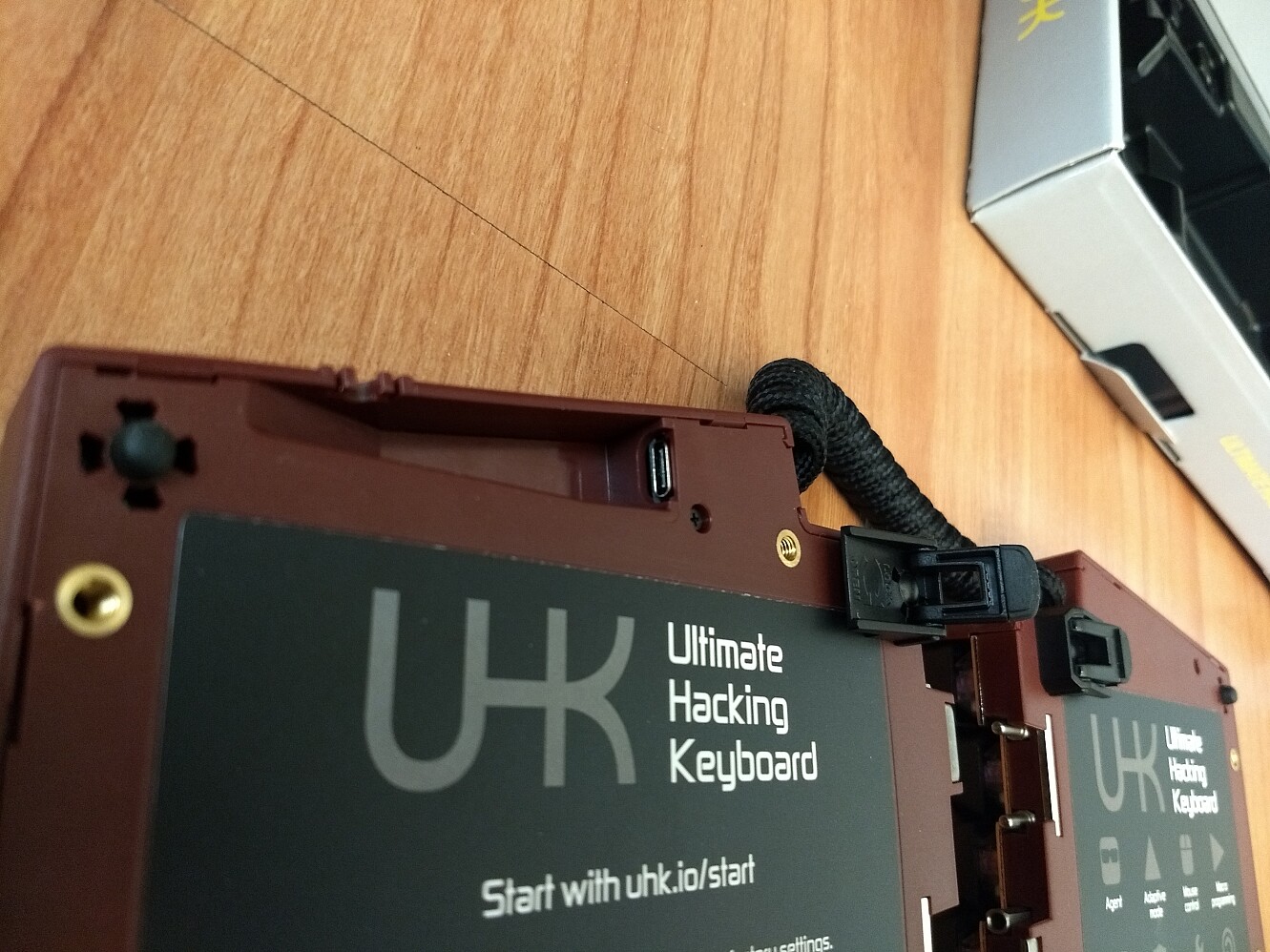
Key Switches and Hot-swappable Sockets
- Many choices of mechanical key switchs.
- Hot-Swappable Key-Switch Socket
Available key switch choices from UHK:
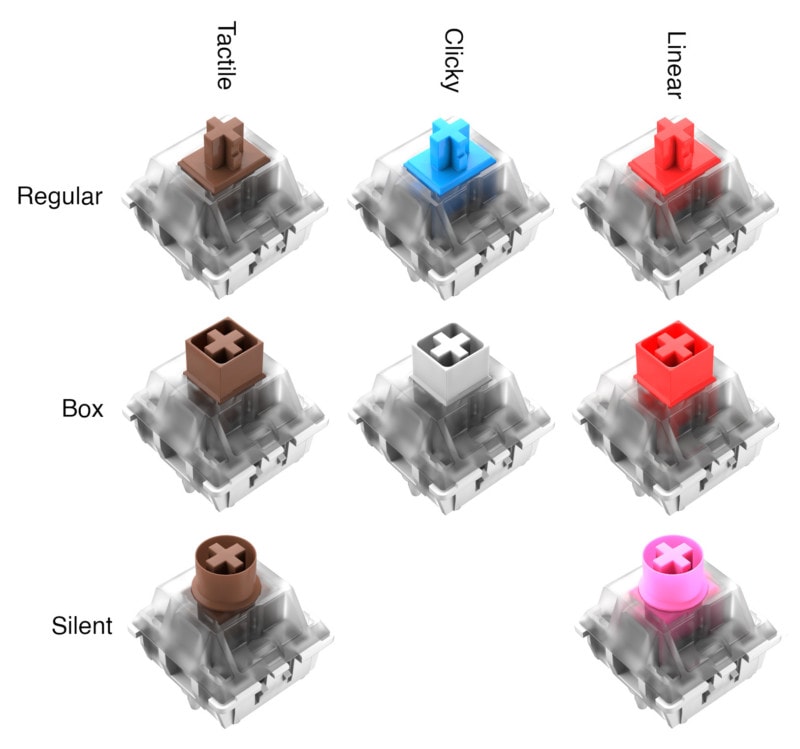
| Switch name | Feel | Actuation force |
|---|---|---|
| Box White | Clicky | 45 gf |
| Regular Blue | Clicky | 50 gf |
| Silent PINK | Linear | 35 gf |
| Regular Red | Linear | 45 gf |
| Box Red | Linear | 50 gf |
| Silent Brown | Tactile | 45 gf |
| Regular Brown | Tactile | 50 gf |
| Box Brown | Tactile | 50 gf |
The switch on mine is Silent Pink.
I recommend linear light switches, 35g to 45 activation force.
I recommend the Kailh BOX Switch . They are more smooth than the Cherry MX Switches.
Further, if you are used to the gamer's super light Cherry MX Red linear switches, i recommend the Silent Pink switch. It is the Kailh BOX Silent Pink Switch. It is super smooth, and super quiet. Quieter than Cherry MX Red Silent. 〔see Keyboard Key Switch Loudness Comparison〕
Keycap and Key Labels
The keycap used is PBT plastic, one of the best, with double-shot labeling tech, so key labels never wear-off.
Backlight (functional coloring)
The keyboard has backlight, and the color of the light depends on the function of the key.
- white → means normal keys such as letters and numbers.
- cyan → means system modifier keys such as Shift Ctrl Alt ❖ Window ⌘ command
- orange → means UHK modifier keys such as mod Fn mouse.
And when a modifier key is pressed, other active keys are colored red (for keymap change) or blue (for key macros). If you have remapped keys, the light color changes accordingly.
This functional light coloring system is a superb design, and is also a innovation by UHK.
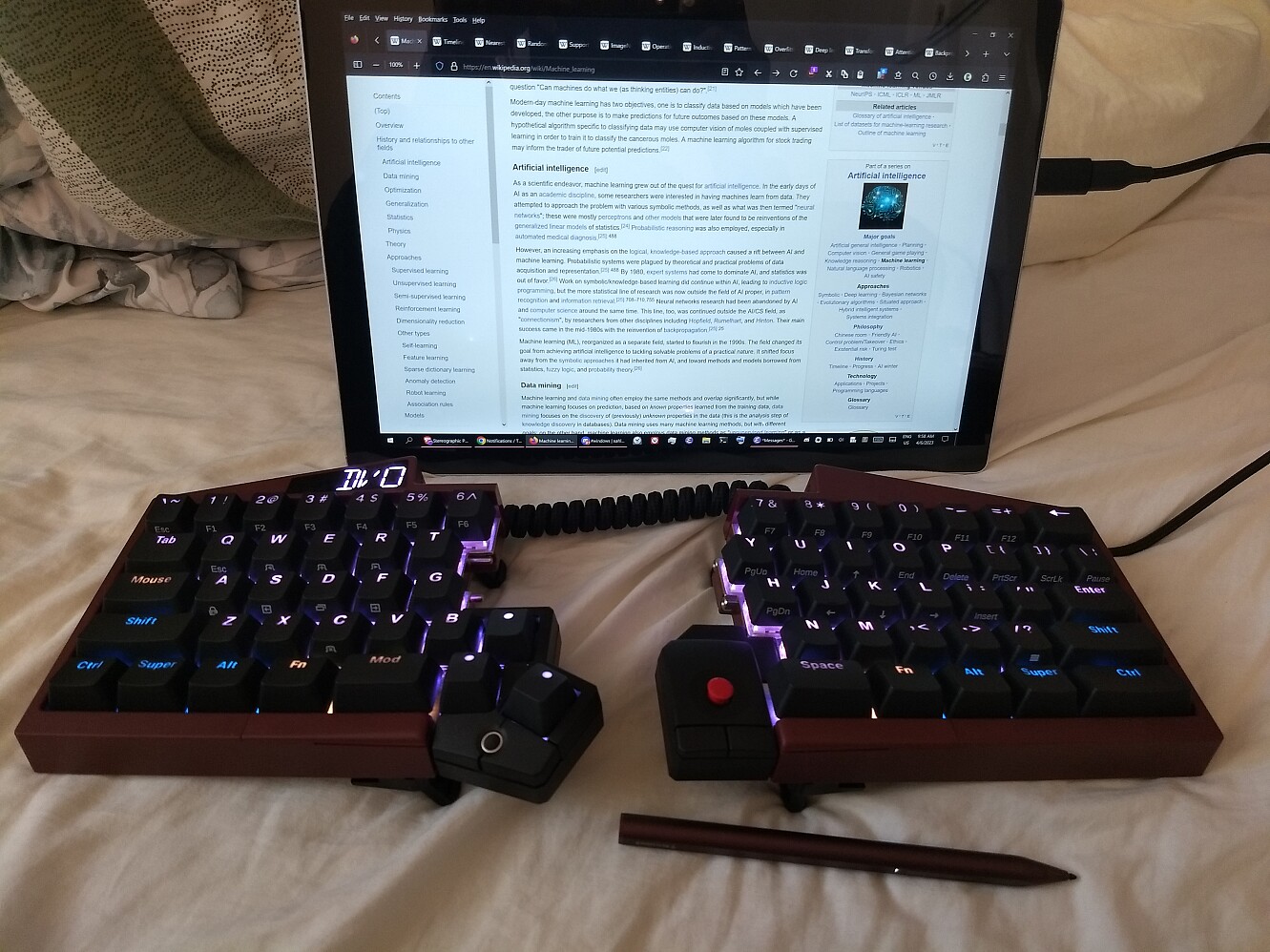
Turn Off Backlight, Adjust Brightness
- Backlight brightness can be adjusted, or turned off.
- They are set in the firmware, so it goes with the keyboard. (very nice)
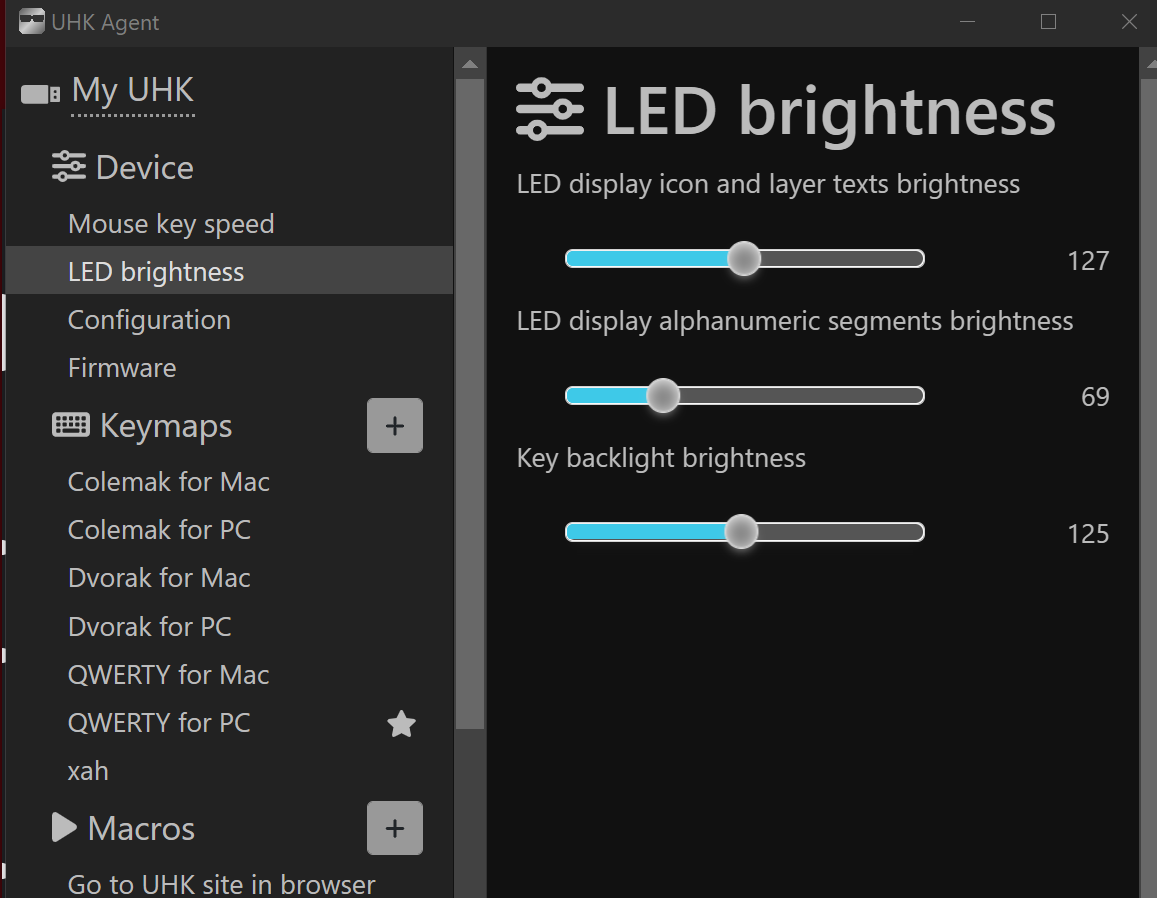
Feet
- It comes with 4 detachable feet. You can leave them off, for a flat keyboard.
- Each feat is raisable.
You can attach them in several ways:
- In the back for traditional tilt
- In front for more ergonomic negative tilt
- Near the middle for tenting.

The design of the feet is very nice, just snap in and twist to lock.

Display

The big letters indicate current keymap. The letters can be programed to display any alphanumerics.
Programable Keys
- 32k onboard memory.
- Hardware support for QWERTY, Dvorak, Colemak layouts out of the box.
- Supports Mac or PC configuration (the difference is the position of ⌘ command/❖ Window and ⌥ option/Alt keys, and default key macros for navigating browser.).
- Advanced programability of the keys. Unlimited profiles. Macros. Special function keys. Dual role keys. For example, a key can temporarily act as Control when held down.
- Configuration for entire keyboard can be imported/exported as file, share with friends.
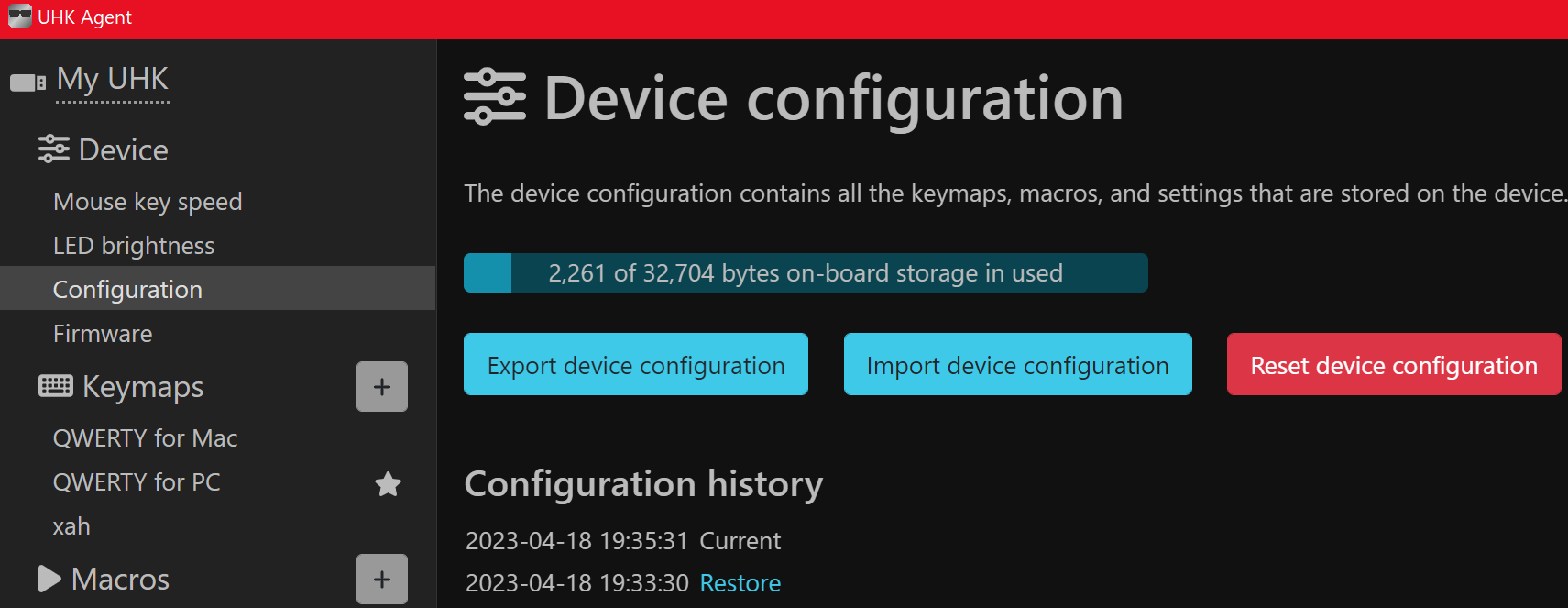
Builtin Layouts
By default, press the following keys to switch to a keymap
- Fn+1 → display as QWR, Qwerty for PC
- Fn+2 → display as DVO, Dvorak for PC
- Fn+3 → display as COL, Colemak for PC
- Fn+4 → display as QWM, Qwerty for Mac
- Fn+5 → display as DVM, Dvorak for Mac
- Fn+6 → display as COM, Colemak for Mac
For each keymap, there are 4 layers:
- Base layer
- Mod layer → for key shortcuts and special keys.
- Fn layer → for layout change and special keys.
- Mouse layer → use keys to move pointer.

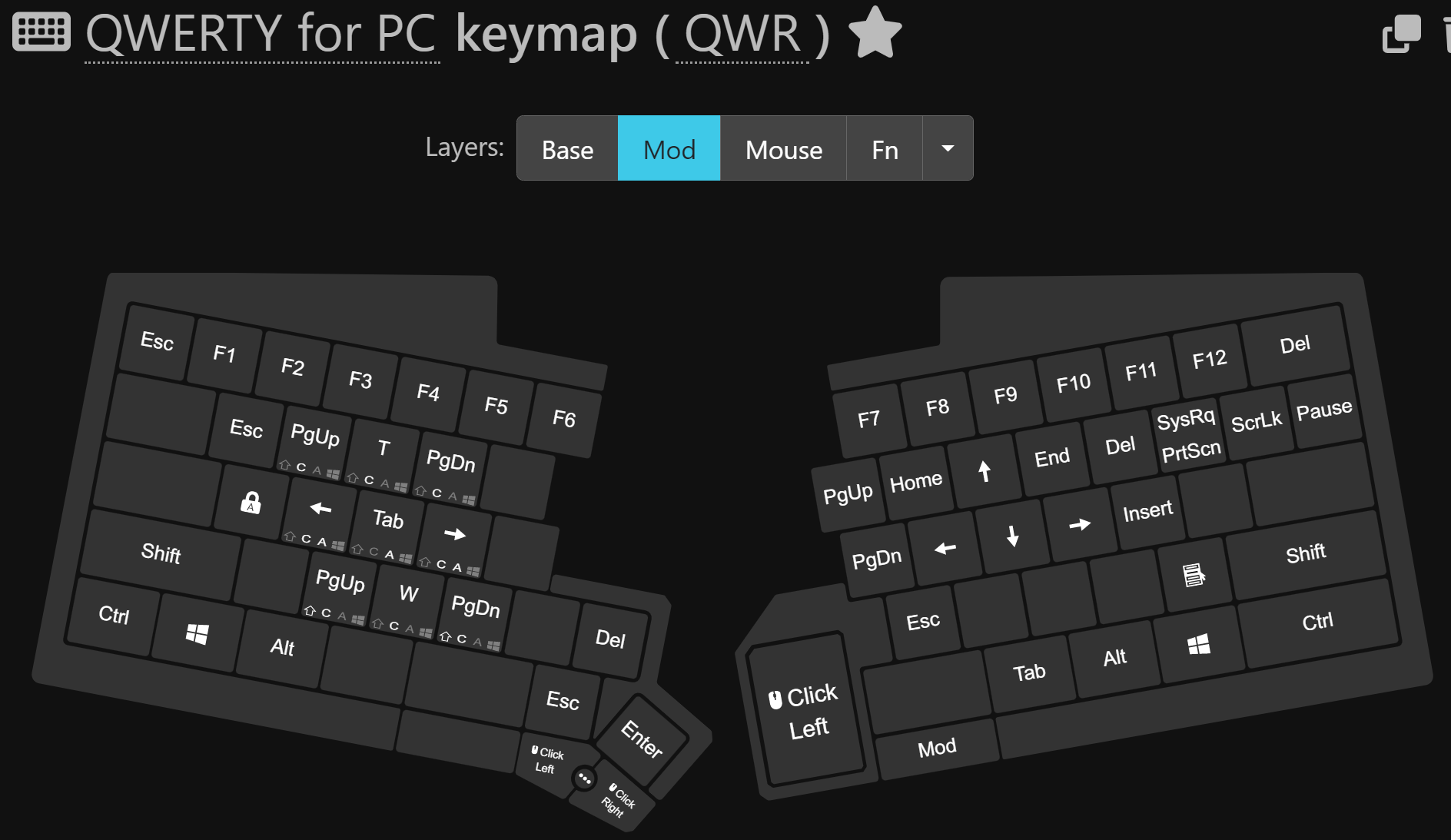
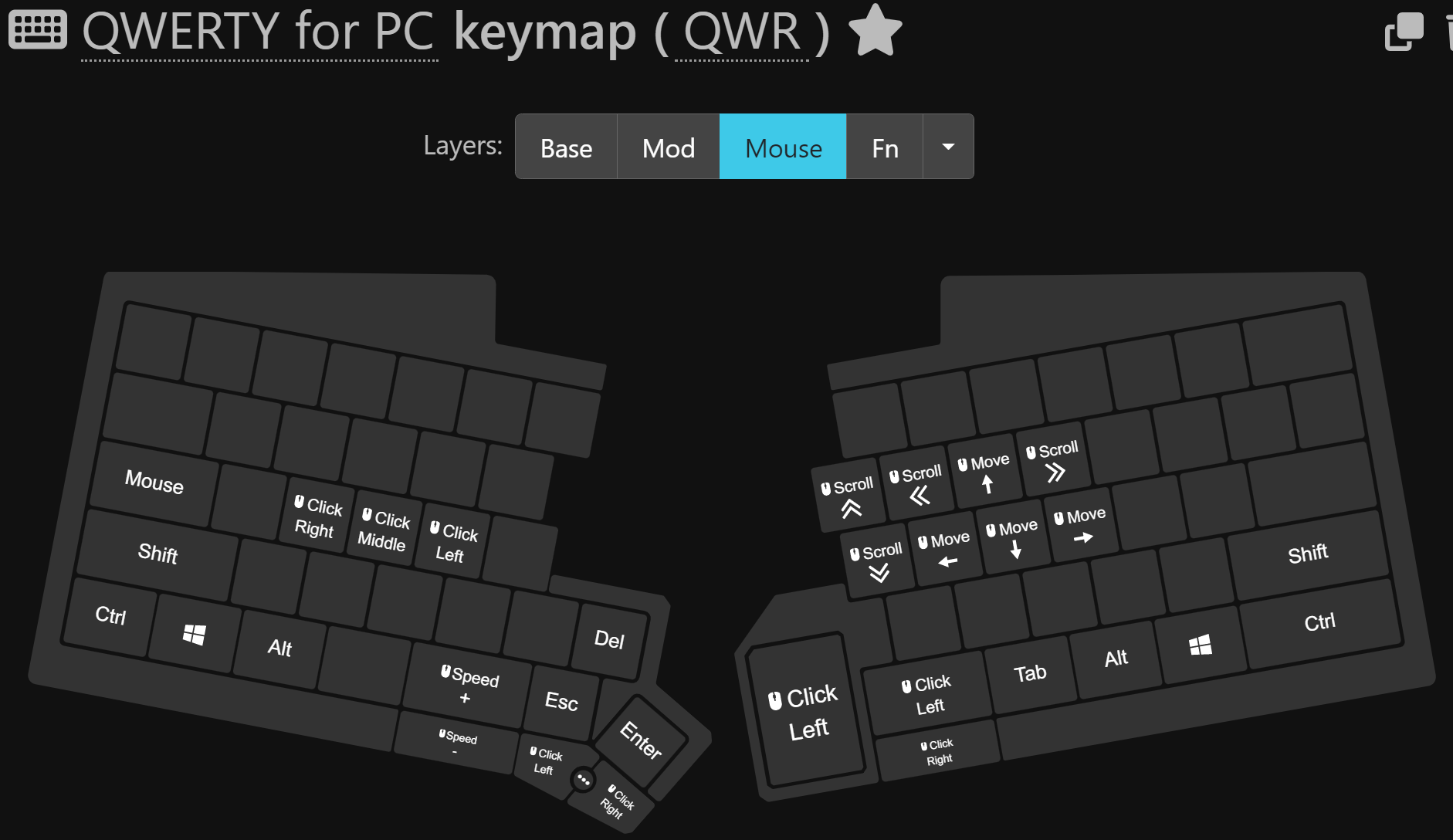
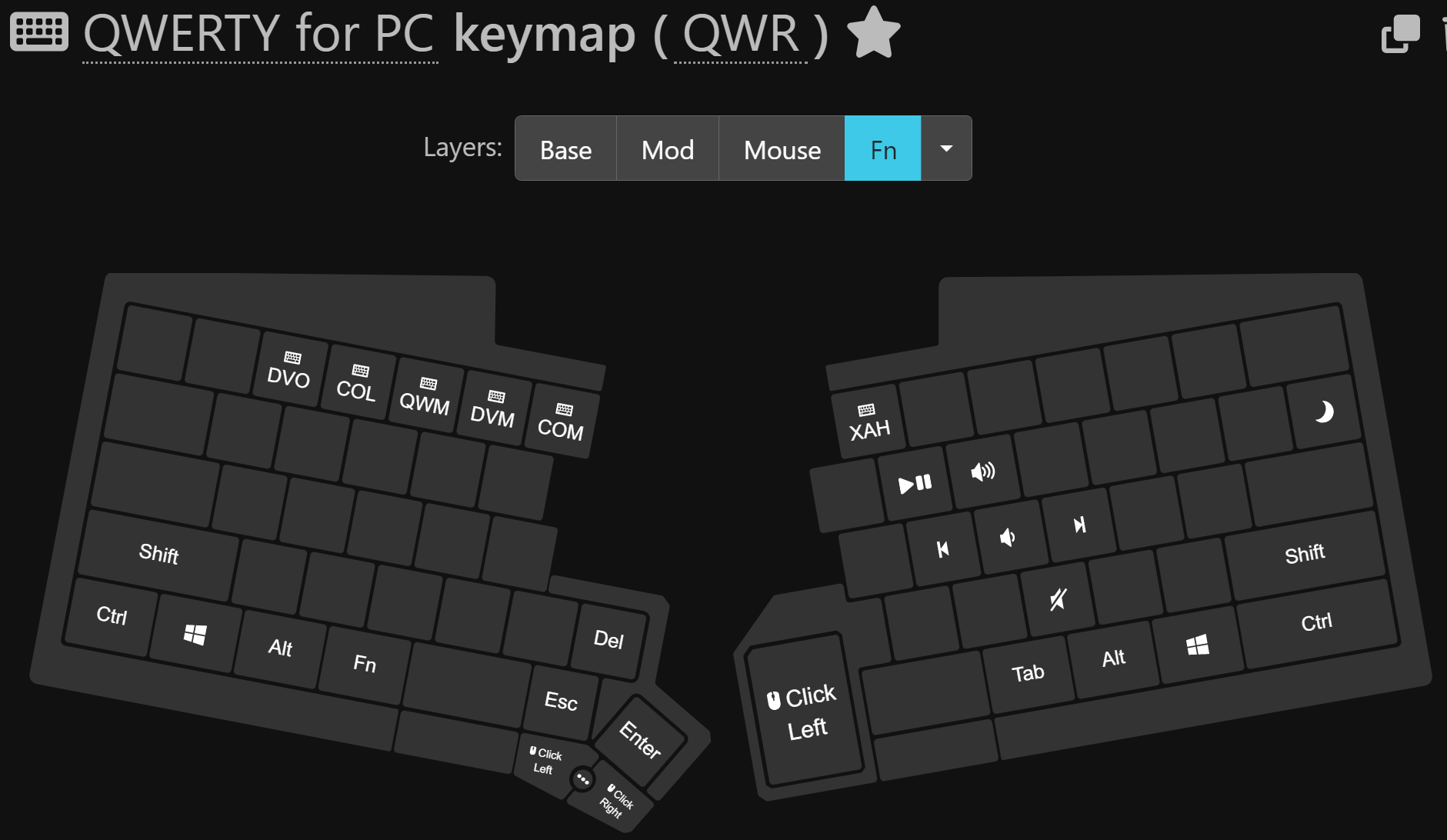
Layout for emacs xah-fly-keys
Addon Modules
Palm Rest
- The Palm rest is made of solid natural beech wood, with lacquered surface.
- Two palm rests together weights 500g.
- Palm rest is sold separately.

To attach palm rest, just twist the screw in. No need screw-driver.

UHK 60 v2 Palm Rest manual
Difference Between UHK Version 1 and Version 2
New features in Version 2:
- addon module for trackball etc now available.
- Hot-swap key-switch sockets.
- New switch choices, including Kailh boxed and Kailh silent.
- Double shot PBT keycaps.
- Backlight. And function oriented RGB per key backlighting.
- USB-C connector with adapter to USB-A.
- Braided cables.
- Hot-swappable feet.
- Palm rest now more easy to remove.
Conclusion
UHK V2 is on the expensive side, but everything about it is the best design and quality possible.
Good parts:
- Most quality build. Every part is top notch. Industrial design.
- Most extensively programable. Every key can be programed. The key can be duel-purpose modifier. Infinite number of keymaps (in gaming community, known as profiles). Including a mouse via keyboard feature.
- The software to program the keyboard is most easy to use. Best in the industry. No need to read manual.
- Compact. Best portable keyboard. Just drop in your backpack.
- The Addon Modules of trackball and thumb keys are nice to have.
Bad parts:
- Expensive.
- No dedicated physical arrow keys. (i remap the right-hand-side modifier keys to be arrows.)
UHK 60 v2 manual
Where to Buy
If you get this, tip me $5. Goto https://www.paypal.com/ and pay xah@xahlee.org
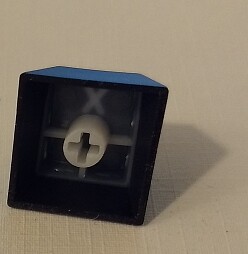 Keycap Material: ABS, PBT, PVC, POM
Keycap Material: ABS, PBT, PVC, POM Key Label Printing Tech
Key Label Printing Tech Ultimate Hacking Keyboard, Addon Modules
Ultimate Hacking Keyboard, Addon Modules