Xah Emacs Blog Archive 2018-09
Emacs: Move Cursor by camelCase, snake_case
Emacs been using subword mode for maybe 5 years. Now trying it off. It's got this annoying problem. Try move cursor from left to right on this word ▮QT2. It's going to do this Q▮T2▮. If you work a lot with id like this lCkSAtqt2LY6, it'll do this l▮Ck▮S▮Atqt2▮L▮Y6▮. Super annoying.
the ontology of syntax coloring
Syntax Coloring Compared: Emacs, Vim, Atom, Sublime, Visual Studio, WebStorm (major update)
Lisp Programer Daniel Weinreb Died (1959 to 2012)
Daniel Weinreb (1959 to 2012) is one of the founder of Symbolics. He, was, a major force of giving us lisp history, ones that contradict Richard Stallman's version that gets widely spread.
Emacs: Open File in External App 🚀
xah-show-in-desktop better. On Mac, if in dired, and if cursor not on a file name, still work.
2018-09-28 Emacs Keys: Define Key (minor update)
Emacs: One Thousand Default Keybinding
and head over to Xah keyboard Blog lots new lisp keyboard updates.
Lisp Machine Keyboards ⌨ (lots update)
history of vi
Then George Coulouris from Queen Mary College came to Berkeley and brought along this thing called em, which stood for “editor for mortals.”
emacs, htmlize.el package, tab to space problem now fixed
https://github.com/hniksic/emacs-htmlize/issues/21#issuecomment-422505294
thx to the author Hrvoje Nikšić. by the way, he's an old emacs hacker. He is for xemacs, opposes rms's politics
#emacs many asked for kill-line behavior in xah fly keys. It's been added a few months ago! 【space g】 does it. (in dvorak, it's 【space i】)
emacs, delete-selection-mode as default?
one big emacs dev war on delete-selection-mode as default https://lists.gnu.org/archive/html/emacs-devel/2018-09/threads.html
twitter poll.
#emacs do you have delete-selection-mode on? (to test, make a selection, then say type e. If selection is replaced by e, you have it on.)
[ https://twitter.com/ErgoEmacs/status/1042165023026495489 ]
major rewrite. Now, this should cover most often used functions that work on list or vector.
this is not final. more work to do. but am calling it a day. Note, ones with “cl-” prefix are not included.
elisp data structure tutorial, and why it's hard to write tutorial
worked 5 hours on my elisp tutorial. On the following pages. Better.
- Elisp: Sequence Type
- Elisp: List vs Vector
- Elisp: Vector
- Elisp: List
- Elisp: Sequence Functions
- Elisp: Sequence Iteration
- writing tutorial isn't so easy.
- Even just reviewing and updating what i have there, still took 5 hours.
- (here am working on something i already knew well. As opposed to, say writing golang tutorial, where most of the time spent is actually learning. Or, compare to writing JS in depth, where having years of experience coding the lang is helpless in trying to explain how the lang elements actually works.)
- So, if i already knew elisp well, why does it took 5 hours just to review or edit or update and add stuff that already exist?
- Well, hard to explain.
- But for example, when you have a list function, you need to consider whether it should be in the tutorial. (you don't want to simply copy or cover everything in elisp manual. That actually devalue your tutorial) if so, you need to consider which page it should be in, what section link group it should be in.
- For example, mapcar.
- Should it be in a chapter or page on flow control?
- But it's often used with list/vector.
- Should it be grouped there instead?
- If elsewhere already mentioned the function, either a section or in link groups, you need to consider either remove that, make a link, consolidate the info, or duplicate rewrite parts to fit a particular page.
- Some function may need to be on a page of its own.
- Or, when a page gets long, you should move parts into a section on their own page.
- You need to give example, or more than one if appropriate to illustrate optional args or working on different types of arg.
- (all this is assuming you already have the doc tech down, such as how to format your tutorial in html, chaptes, sections, how you format code examples, what you do to get syntax highlight, etc. Which i do and is at my fingertip, writing raw html easier and faster than org mode users.)
- and note, if you are just starting to write it, the actual typing, just typing few hundred pages of text, is a non-trivial labor by itself.
- i have a obsession with docs.
- For much more, see doc by dummies
found a friend with elaborate setup of Xah Fly Keys https://github.com/pengpengxp/emacs-xah-fly Thx Xie Peng
Worked 5 hours on it. More organization of topics, made it easier to use as a reference while you code. Removed repeated info spread on different pages. And lots topics expanded.
Go there, empty cache, refresh browser. In Google Chrome, press shift+f5 should do.
Emacs: Xah Elisp Mode 📦 (better explanation of syntax coloring feature and abbrev)
Elisp: Buffer Functions (much update)
EmacsCast 4 - Spacemacs vs Doom vs Emacs. by Rakhim Davletkaliyev. (audio only) https://www.youtube.com/watch?v=6xKzrcrv_fU
the first 10 minutes, he discuss open source money problems. Thank you Rakhim.
his home page is https://emacscast.org/
how to collect elisp functions, and how to find which file it is defined
next few hours, hacking on emacs lisp. need to redo all the mouse hover popup inline doc on my emacs tutorial site. Then, once i have the new code, update my emacs manual online to emacs 26. Same with all pop up inline docs.
emacs if you go over to Elisp: Quick Start mouse hover on a elisp function, you see this popup.
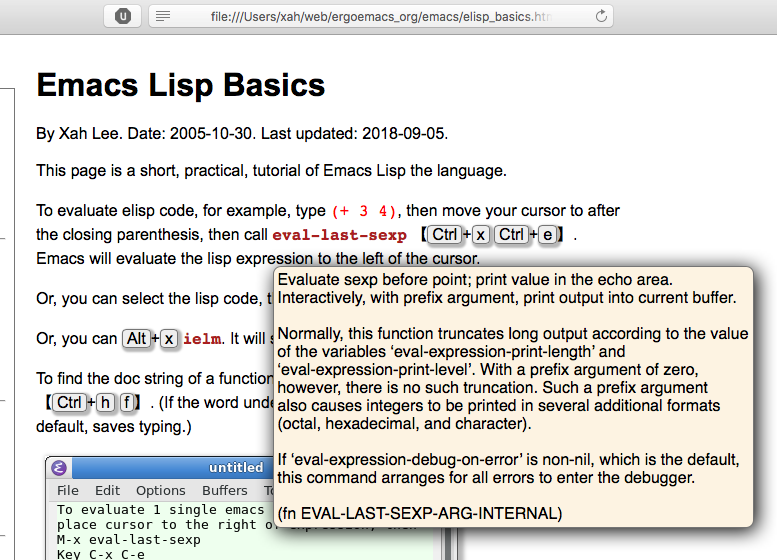
notice how it's different from describe-function output?
normally, it looks like this.
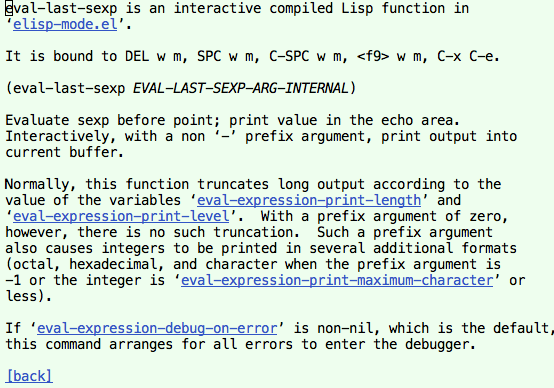
It includes info about:
- which file the function is defined.
- all its keybinding.
- function parameter at the top.
- Then, the actual function doc string.
you can programatically get the output by simply grabbing help-buffer content after calling describe-function. But i don't need the keybinding info, and don't want the [Back] link. This gets interesting.
The problem is: given a function, find the file its defined in, its keybinding, and its inline doc string. if you look at source of describe-function, its just 100 lines, but somewhat complex, involving some advance lisp and emacs system details.
The other interesting problem is, you want to gather inline doc of functions, but what is the set function you want? how you gather it? 1 way is to use all symbols in obarray. Another way is to go thru elisp manual and extract all documented symbol. Both are problematic.
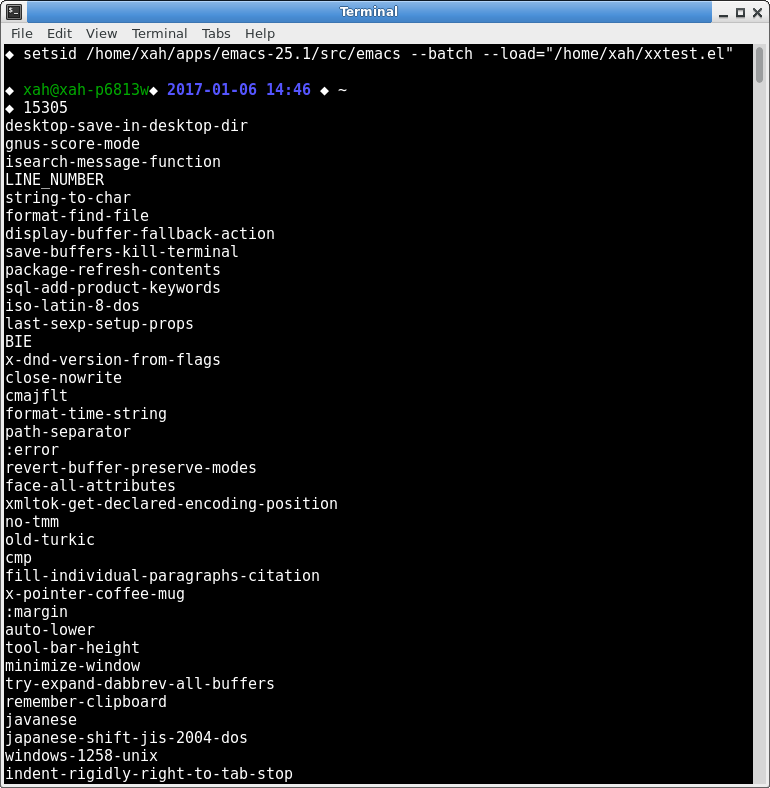
the problem using all symbols in obarray is: most symbols there are not actually used. You get many obscure functions or symbols. u get 15305 symbols in obarray when emacs is run as --batch.
But also, some function should be there but are not, eg , eval-last-sexp, ielm, describe-function.
so, solution is to filter symbols in obarray. but the problem is again: you don't know which you want. What's the list of symbols that lisp programers ever need to lookup. (not counting external packages)
the solution, is to grep and get all symbols mentioned in both emacs manual and elisp manual. But this too, have problems. It tends to miss a lot commonly used symbols.
reddit emacs keybinding flamewar ish
https://www.reddit.com/r/emacs/comments/9dyuwm/key_bind_efficiency_xah_fly_keys/
I agree with both of your points, however, there's details.
When one needs to do a task X times, with method Y, how good is Y depends on the magnitude of X. So, the X here is, just how much you type? that differs greatly between programers or writers, by a magnitude. And the Y therefore also blows up by the same proportion.
So, Dvorak does not improve speed in general, true. But if you are typist in Olympics, it's a matter of win and lose. For average people, Dovark improves comfort by a long mile.
And it's true many may use emacs default keys for life sans problems. But, as we know, every month since 2000s on internet we see someone with hand pain using emacs and seeking solution. For those insist emacs default key is ok, lol, type what i type for 2 months, then it won't be ok.
And, similarly, basing shortcut key choice on how easy it is to remember by associating command name with English alphabet, is really inefficient. It creates more hand stress in comparison to key chosen by how easy they are to type. For “average” programers it may not matter. But you don't want to stamp this as canon and tell all programers efficient choice of letters doesn't matter.
put in another way, you know someone who uses notepad++ and is good programer? Linus uses microemacs, which is not emacs. He seems to do fine. No magit, no ivy, no fly keys, no god mode, no ergoemacs, no evil. It's all just fine! you don't even need emacs. emacs is redundant.
about which is more important for hand health: keyboard, letter layout (e.g. qwerty vs dvorak vs colemak etc), and keybinding layout (e.g. emacs keybinding set, vs ergoemacs, or modal and different modal sets), the order is this:
- 1. keyboard.
- 2. keybinding set.
- 3. letter layout set. (this, basically has very little importance for hand health. Nor speed, unless in competitive speed typing)
i've written about a hundred articles on these with detail and scientific analysis. Those interested, can read on my site. I get a lot readers, got question posted to me regularly in past 10 years, quite a few have developed RSI to the degree of visiting doctors. But on reddit, there are still many who kept INSISTING ignorant things about keys, unaware that their habit governs their thought.
if any don't want to read my articles, there are plenty elsewhere. colemak runs a forum that used to have vibrant discussions about letter layout efficiency, and quite a handful other sites and blogs. e.g. geekhack, reddit mk occasionally, layout study sites, and lots blogs (am not going to take the time to gather url, as i did and posted for 10+ years. The repetition gets tiring.) 3 months down the road, the cycle starts all over again, right here.
there are a lot study and discussion about letter layout efficiency, but not much on shortcut efficiency, and basically none-existent is command efficiency. I've discussed them. Perhaps start with this article emacs and vi: Science of Command Efficiency
there's also the issue of hand health vs speed. In general, ergonomic study also includes speed consideration. However, if we focus exclusively on speed, they are quite distinct.
for example, if you are interested in competitive sprint speed typing of duration 1 min. Then, fancy ergo keyboard like ergodox or kinesis or keyboardio is no good. Laptop keys rules!
if for marathon speed typing contest of 5 hours duration, or if you have to compete regularly and tally scores as basketball player's win/lose stat, then, you do want ergonomic keyboard with mechanical keys.
Emacs: Replace Invisible Unicode Chars 🚀 Code update. added zero width space.
programming languages for text processing
reddit discussion https://www.reddit.com/r/emacs/comments/9c8f9o/programming_languages_for_text_processing/
key bind efficiency xah fly keys
reddit discussion https://www.reddit.com/r/emacs/comments/9dyuwm/key_bind_efficiency_xah_fly_keys/
if you use it, post a comment on your thoughts. I appreciate it. Thanks.
python, skeleton.el, templates, yasnippet
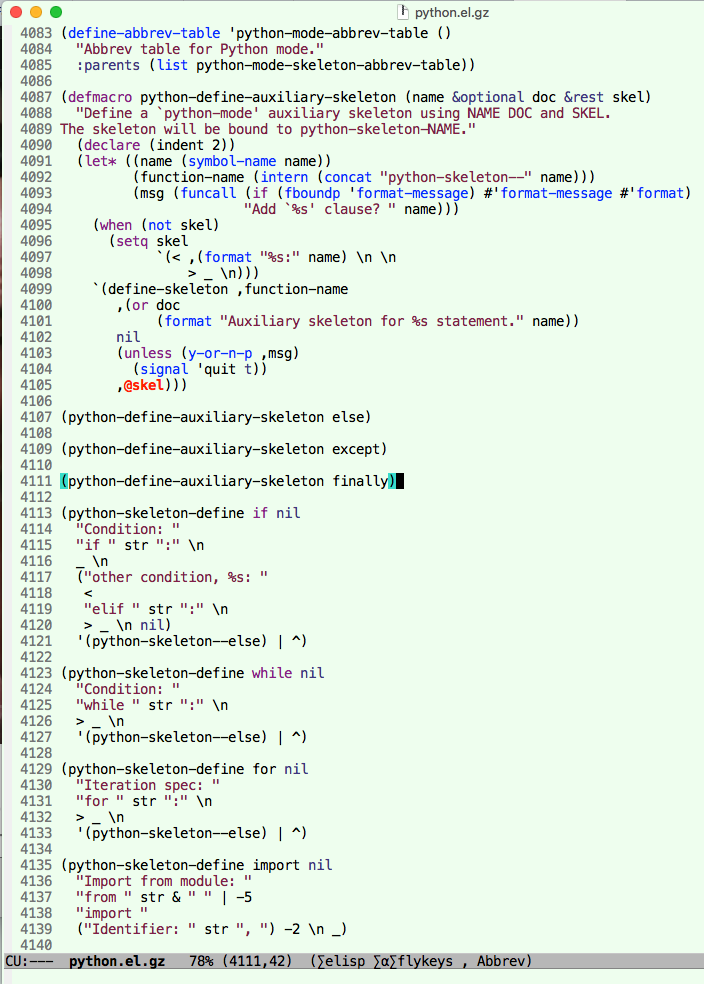
just discovered that python mode is using skeleton.el. it's one of the template system builtin in emacs (like yasnippet). i never looked into, but now i know, it sucks. always hated those template that ask questions or enforce your cursor movement into fields.
just use abbrev, define your own. Simple, more efficient, and you in control. Emacs: Setup Hundreds of Abbrevs
emacs trivia. yasnippet began 10 years ago by a chinese guy nicked pluskid. It was to emulate then popular textmate editor's template system, to the point that textmate's snippet can be copy/pasted and used in emacs directly.
after a few years, pluskid moved on and João Távora took leadership of yasnippt. Note, there's already quite a few template systems, including at least 2 builtin in emacs. One of them is skeleten.el (1993) by Daniel Pfeiffer [occitan@esperanto.org]
at 1st i loved yasnippet. cuz it allows anyone who doesn't know elisp to create template. it's just text file + markup. e.g. here's a template for html img tag with field stops
<img src="$1" class="$2" alt="$3">
more example at my old tutorial
Emacs: How to Define Templates in YASnippet
textmate (2004) was hugely popular among Mac users in 2000s. Then, it stumbled and textmate v2 never got around, then became open source in 2012, and since, we never heard of it.
template system diff from emacs abbrev in that it allow features like field stops, position cursor, insert date or elisp function call result e.g. date. Note, emacs abbrev can do these too, but more difficult. Whereas a template system like skeleton.el is designed so.
when yasnippet became more elaborate, with more field stops, i got annoyed. Like many packages, it became complex. you have to learn its own system. That's also when i studied emacs abbrev (implement it in my modes), and find it much better. ditched yasnippet.
the thing about field stops is that, when you have very efficient keybinding to move around, the field stops is a bottle neck. you rather want a full function parameter show up than filling up a form one at a time. Worse is when it ask u questions by prompts, like python mode does.
package update on github. more abbrev with just letters. e.g. s2 instead of ^2 for ². also
- cp → ⊕
- rt → √
- and → ∧
- ne → ≠
- ge → ≥
- to → ⇒
- R2 → ℝ²
- s2 → ²
so they are easier to type.
symbols still remain, e.g. != for ≠. Symbol is good when in many programing language or TeX or convention. you don't have to learn it because you already knew, and easy to use when you need to convert some text to unicode symbol. But once you need to type lots of them, letter is faster, easier on your hand.
etc.
Elisp: Read File. Expanded. how to open for read, in elisp batch script.
worked several hours to improve my elisp tutorial. Most of elisp articles have been reviewed and some are now new standalone pages. Working towards organizing it in a way people can find topics while coding elisp.
Elisp: Call Shell Command (on its own page)
Elisp: Walk Directory, List Files
major rewrite.
emacs lisp vs golang, generate sitemap
emacs lisp vs golang. the elisp takes 3 seconds. go is 1 second.
(total num of files to go thru is 20 k, counting image etc files. The actualy number of lines (files) in the generated sitemap is 3.4k.)
elisp is just 70 lines. go is at least twice, even if we ignore gofmt and compact the lines. But i'd say, go is some 3 times easier to write, and read. I have just 1 week experience. But 10 years coding elisp.
here's the code
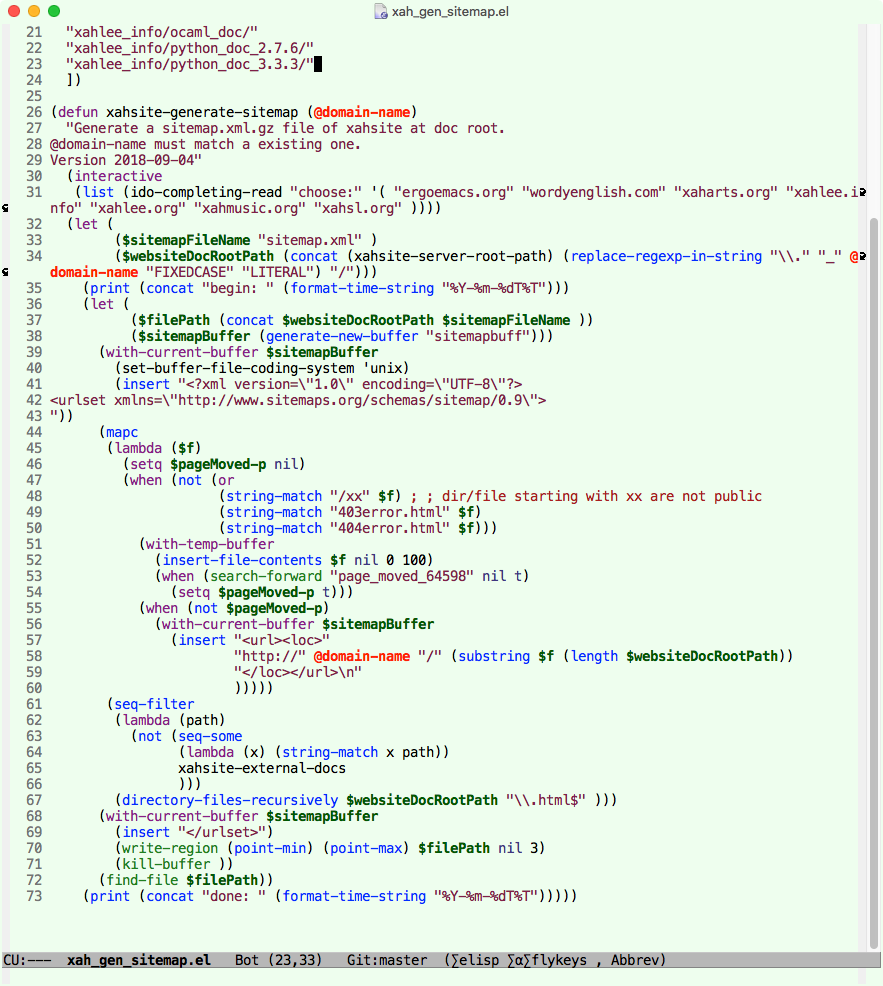
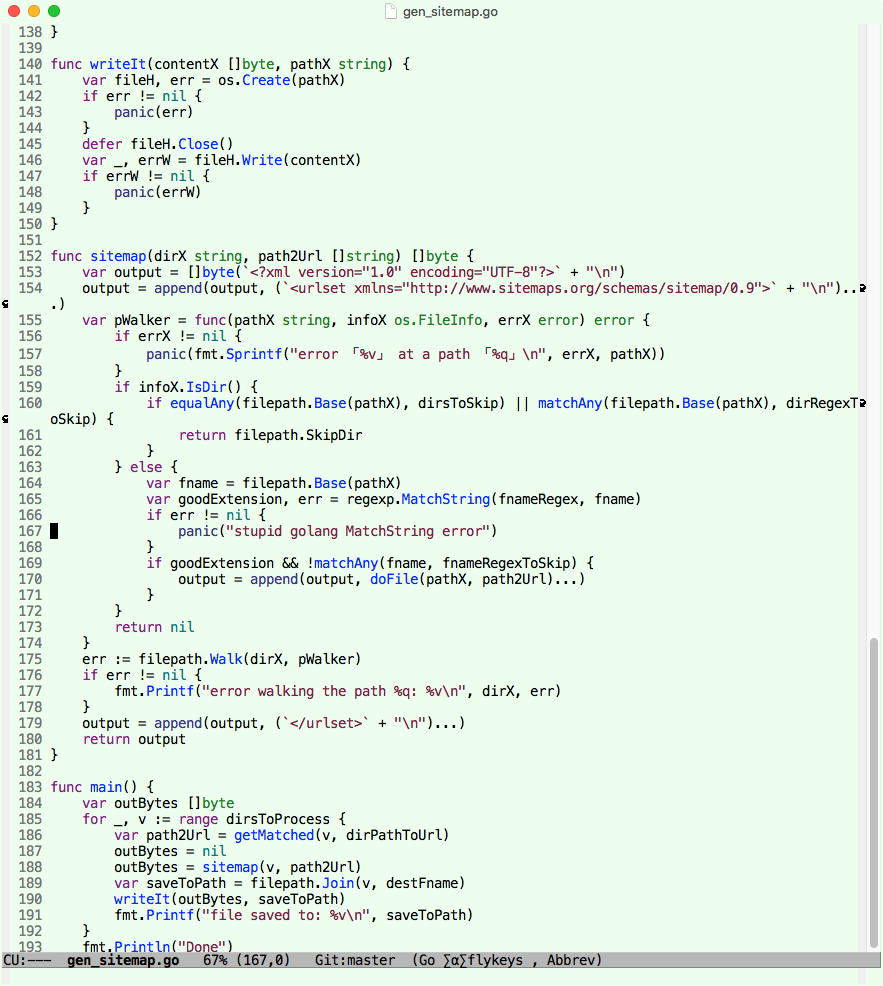
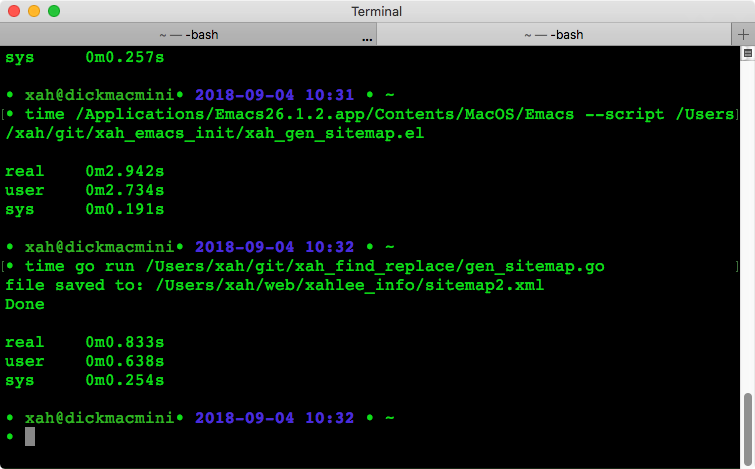
one lesson learned about emacs lisp is, never use find-lisp-find-files of (require 'find-lisp). its purpose is to skip some dir when walking dir. But actually ~5 times slower than u just directory-files-recursively on all then filter result yourself.
xah-select-text-in-quotenow do single quote.xah-reformat-linesnow use fill-column by default- the key = now just insert, even in command mode.
here's the commit log, woot!
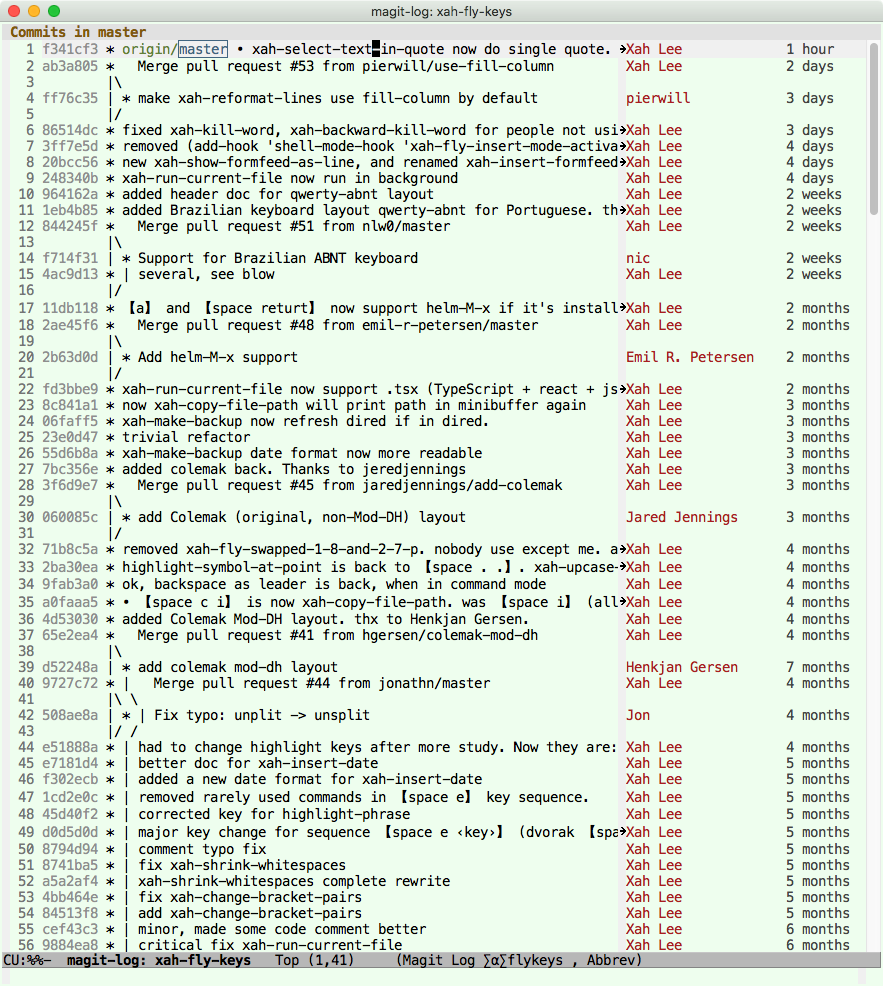
compare elisp version Elisp: Create Sitemap
M-x fill-paragraph for SOURCE CODE
emacs M-x fill-paragraph has problems when the text is programing language code. sometimes it adds extraneous character. Here's a command to Reformat Lines for SOURCE CODE
use emacs lisp for text processing, create sitemap
here's typical way to use emacs lisp for text processing. here's a tutorial on how to create sitemap Elisp: Create Sitemap you run it as a script, like perl python ruby, without need to start emacs.
 What Emacs Do to Your Keyboard
What Emacs Do to Your Keyboard